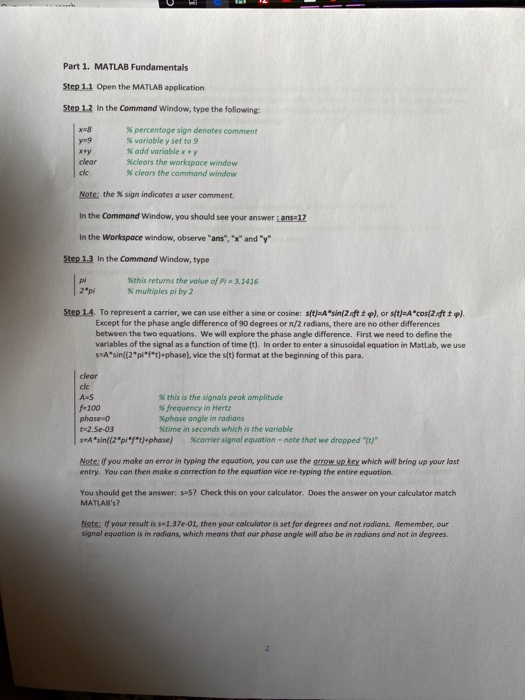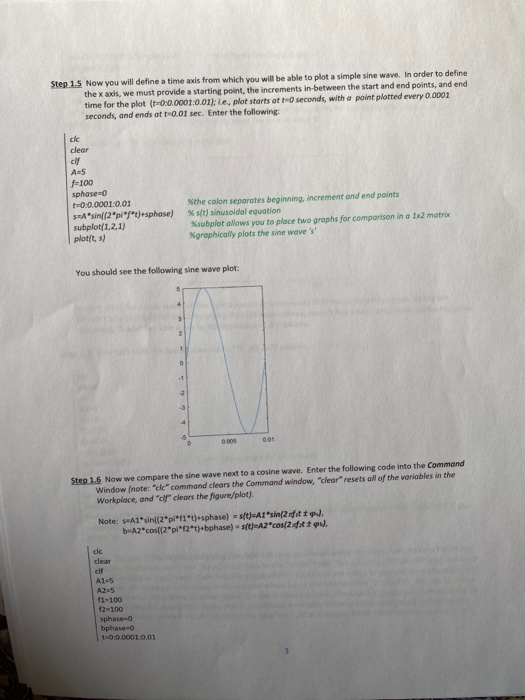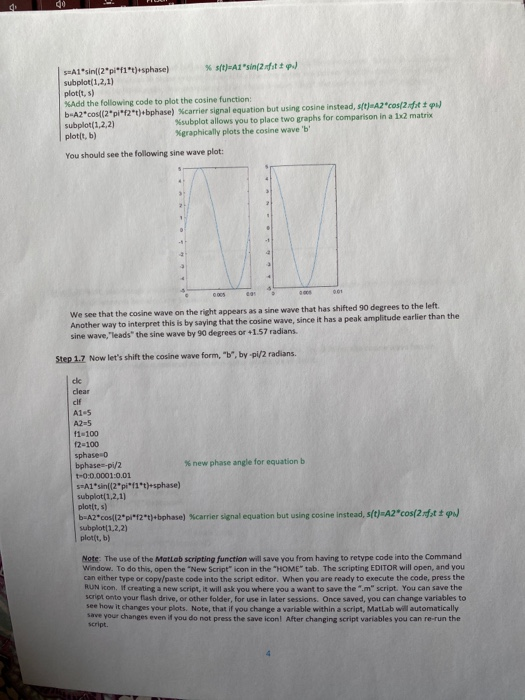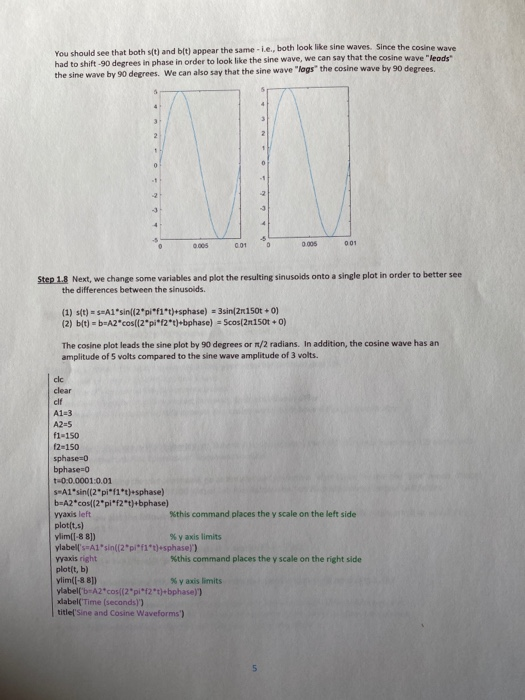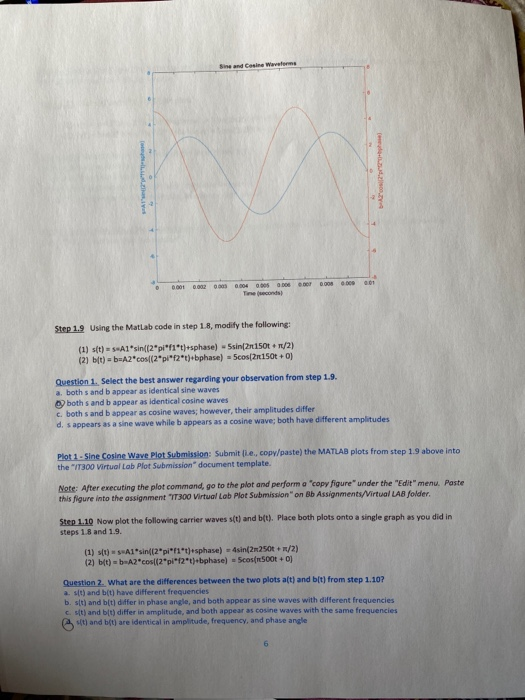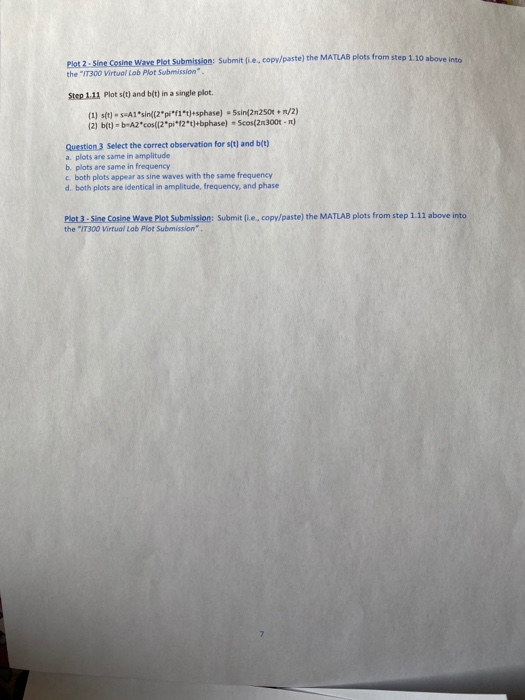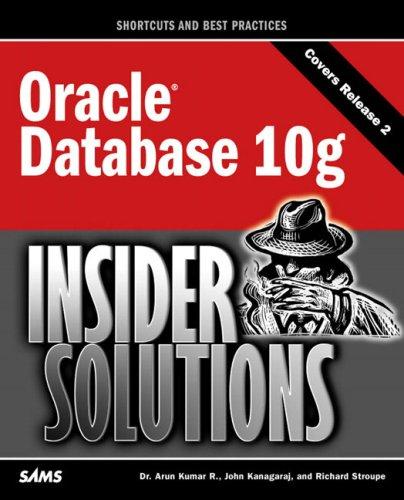As you read through this procedure, you will find multiple choice questions appearing in blue text. You are required to answer these questions . In addition, you will be asked to copy and submit plots that you create using MatLab. These will also be identified by blue text within the procedures. 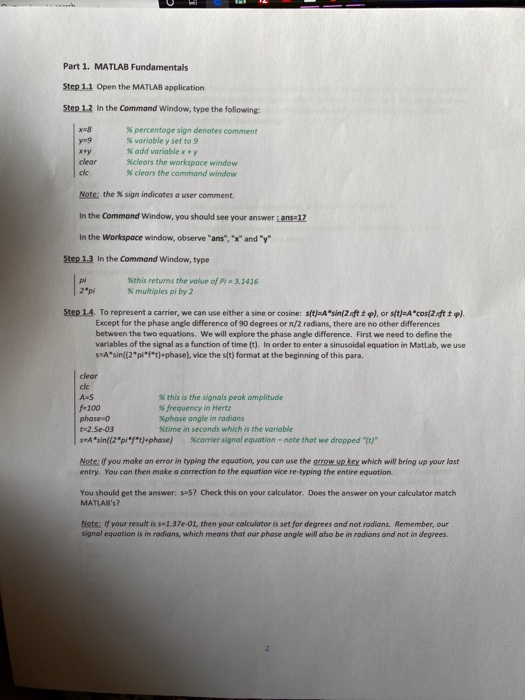
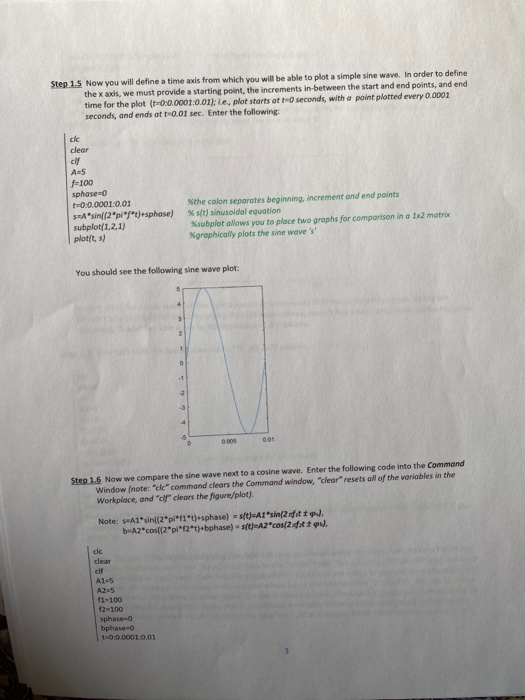
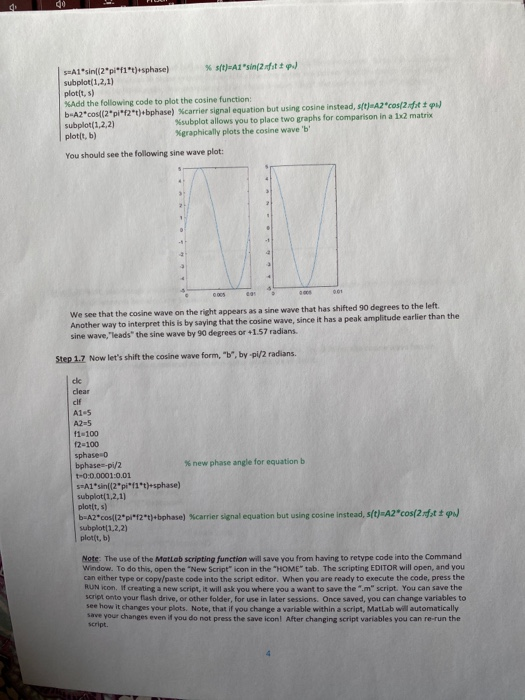
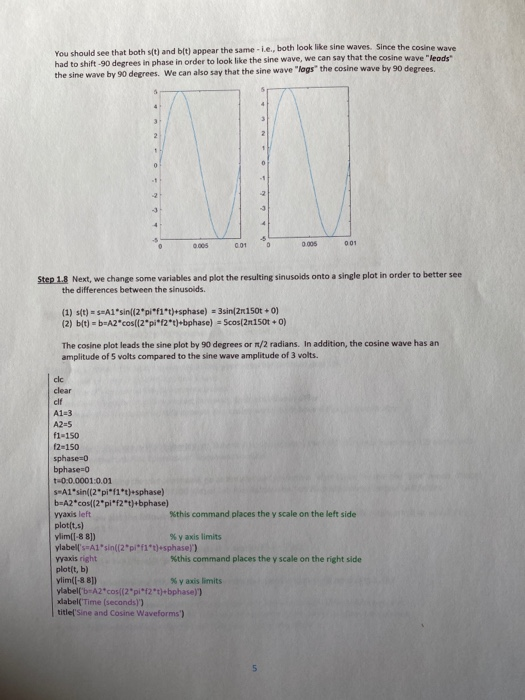
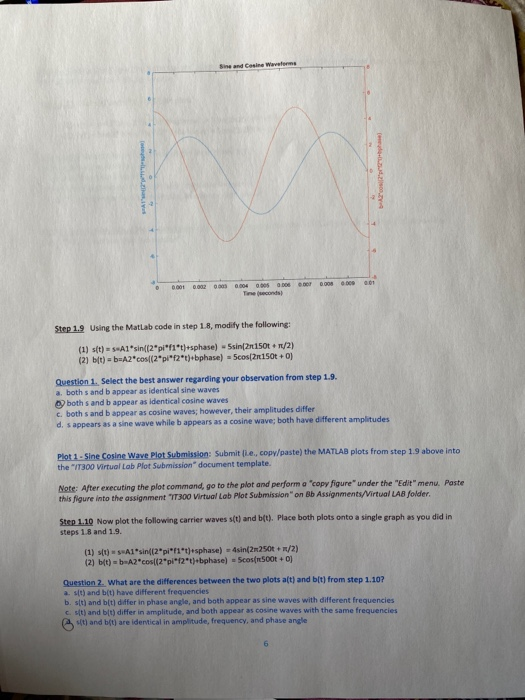
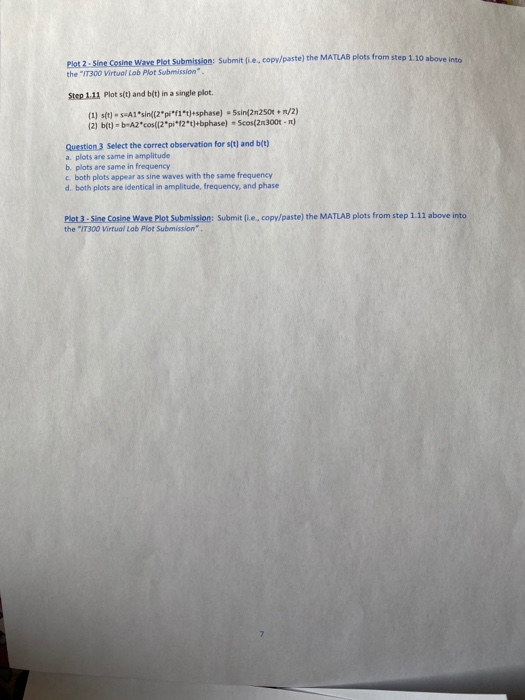
Part 1. MATLAB Fundamentals Step 1.1 Open the MATLAB application Step 12 In the Command Window, type the following percentage sign denotes comment variable y set to 9 add variable clear the workspace window clear the command window clear cle Note: the sign indicates a user comment. In the Command Window, you should see your answer ans=17 In the Workspace window, observe "ans", "X" and "Y" Step 1.3 In the Command Window, type 3.1416 2 this returns the value of Pi multiples pi by 2 Step 14. To represent a carrier, we can use either a sine or cosine: st A'sin2ift tpl or st) Acos2ift tol Except for the phase angle difference of 90 degrees or /2 radians, there are no other differences between the two equations. We will explore the phase angle difference. First we need to define the variables of the signal as a function of time (t). In order to enter a sinusoidal equation in Matlab, we use SA'sin((2pifth-phase), vice the st) format at the beginning of this para clear A45 this is the signals peak amplitude f-100 frequency in Hertz phoseo phase angle in radians 2.Se-03 time in seconds which is the variable SA'sin((2pifth phase) carrier signal equation-note that we dropped ")" Note: if you make an error in typing the equation, you can use the arrow up key which will bring up your last entry. You can then make a correction to the equation vice re-typing the entire equation You should get the answer: 5-5? Check this on your calculator. Does the answer on your calculator match MATLAB's? Note: If your result is 137e-01, then your calculator is set for degrees and not radians. Remember, our signal equation is in radians, which means that our phase angle will also be in radions and not in degrees Step 1.5 Now you will define a time axis from which you will be able to plot a simple sine wave. In order to define the x axis, we must provide a starting point, the increments in-between the start and end points, and end time for the plot (t=0.0.0001:0.01): Le, plot starts at 10 seconds, with a point plotted every 0.0001 seconds, and ends att 0.01 sec. Enter the following: clc Aas f-100 sphase=0 0:0.0001:0.01 SEA'sin((2pift)sphase) subplot(1,2,1) plot/t, s) the colon separates beginning, increment and end points % st) sinusoidal equation Nsubplot allows you to place two graphs for comparison in a 1x2 matrix graphically plots the sine wave's' You should see the following sine wave plot: Step 1.6 Now we compare the sine wave next to a cosine wave. Enter the following code into the Command Window (note: de command clears the Command window,"clear" resets all of the variables in the Workplace, and of clears the figure/plot). Note: s-A1'sint(2pif1t)-sphase) - s(t)=A1 "sin(2 ditt p). A2*cos((2pif2t)#bphase) - s(t)A2"cos(2.attu, clear A1-5 A25 ft-100 12-100 sphase bphase- 0.0001 0.01 s-A1sin((2pif1t)*sphase)