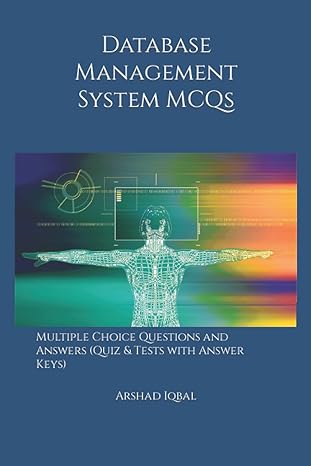Answered step by step
Verified Expert Solution
Question
1 Approved Answer
As you read your eText, the menu options at the left of your screen will help you to easily navigate the eText and customize the
As you read your eText, the menu options at the left of your screen will help you to easily navigate the eText and customize the content and your reading experience to help you succeed in your course
Sort each scenario to the e Text icon that will help you accomplish that task.
Reset
Home
Table of contents
You want to get an overview of all the topics covered in your eTexd at a glance.
You want to view all the pages you
have previously bookmarked.
You finish your reading and want to
Navigation
You want to get a sense of where you are in your eText and to use a sfider bar to quickly move between
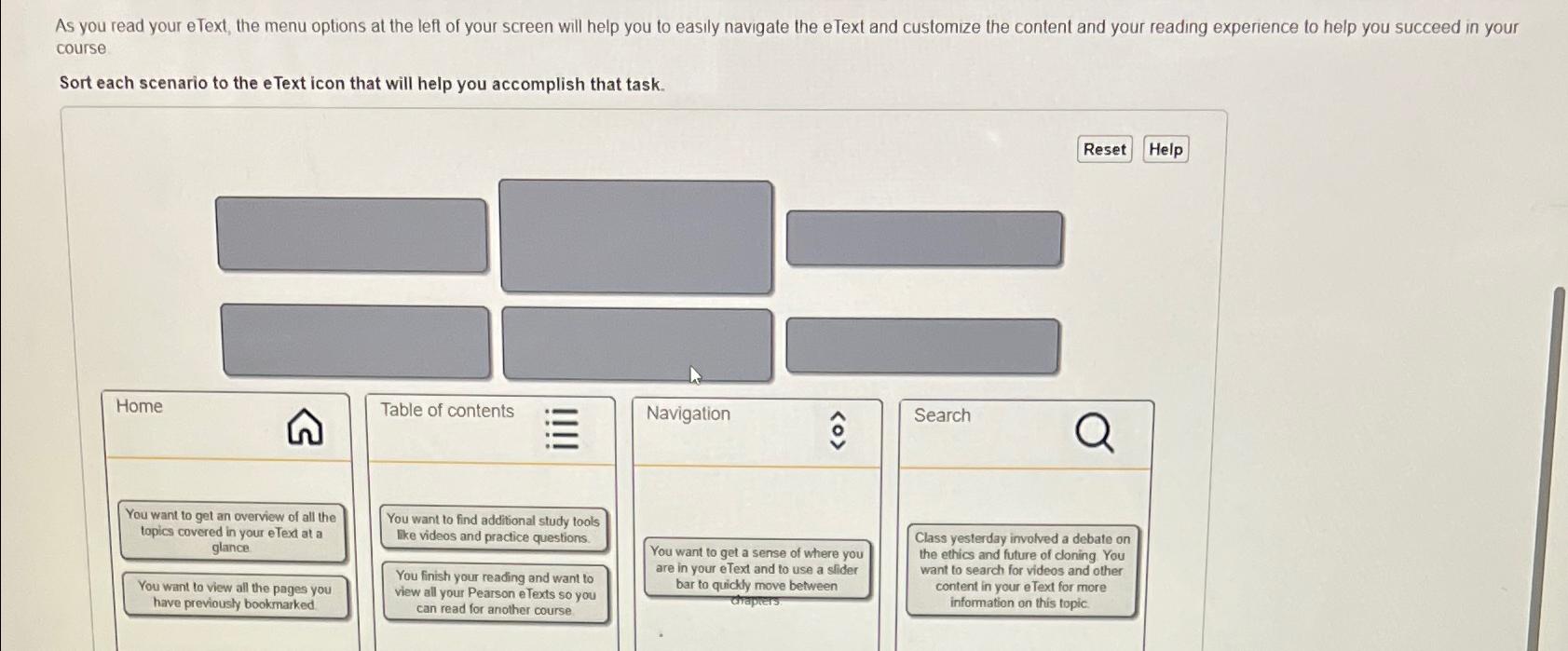
Step by Step Solution
There are 3 Steps involved in it
Step: 1

Get Instant Access to Expert-Tailored Solutions
See step-by-step solutions with expert insights and AI powered tools for academic success
Step: 2

Step: 3

Ace Your Homework with AI
Get the answers you need in no time with our AI-driven, step-by-step assistance
Get Started