Answered step by step
Verified Expert Solution
Question
1 Approved Answer
Assignment 1 Introduction Please use CMake ( and not qmake ) when setting up your assignment projects. Qt Designer should not be used to design
Assignment
Introduction
Please use CMake and not qmake when setting up your assignment projects.
Qt Designer should not be used to design user interfaces, and you are expected to manually set
up GUIs to ensure that you properly handle memory using Qts parentchild functionality.
Good programming practices should be followed.
Follow standard naming conventions: class names start with a capital letter, variable and
function names start with a lowercase letter, using camelCase for names made up of multiple
words.
Ensure consistent code layout and use of blank lines.
Use forward class declarations in header files.
Use initialiser lists in constructors.
Have proper GUI management: setting cursor focus, sequential tabbing, clearing input widgets
like text input fields being cleared and spin boxes being returned to some default value and
enabling and disabling buttons as appropriate.
Provide appropriate user feedback.
Your code should build and run without any warnings.
Questions
Question
Write classes as necessary, remembering to avoid any antipatterns that will manage software
review data. The data itself consists of
the name of the software,
the date of the review, and
an indication of whether it is recommended or not.
You should create a graphical user interface that allows a user to enter the data. Data should be
stored in an appropriate container allowing for several reviews to be recorded and be printed to a
console window when required.
your code by adding at least pieces of data. Below is an example of a possible interface.
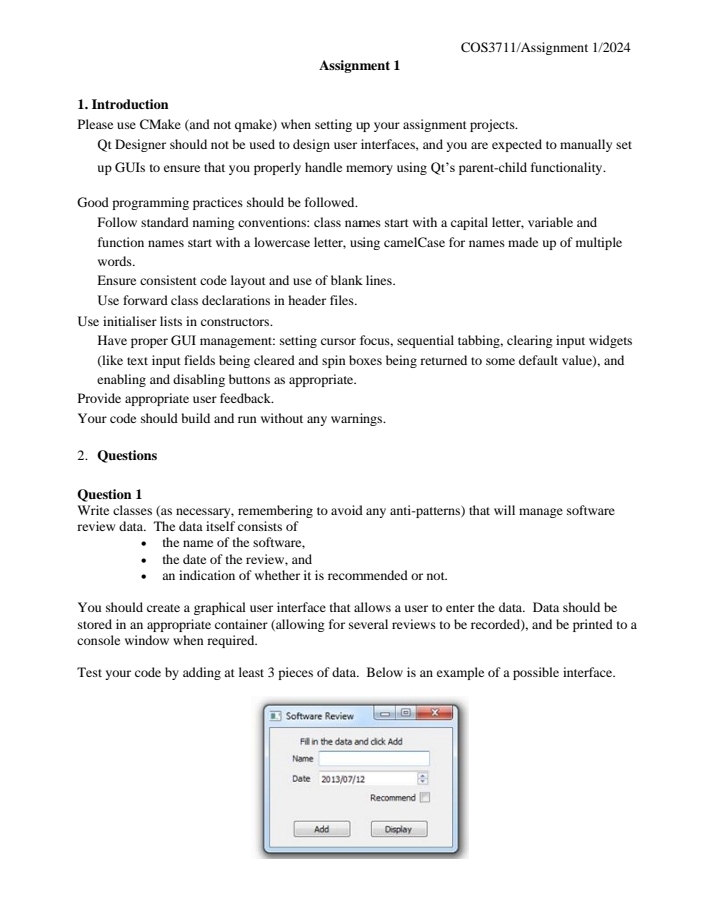
Step by Step Solution
There are 3 Steps involved in it
Step: 1

Get Instant Access to Expert-Tailored Solutions
See step-by-step solutions with expert insights and AI powered tools for academic success
Step: 2

Step: 3

Ace Your Homework with AI
Get the answers you need in no time with our AI-driven, step-by-step assistance
Get Started


