Answered step by step
Verified Expert Solution
Question
1 Approved Answer
Assignment 1 is a simple website of my student profile. Form Validation and PHP Introduction Objective This assignment assumes that you are relatively familiar with
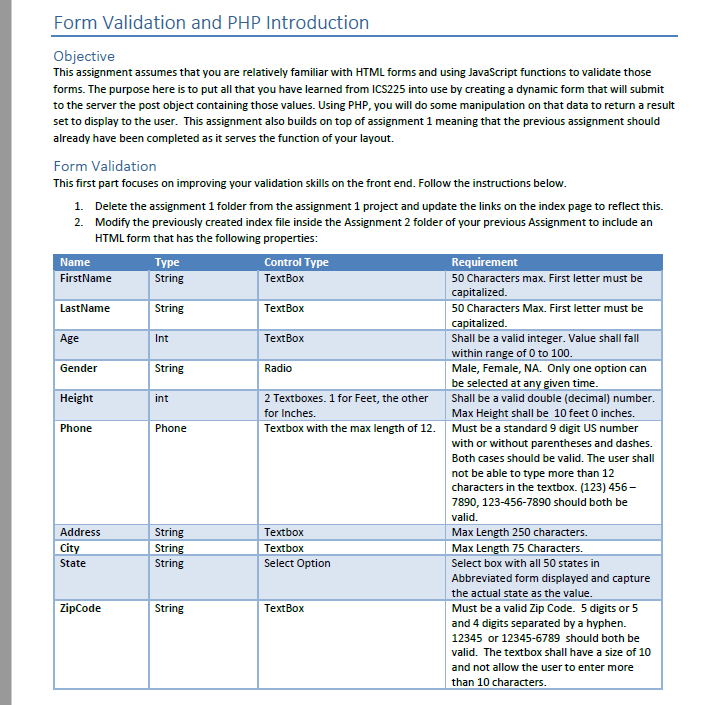
Assignment 1 is a simple website of my student profile.
Form Validation and PHP Introduction Objective This assignment assumes that you are relatively familiar with HTML forms and using JavaScript functions to validate those forms. The purpose here is to put all that you have learned from ICS225 into use by creating a dynamic form that will submit to the server the post object containing those values. Using PHP, you will do some manipulation on that data to return a result set to display to the user. This assignment also builds on top of assignment 1 meaning that the previous assignment should already have been completed as it serves the function of your layout. Int Height int Form Validation This first part focuses on improving your validation skills on the front end. Follow the instructions below. 1. Delete the assignment 1 folder from the assignment 1 project and update the links on the index page to reflect this. 2. Modify the previously created index file inside the Assignment 2 folder of your previous Assignment to include an HTML form that has the following properties: Name Type Control Type Requirement FirstName String TextBox 50 Characters max. First letter must be capitalized. LastName String TextBox 50 Characters Max. First letter must be capitalized. Age TextBox Shall be a valid integer. Value shall fall within range of 0 to 100. Gender String Radio Male, Female, NA. Only one option can be selected at any given time. 2 Textboxes. 1 for Feet, the other Shall be a valid double (decimal) number. for Inches. Max Height shall be 10 feet 0 inches. Phone Phone Textbox with the max length of 12. Must be a standard 9 digit US number with or without parentheses and dashes. Both cases should be valid. The user shall not be able to type more than 12 characters in the textbox. (123) 456- 7890, 123-456-7890 should both be valid Address String Textbox Max Length 250 characters. City String Textbox Max Length 75 Characters. State String Select Option Select box with all 50 states in Abbreviated form displayed and capture the actual state as the value. ZipCode String Text Box Must be a valid Zip Code. 5 digits or 5 and 4 digits separated by a hyphen. 12345 or 12345-6789 should both be valid. The textbox shall have a size of 10 and not allow the user to enter more than 10 characters. Form Validation and PHP Introduction Objective This assignment assumes that you are relatively familiar with HTML forms and using JavaScript functions to validate those forms. The purpose here is to put all that you have learned from ICS225 into use by creating a dynamic form that will submit to the server the post object containing those values. Using PHP, you will do some manipulation on that data to return a result set to display to the user. This assignment also builds on top of assignment 1 meaning that the previous assignment should already have been completed as it serves the function of your layout. Int Height int Form Validation This first part focuses on improving your validation skills on the front end. Follow the instructions below. 1. Delete the assignment 1 folder from the assignment 1 project and update the links on the index page to reflect this. 2. Modify the previously created index file inside the Assignment 2 folder of your previous Assignment to include an HTML form that has the following properties: Name Type Control Type Requirement FirstName String TextBox 50 Characters max. First letter must be capitalized. LastName String TextBox 50 Characters Max. First letter must be capitalized. Age TextBox Shall be a valid integer. Value shall fall within range of 0 to 100. Gender String Radio Male, Female, NA. Only one option can be selected at any given time. 2 Textboxes. 1 for Feet, the other Shall be a valid double (decimal) number. for Inches. Max Height shall be 10 feet 0 inches. Phone Phone Textbox with the max length of 12. Must be a standard 9 digit US number with or without parentheses and dashes. Both cases should be valid. The user shall not be able to type more than 12 characters in the textbox. (123) 456- 7890, 123-456-7890 should both be valid Address String Textbox Max Length 250 characters. City String Textbox Max Length 75 Characters. State String Select Option Select box with all 50 states in Abbreviated form displayed and capture the actual state as the value. ZipCode String Text Box Must be a valid Zip Code. 5 digits or 5 and 4 digits separated by a hyphen. 12345 or 12345-6789 should both be valid. The textbox shall have a size of 10 and not allow the user to enter more than 10 charactersStep by Step Solution
There are 3 Steps involved in it
Step: 1

Get Instant Access to Expert-Tailored Solutions
See step-by-step solutions with expert insights and AI powered tools for academic success
Step: 2

Step: 3

Ace Your Homework with AI
Get the answers you need in no time with our AI-driven, step-by-step assistance
Get Started


