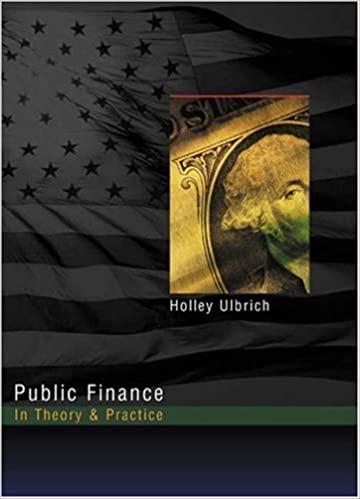Assignment 1: Time Value of Money Assignment Requirements and Checklist Your mission is to create, and nicely format, an Excel spreadsheet that finds the Future Value of a Lump Sum Payment compounded for different holding periods and at different rates. Your table should have values for 1 to 20 periods and 1% to 20%. When you change the lump sum amount, the table should adjust based on that value. Start with the Excel sheet on eLearning and rename it. You must generate all of the numbers in the 20 x 20 table with just ONE FORMULA and the COPY command. For this assignment, do NOT use one of Excel's built-in functions like =PVO).just use the basic formula operators such as +,-./,and. (If you don't know the basic future value formula, you can find it very easily.) You should set up the formula at the intersection of N=1 and 1% so that you can copy it down and across and create the table. To do this you will need some strategically placed signs in your formula. (The copy command is probably Excel's most powerful feature. If you had to type in your formula 400 times, it would get old pretty quick.) Checklist You should check to make sure that you have accomplished all of the following items before you turn in your spreadsheet. Specific to This Assignment Start with the Excel sheet on eLearning and rename it. You must create this worksheet with just ONE formula and the copy command. Create your formula at the intersection of N=1 and 1%. For this assignment, do not use Excel's functions such as =PVO). Your formula should use the basic formula operators such as -/, and Hint: You will need four Ss in your formula to get it to work correctly. Format the table values to show results to two decimal places. Worksheet Pages and Formulas Each page tab should have a brief meaningful name. Make sure the user of each worksheet page can tell what is on it. You should have a descriptive title for the page if there is not a nice table or chart with a title right near the top. At the top of the page, you should have a labeled hyperlink that takes you back to the Table of Contents page. Input (values that you can change) and Output (results and formulas) areas should be separate and easily identifiable. Do not input the same value twice. For example, if you need "Sales" in two areas, you should refer to the one spot where it was input. Never hard code a variable in a formula. What does this mean? Suppose you are calculating the Current Ratio (CR), which is just Current Assets (CA) / Current Liabilities (CL). Now suppose CA = 200 and CL - 100. If your formula for CRIs - 200/100, you are hardcoding. You should refer to the cell locations for CA and CL instead. Tables Your tables should have meaningful, descriptive titles. Without a title, you just have a lot of numbers. Label the rows and columns of tables, where appropriate. Format tables to aid the user in reading them and to make them look professional. Table of Contents Page The page tab should have a very brief meaningful name. "TOC is preferred for our purposes. The following completed information should be at the top of the page: FIN 4504 Investments Assignment Prepared by Created on Last updated on This should be followed by the heading Table of Contents Under the Table of Contents heading, each page or major item in the worksheet should have a brief title and a more detailed description. The brief title(s) should be hyperlinked to the related content. Assignment 1: Time Value of Money Assignment Requirements and Checklist Your mission is to create, and nicely format, an Excel spreadsheet that finds the Future Value of a Lump Sum Payment compounded for different holding periods and at different rates. Your table should have values for 1 to 20 periods and 1% to 20%. When you change the lump sum amount, the table should adjust based on that value. Start with the Excel sheet on eLearning and rename it. You must generate all of the numbers in the 20 x 20 table with just ONE FORMULA and the COPY command. For this assignment, do NOT use one of Excel's built-in functions like =PVO).just use the basic formula operators such as +,-./,and. (If you don't know the basic future value formula, you can find it very easily.) You should set up the formula at the intersection of N=1 and 1% so that you can copy it down and across and create the table. To do this you will need some strategically placed signs in your formula. (The copy command is probably Excel's most powerful feature. If you had to type in your formula 400 times, it would get old pretty quick.) Checklist You should check to make sure that you have accomplished all of the following items before you turn in your spreadsheet. Specific to This Assignment Start with the Excel sheet on eLearning and rename it. You must create this worksheet with just ONE formula and the copy command. Create your formula at the intersection of N=1 and 1%. For this assignment, do not use Excel's functions such as =PVO). Your formula should use the basic formula operators such as -/, and Hint: You will need four Ss in your formula to get it to work correctly. Format the table values to show results to two decimal places. Worksheet Pages and Formulas Each page tab should have a brief meaningful name. Make sure the user of each worksheet page can tell what is on it. You should have a descriptive title for the page if there is not a nice table or chart with a title right near the top. At the top of the page, you should have a labeled hyperlink that takes you back to the Table of Contents page. Input (values that you can change) and Output (results and formulas) areas should be separate and easily identifiable. Do not input the same value twice. For example, if you need "Sales" in two areas, you should refer to the one spot where it was input. Never hard code a variable in a formula. What does this mean? Suppose you are calculating the Current Ratio (CR), which is just Current Assets (CA) / Current Liabilities (CL). Now suppose CA = 200 and CL - 100. If your formula for CRIs - 200/100, you are hardcoding. You should refer to the cell locations for CA and CL instead. Tables Your tables should have meaningful, descriptive titles. Without a title, you just have a lot of numbers. Label the rows and columns of tables, where appropriate. Format tables to aid the user in reading them and to make them look professional. Table of Contents Page The page tab should have a very brief meaningful name. "TOC is preferred for our purposes. The following completed information should be at the top of the page: FIN 4504 Investments Assignment Prepared by Created on Last updated on This should be followed by the heading Table of Contents Under the Table of Contents heading, each page or major item in the worksheet should have a brief title and a more detailed description. The brief title(s) should be hyperlinked to the related content