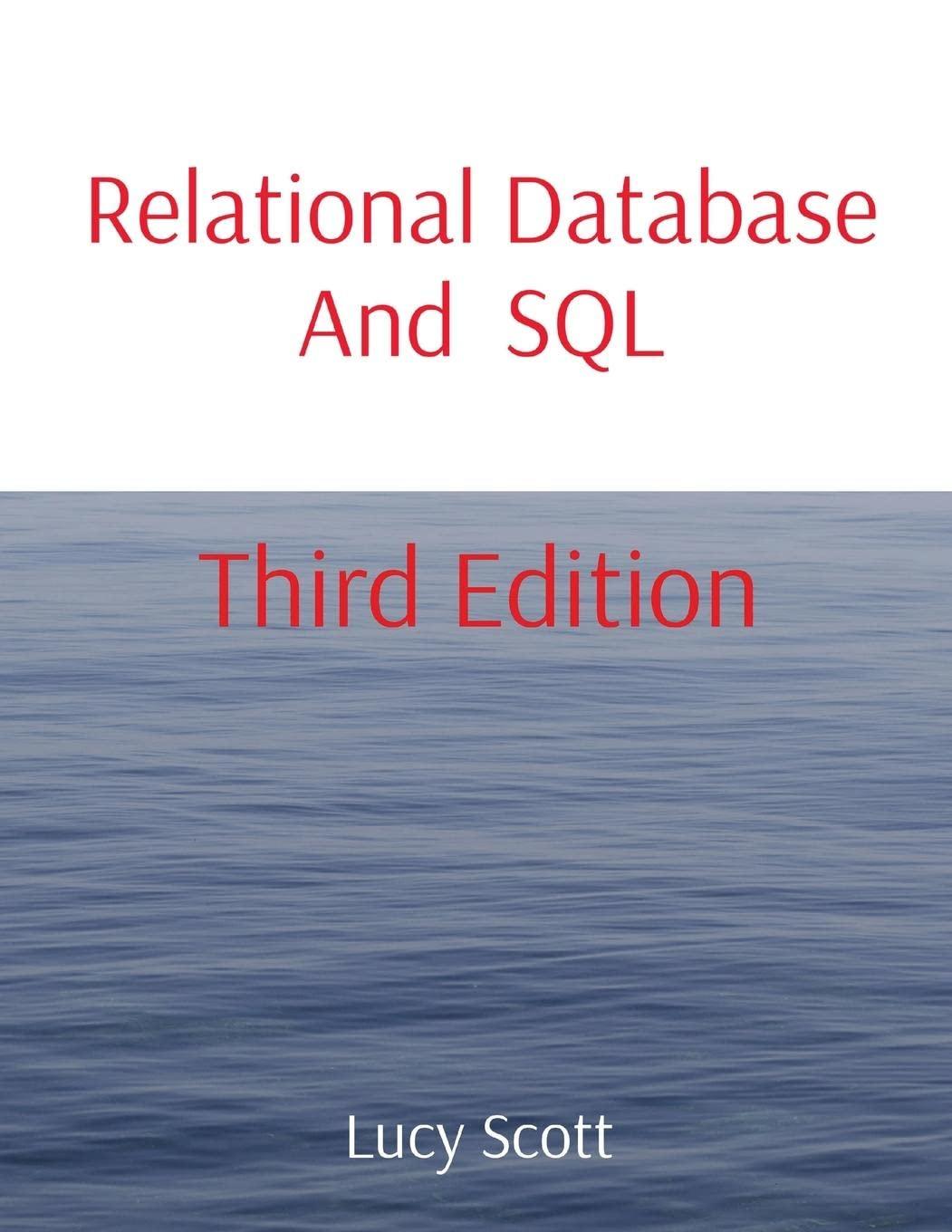Answered step by step
Verified Expert Solution
Question
1 Approved Answer
Assignment 2 User Step - by - step Instructions You will create a simple hands - on How to instruction document providing the steps to
Assignment
User Stepbystep Instructions
You will create a simple handson How to instruction document providing the steps to
perform one of the tasks below, including your name as content in the instructions.
Tasks choose only
Setting the D text screen saver in Windows, to activate after more than minutes. Use
your name for the text.
Insert WordArt in Word, using your name as the content, and rotate the text on an
angle.
Insert a callout shape in Word, changing the background colour to a colour other than
the default and using your name as the content.
This is a document that could be included in a Help file. Assume the user has a need to perform
this task and wants steps that will quickly walk him or her through the task, without explanation
of why this feature is useful. A sample is provided on myCanvas in the week material. This is a
formal assignment that requires a title page.
Audience: someone who is nontechnical but comfortable using a mouse.
User Stepbystep Instructions Document
Create a User Stepbystep Instructions document meeting the following requirements:
Use the Microsoft Style Guide requirements including correct terminology for all
elements, and the Microsoft Style of writing instructions see page of the Style Guide
posted in the Week materials
Provide the steps using a numbered list, to walk through a simple task from the task list
below
Include screen captures and arrows or callouts for each step or each time the dialog
box or window changes.
Do not include an explanation of how the task works. This is a simple set of instructions.
Instruct the user to select specific items or type specific text, as an example. Do not
instruct the user to choose anything you want
use the following page setup:
o margins top bottom, left, right
o footer containing the page number
o point font
o label each figure using a numbering system "Figure with the figure number
and caption either above or below each image.
A Stepbystep Instructions document sample is posted on myCanvas in the week
material.
User Instructions
Keep in the mind the following, per the Microsoft Style Guide:
Bold the names of buttons and keys.
Click an icon or button
o Click the Decrease Indent button.
Click is assumed to be leftclick. Identify rightclick separately.
o Rightclick on the document.
List items in descending order of their categories
o On the Home tab, in the Font group, click the Font box downarrow
Press a keyboard key
o Press the Enter key on the keyboard.
To see the name of a button in an application, hover the mouse pointer over the item to
reveal the ToolTip, that contains the name of the item.
Step by Step Solution
There are 3 Steps involved in it
Step: 1

Get Instant Access to Expert-Tailored Solutions
See step-by-step solutions with expert insights and AI powered tools for academic success
Step: 2

Step: 3

Ace Your Homework with AI
Get the answers you need in no time with our AI-driven, step-by-step assistance
Get Started