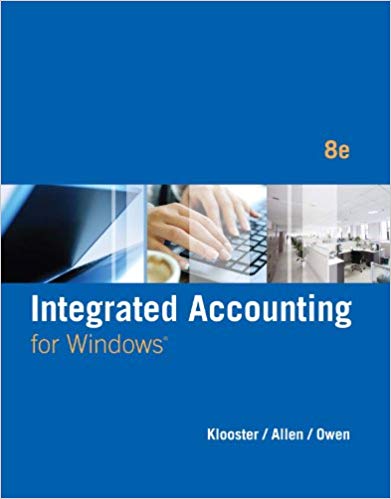Answered step by step
Verified Expert Solution
Question
1 Approved Answer
Assignment: Copy and paste the following code into a text or code editor like Notepad or Sublime Text. There is also a copy of
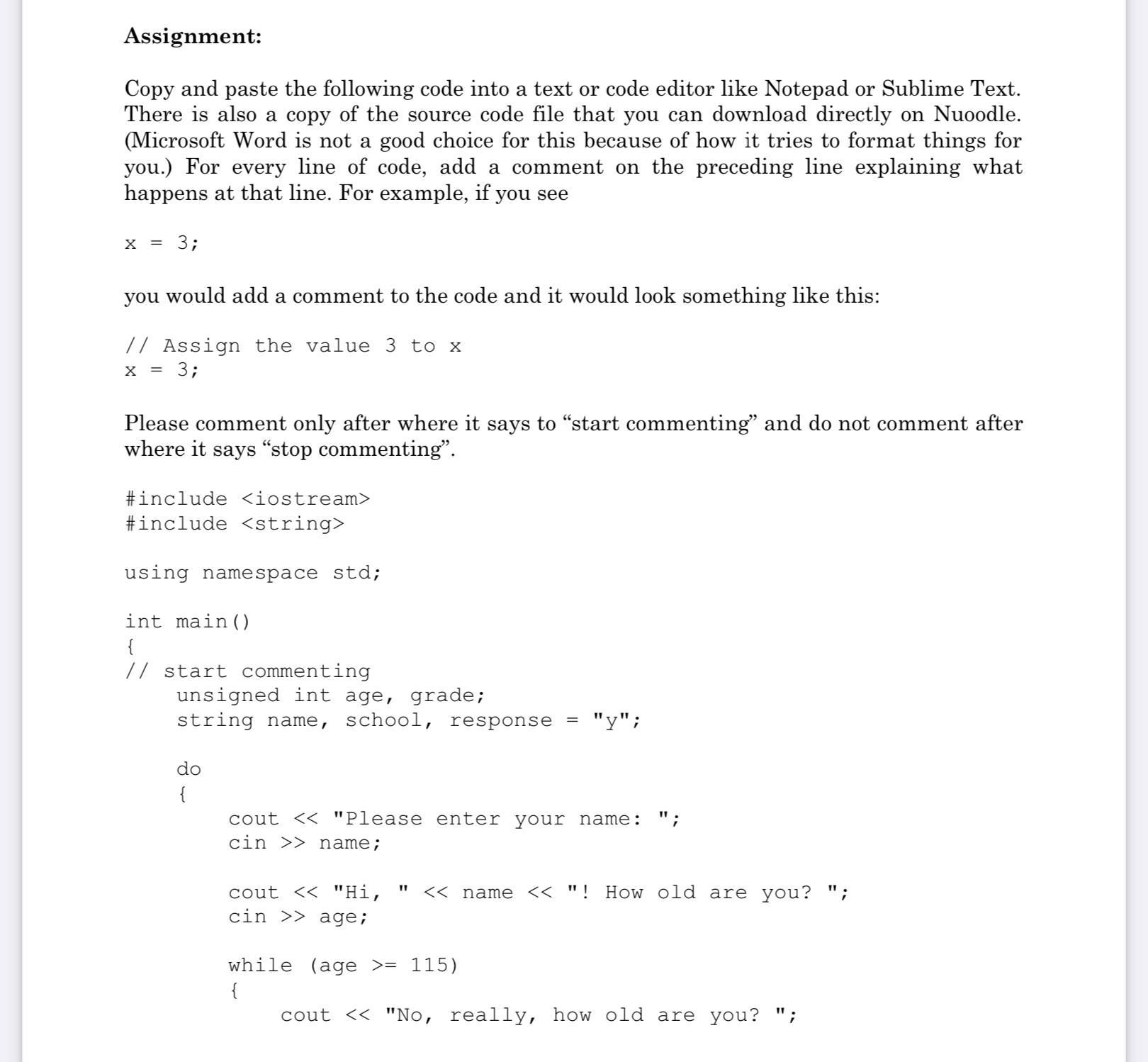
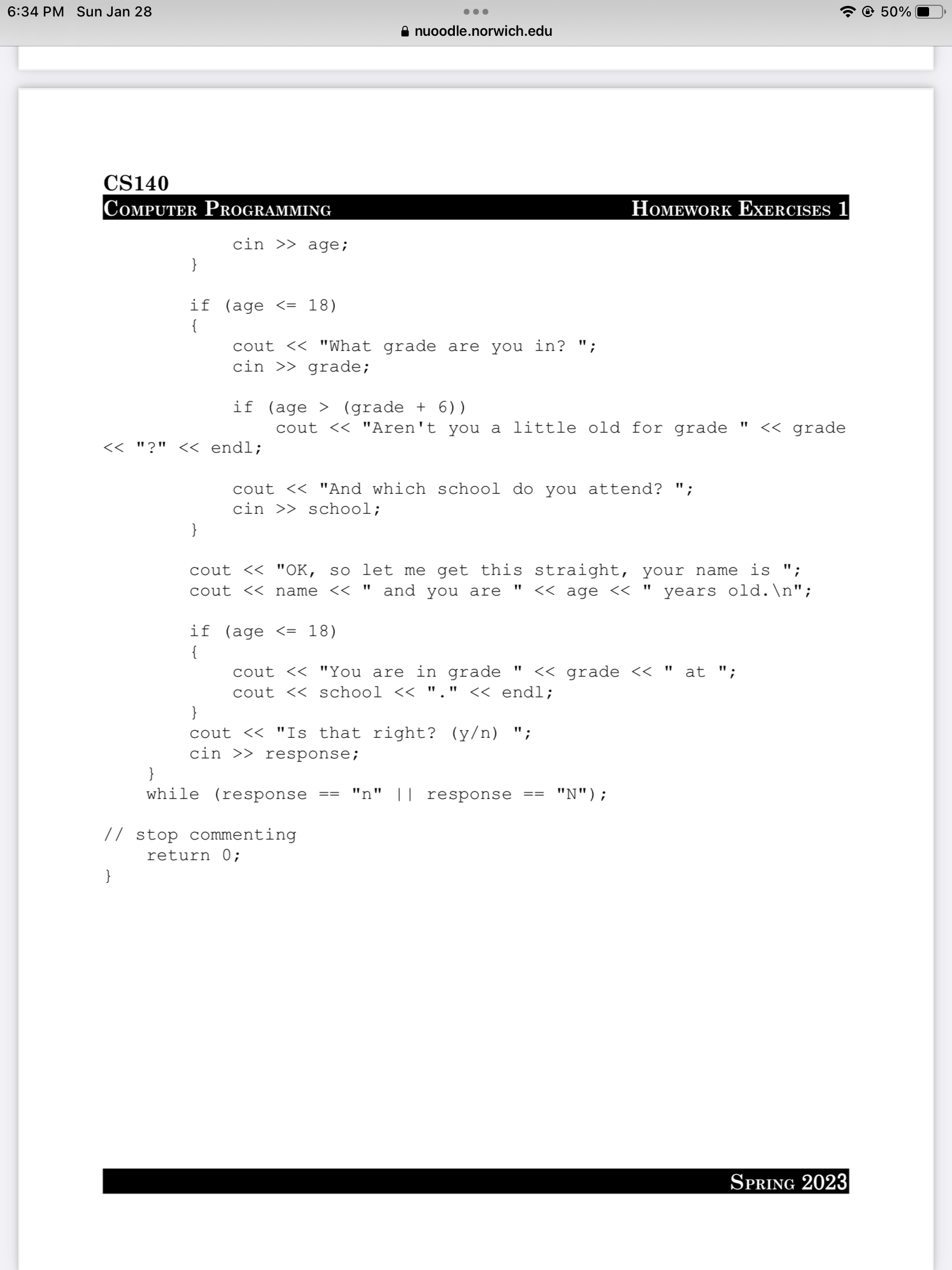
Assignment: Copy and paste the following code into a text or code editor like Notepad or Sublime Text. There is also a copy of the source code file that you can download directly on Nuoodle. (Microsoft Word is not a good choice for this because of how it tries to format things for you.) For every line of code, add a comment on the preceding line explaining what happens at that line. For example, if you see = 3; you would add a comment to the code and it would look something like this: // Assign the value 3 to x X = 3; Please comment only after where it says to start commenting" and do not comment after where it says "stop commenting". #include #include using namespace std; int main() { // start commenting unsigned int age, grade; string name, school, response do { "y"; cout < < "Please enter your name: cin >> name; " cout < < "Hi, < < name < < "! How old are you? "; cin >> age; while (age >= 115) { cout < < "No, really, how old are you? 6:34 PM Sun Jan 28 nuoodle.norwich.edu CS140 COMPUTER PROGRAMMING cin >> age; } HOMEWORK EXERCISES 1 if (age > grade; if (age > (grade + 6)) < < "?" < < endl; } cout < < "Aren't you a little old for grade " < < grade cout < < "And which school do you attend? i cin >> school; cout < < "OK, so let me get this straight, your name is "; cout < < name < < " and you are < < age < < " years old. "; if (age
Step by Step Solution
There are 3 Steps involved in it
Step: 1

Get Instant Access to Expert-Tailored Solutions
See step-by-step solutions with expert insights and AI powered tools for academic success
Step: 2

Step: 3

Ace Your Homework with AI
Get the answers you need in no time with our AI-driven, step-by-step assistance
Get Started