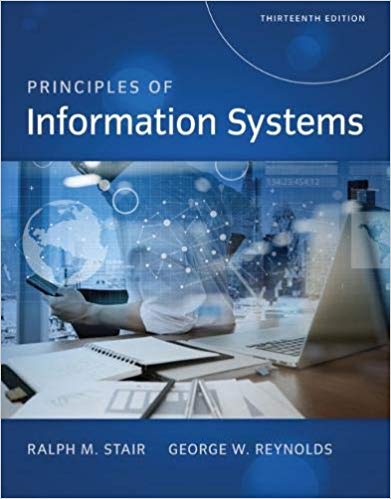Question
Assignment description The objectives of this part of the coursework are to capture and analyze remote ICMP Data in Wireshark. Wireshark is a software protocol
Assignment description
- The objectives of this part of the coursework are to capture and analyze remote ICMP Data in Wireshark. Wireshark is a software protocol analyzer, or "packet sniffer" application, used for network troubleshooting, analysis, software and protocol development, and education. As data streams travel back and forth over the network, the sniffer "captures" each protocol data unit (PDU) and can decode and analyze its content according to the appropriate RFC or other specifications. You are to ping a remote host (host not on the LAN) and examine the generated data from this ping. Explain what would be different about this data from the usual data in LAN. Ping the following website www.reading.ac.uk (set the number of ping requests to 4). You then examine IP and MAC addresses and analyze the data from the remote host. What is significant about this information, does Wireshark show the actual MAC address for the remote host. your reflection about the MAC address in terms of the local host.
- A packet tracer is a simulation tool that helps to configure and visualize a network in logical and physical modes. The objective is to configure a small office Local Area Network (LAN) where 5 PCs and 1 printer are connected to a wireless router through wires. 1 mobile and 1 tablet PC are connected to the same wireless router which is acting as a DHCP server and default gateway provided by Internet Service Provider (ISP) to connect all those devices to the internet.
Configure those devices with the IP addresses
Default gateway- 192.168.1.1/24
Reserve IP addresses for those devices through DHCP
PC1- 192.168.1.10/24
PC2- 192.168.1.11/24
PC3- 192.168.1.12/24
PC4- 192.168.1.13/24
PC5- 192.168.1.14/24
Printer - 192.168.1.253/24
Wireless Router configuration would be - SSID- pollyvacherwireless, with WPA2 Enterprise AES with shared key - P0llyVch3r. (Hint: you may need to set up a Radius AAA server). You then test at least two pairs of device-to-device connections using proper networking command(s) and check that different device can communicate with each other.
- Install 1 DNS Server (192.168.1.2/24) and 1 HTTP server (192.168.1.3/24) into the previous office network. Update the DHCP configuration to reserve IP addresses for the new servers. On the DNS Server, add an A record mapping between www.pollyvacher.ac.uk and the HTTP server. Test the DNS resolution for www.pollyvacher.ac.uk using proper networking command(s) on at least 1 PC and 1 mobile device. Finally, use the web browser to open www.pollyvacher.ac.uk on at least 1 PC and 1 mobile device.
Submission requirements -
- Introduction
- Use of Wireshark for packet sniffing. It's essential to include evidence (e.g., screenshots) of the testing carried out after the implementation of the ICMP protocol.
- A small office network implementation .pkt file, network overview, and screenshots should be provided along with discussions. You should include as minimum screenshots of the network diagram, DHCP configuration (router), Wireless Security (router), AAA configuration (Radius server), DNS configuration (DNS Server), and HTTP configuration (HTTP server).
- A discussion, a short conclusion, and your personal reflection on this project.
Here is the Self assessment requirement form.
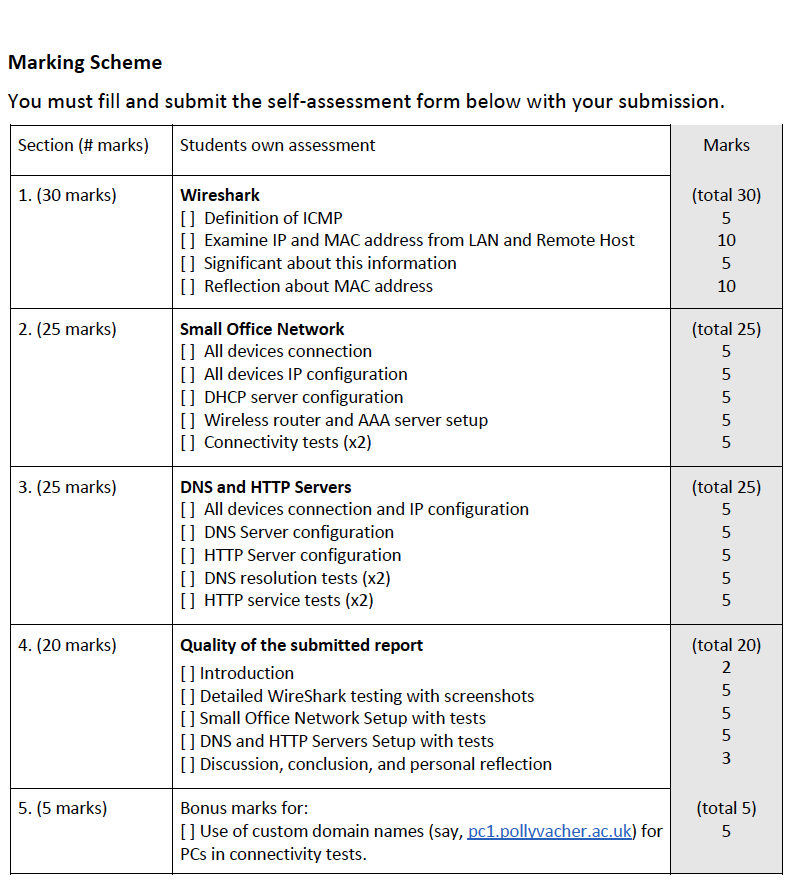
Marking Scheme You must fill and submit the self-assessment form below with your submission. Section (# marks) Students own assessment 1. (30 marks) 2. (25 marks) 3. (25 marks) 4. (20 marks) 5. (5 marks) Wireshark []Definition of ICMP [] Examine IP and MAC address from LAN and Remote Host [] Significant about this information [] Reflection about MAC address Small Office Network [] All devices connection [] All devices IP configuration [] DHCP server configuration [] Wireless router and AAA server setup [] Connectivity tests (x2) DNS and HTTP Servers [] All devices connection and IP configuration [] DNS Server configuration [] HTTP Server configuration [] DNS resolution tests (x2) [] HTTP service tests (x2) Quality of the submitted report [] Introduction [] Detailed Wireshark testing with screenshots [] Small Office Network Setup with tests [] DNS and HTTP Servers Setup with tests [] Discussion, conclusion, and personal reflection Bonus marks for: [] Use of custom domain names (say, pc1.pollyvacher.ac.uk) for PCs in connectivity tests. Marks (total 30) 5 10 5 10 (total 25) 5 555 5 5 5 55 5 (total 25) 10 10 10 55 5 5 5 5 5 (total 20) 255 40 3 2 5 5 5 3 (total 5) 5
Step by Step Solution
There are 3 Steps involved in it
Step: 1

Get Instant Access to Expert-Tailored Solutions
See step-by-step solutions with expert insights and AI powered tools for academic success
Step: 2

Step: 3

Ace Your Homework with AI
Get the answers you need in no time with our AI-driven, step-by-step assistance
Get Started