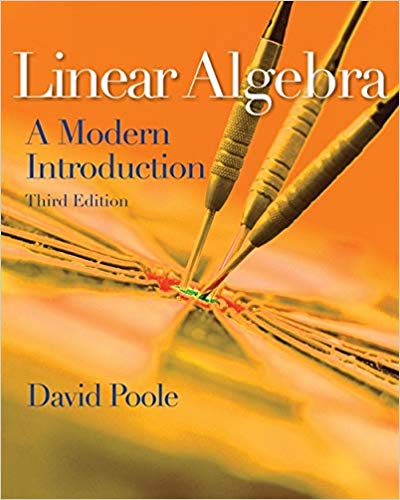Question
Assignment Instructions Download thisDelinquent Record Reportand use the data it contains to complete the following: Part-1: Create Delinquent Record Report Table Using Microsoft Excel, input
Assignment Instructions
Download thisDelinquent Record Reportand use the data it contains to complete the following:
Part-1: Create Delinquent Record Report Table
Using Microsoft Excel, input the data from the Delinquent Record Report.
Include report, column and row titles, and the monthly data.
Use Excel to calculate and automatically insert the total number of discharges for the month.
Total discharges = total inpatient discharges + total ambulatory surgeries.
Total operations = total ambulatory surgeries + total inpatient operations.
Use Excel to calculate and insert the number of delinquent records, history and physical exam reports (H & Ps), and operative reports permitted according the Medical Staff Bylaws for each month in 20XX based on the hospital's statistics for that month.
To calculate the year's figure, the monthly average should be used.
Therefore, have a final monthly average column and use Excel to compute the averages for all rows.
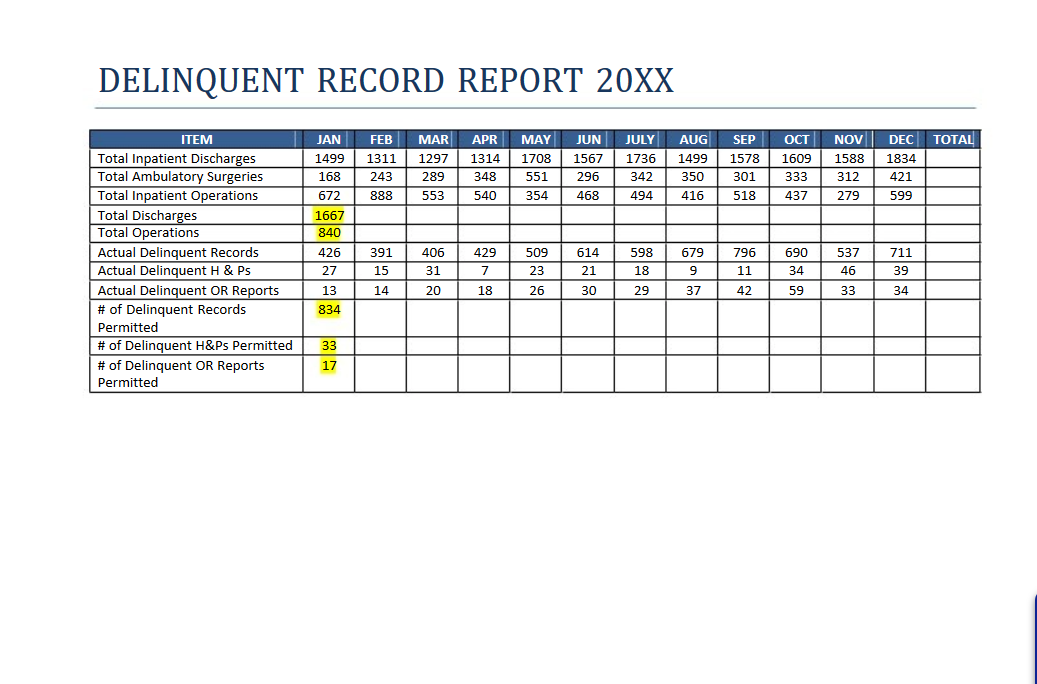
Step by Step Solution
There are 3 Steps involved in it
Step: 1

Get Instant Access to Expert-Tailored Solutions
See step-by-step solutions with expert insights and AI powered tools for academic success
Step: 2

Step: 3

Ace Your Homework with AI
Get the answers you need in no time with our AI-driven, step-by-step assistance
Get Started