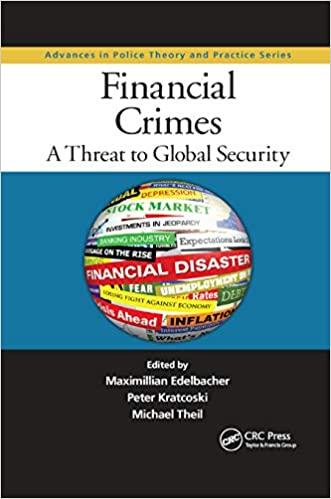Assignment Objectives The following list describes the objectives of this week's assignment: - Understand business procees and business process diagrams. - Create an as-is process diagram using BPMN. - Analyze the as-is process and identify redundant steps or steps that do not add value to the process so as to creat a to-be process that has been automated or reengineered. Business Case As-Is Process University faculty often travel to conferences and other meetings to present research papers and perform other university-related tasks. The associated expense is reimbursed through a business process called expense reimbursement. Here is the as-is process: Faculty travel reimbursements begin before the employee departs on the trip. The faculty member submits to the department administrative assistant the following documentation: - Estimated or actual hotel costs. - Conference fees if attending a conference. - Plane fare must be purchased and paid for and submitted as part of the travel reimbursement. - Estimated miscellaneous costs should be submitted. - The request must be assigned an account number. The account number is checked to determine whether this account can be used for travel. university-related tasks. The associated expense is reimbursed through a business process called expense reimbursement. Here is the as-is process: Faculty travel reimbursements begin before the employee departs on the trip. The faculty member submits to the department administrative assistant the following documentation: - Estimated or actual hotel costs. - Conference fees if attending a conference. - Plane fare must be purchased and paid for and submitted as part of the travel reimbursement. - Estimated miscellaneous cos's should be submitted. - The request must be assigned an account number. The account number is checked to determine whether this account can be used for travel. - Meals are paid for using per-diem rates. The University uses the standard Government Services Administration (GSA) rates for meal per-diem. The department administrative assistant prepares an expense request form for processing. Before the form is submitted, it's possible that the administrative assistant will require additional documentation from the traveler Once the form is prepared, the department chair and dean must approve the request by signing it. On some occasions, the dean or department chair will reject the request. In such a case, the request is returned back to the management assistant, who returns the request to the employee. The reason for rejection is returned too. The employee might correct the documentation and resubmit or not. After the document has been signed by the dean and department chair, the travel request is sent to the travel department for processing by the management assistant. The travel department processes the request by doing the following: - They first review the request for accuracy by checking that the dates match up and the request is reasonable and customary. - If there any problems with the request, the problem(s) are identified and the request is returned to the management assistant. - If there are no problems, then the request is entered into their system and marked as upcoming travel. And expense request approval form is then sent back to the management assistant. The management assistant notifies the employee that the travel has been approved. - At this point, the process waits until the travel has been completed and the employee submits their receipts for travel to the department management assistant. The travel department has shared an Excel spreadsheet they use to keep track of the request. The spreadsheet is organized by College (Business, Liberal Arts, Engineering, etc.) The travel request is entered in the Excel spreadsheet. After the travel has completed, the employee must submit all receipts to the department management assistant for reimbursement. The department management assistant completes another request called an expense reimbursement request form. On this form, all of the actual numbers are entered again. The management assistant must also submit a copy of the original expense request form. Both forms are submitted to the travel department. The travel department again audits the request to make sure that all receipts have been provided and that the dates and times make sense. If there are any discrepancies, then the errors are noted and documents are returned to the department management assistant. If there are no errors, then another form is submitted to the accounts payable office called a request for payment form. The accounts payable department again reviews the request. If the request is valid, then the payment request is entered in the financial system. This request contains the account number(s) to which the payment is applied, and the payment amount. If the payee is an employee, then employee's banking information is looked up, and the payment is marked for electronic funds transfer. Other payments are processed by writing checks. The accounts payable department notifies the travel department that the request has been approved for payment. The travel department then notifies the department management assistant, who then notifies the employee. The accounts payable department notifies the travel department that the request has been approved for payment. The travel department then notifies the department management assistant, who then notifies the employee. Finally, each night the electronic payments are made for the day and the process is complete. To-Be Process As you can see, there is quite a bit of redundancy in the process. Some items are checked again and again. There is quite a bit of paper processing. And if a request gets rejected or additional information is needed, the process goes through many hands. In this second business process diagram, you should try and automate or reengineer the process, You have quite a bit of flexibility here. For example, you might implement a new system that will integrate functions of the travel department with those of accounts payable. This is exactly what UNR has done with its new Workday implementation. Work Items Using any software (Even Microsoft Word, Power Point or Smart Draw), create an activity diagram or BPMN diagram that depicts the above process. Use swim lanes to depict the player (instructor, department chair, travel, or accounts payable.) Use standard symbols to depict each activity. Using any software, create a second activity diagram or BPMN diagram that depicts your design for the automated and/or reengineered process. Assignment Submission When you complete your assignment, you will end up with one or two BMPN diagrams. You should attach your diagram in a doc, docx or .pdf file and upload it to the assignment link