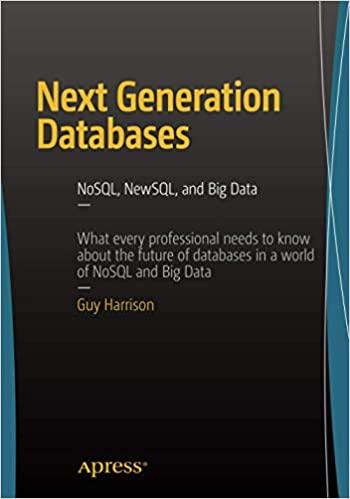Question
Assignment setup: # if you're installing this on your own computer, un-comment and run the following lines, so that you place the tables into their
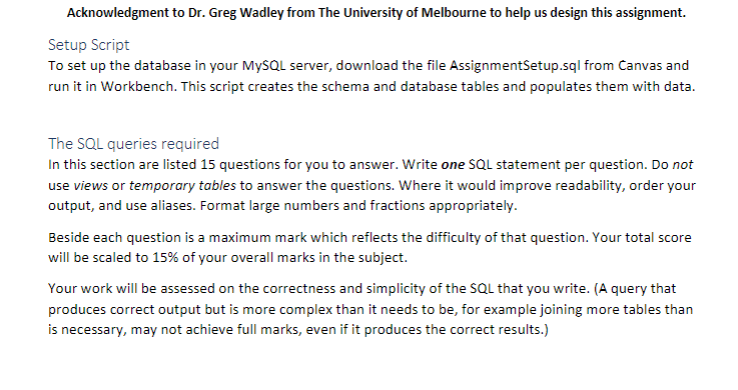
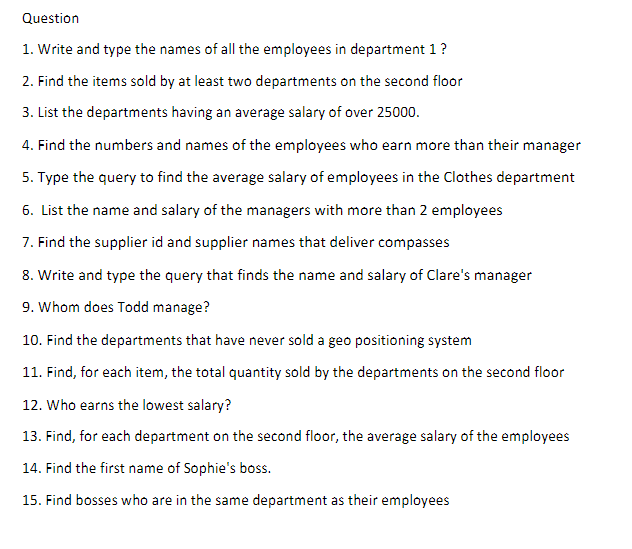
Assignment setup:
# if you're installing this on your own computer, un-comment and run the following lines, so that you place the tables into their own schema drop schema if exists Assignment2; create schema Assignment2; use Assignment2; SET foreign_key_checks = 0; drop table if exists Supplier; drop table if exists Delivery; Drop table if exists Item; drop table if exists Department; drop table if exists Employee; drop table if exists Sale; CREATE TABLE Item ( ItemID SMALLINT, ItemName VARCHAR(50) NOT NULL, ItemType CHAR(1), ItemColour VARCHAR(20), PRIMARY KEY (ItemID) ); CREATE TABLE Employee ( EmployeeID SMALLINT, EmployeeName VARCHAR(50), EmployeeSalary DECIMAL(8,2), DepartmentID SMALLINT, BossID SMALLINT, PRIMARY KEY (EmployeeID), FOREIGN KEY (BossID) references Employee(EmployeeID), FOREIGN KEY (DepartmentID) references Department(DepartmentID) ); CREATE TABLE Department ( DepartmentID SMALLINT, DepartmentName VARCHAR(50) NOT NULL, DepartmentFloor INTEGER, DepartmentPhone INTEGER, ManagerID SMALLINT NOT NULL, PRIMARY KEY (DepartmentID), FOREIGN KEY (ManagerID) references Employee(EmployeeID) ); CREATE TABLE Sale ( SaleID INTEGER NOT NULL, SaleQTY INTEGER, ItemID SMALLINTNOT NULL, DepartmentID SMALLINTNOT NULL, PRIMARY KEY (SaleID), FOREIGN KEY (ItemID) references Item(ItemID), FOREIGN KEY (DepartmentID) references Department(DepartmentID) ); CREATE TABLE Supplier ( SupplierID SMALLINTNOT NULL,
SupplierName VARCHAR(25), SupplierPhone VARCHAR(16), PRIMARY KEY (SupplierID) ); CREATE TABLE Delivery ( DeliveryID INTEGER NOT NULL, DeliveryQTY INTEGER NOT NULL, ItemID SMALLINT NOT NULL, DepartmentID SMALLINT NOT NULL, SupplierID SMALLINTNOT NULL, PRIMARY KEY (DeliveryID), FOREIGN KEY (ItemID) references Item(ItemID), FOREIGN KEY (DepartmentID) references Department(DepartmentID), FOREIGN KEY (SupplierID) references Supplier(SupplierID) ); INSERT INTO Item VALUES (1,'Boots - snakeproof','C','Green'), (4,'Camel saddle','R','Brown'), (18,'Compass','N','-'), (2,'Elephant polo stick','R','Bamboo'), (15,'Exploring in 10 Easy Lessons','B','-'), (9,'Geo positioning system','N','-'), (7,'Hammock','F','Khaki'), (6,'Hat - polar explorer','C','White'), (12,'How to Win Foreign Friends','B','-'), (10,'Map case','E','Brown'), (11,'Map measure','N','-'), (8,'Pith helmet','C','Khaki'), (13,'Pocket knife - Avon','E','Brown'), (14,'Pocket knife - Nile','E','Brown'), (5,'Safari chair','F','Khaki'), (16,'Safari cooking kit','F','-'), (17,'Sextant','N','-'), (3,'Stetson','C','Black'), (19,'Tent - 2 person','F','Khaki'), (20,'Tent - 8 person','F','Khaki'); INSERT INTO Department VALUES (1,'Management',5,34,1), (8,'Books',1,81,4), (3,'Clothes',2,24,4), (4,'Equipment',3,57,3), (5,'Furniture',4,14,3), (6,'Navigation',1,41,3), (7,'Recreation',2,29,4), (2,'Accounting',5,35,5), (9,'Purchasing',5,36,7), (10,'Personnel',5,37,9), (11,'Marketing',5,38,2); INSERT INTO Employee VALUES (1,'Alice',75000,1,0), (2,'Ned',45000,11,1),SupplierName VARCHAR(25), SupplierPhone VARCHAR(16), PRIMARY KEY (SupplierID) ); CREATE TABLE Delivery ( DeliveryID INTEGER NOT NULL, DeliveryQTY INTEGER NOT NULL, ItemID SMALLINT NOT NULL, DepartmentID SMALLINT NOT NULL, SupplierID SMALLINTNOT NULL, PRIMARY KEY (DeliveryID), FOREIGN KEY (ItemID) references Item(ItemID), FOREIGN KEY (DepartmentID) references Department(DepartmentID), FOREIGN KEY (SupplierID) references Supplier(SupplierID) ); INSERT INTO Item VALUES (1,'Boots - snakeproof','C','Green'), (4,'Camel saddle','R','Brown'), (18,'Compass','N','-'), (2,'Elephant polo stick','R','Bamboo'), (15,'Exploring in 10 Easy Lessons','B','-'), (9,'Geo positioning system','N','-'), (7,'Hammock','F','Khaki'), (6,'Hat - polar explorer','C','White'), (12,'How to Win Foreign Friends','B','-'), (10,'Map case','E','Brown'), (11,'Map measure','N','-'), (8,'Pith helmet','C','Khaki'), (13,'Pocket knife - Avon','E','Brown'), (14,'Pocket knife - Nile','E','Brown'), (5,'Safari chair','F','Khaki'), (16,'Safari cooking kit','F','-'), (17,'Sextant','N','-'), (3,'Stetson','C','Black'), (19,'Tent - 2 person','F','Khaki'), (20,'Tent - 8 person','F','Khaki'); INSERT INTO Department VALUES (1,'Management',5,34,1), (8,'Books',1,81,4), (3,'Clothes',2,24,4), (4,'Equipment',3,57,3), (5,'Furniture',4,14,3), (6,'Navigation',1,41,3), (7,'Recreation',2,29,4), (2,'Accounting',5,35,5), (9,'Purchasing',5,36,7), (10,'Personnel',5,37,9), (11,'Marketing',5,38,2); INSERT INTO Employee VALUES (1,'Alice',75000,1,0), (2,'Ned',45000,11,1),
(3,'Andrew',25000,11,2), (4,'Clare',22000,11,2), (5,'Todd',38000,2,1), (6,'Nancy',22000,2,5), (7,'Brier',43000,9,1), (8,'Sarah',56000,9,7), (9,'Sophie',35000,10,1), (10,'Sanjay',15000,6,3), (11,'Rita',15000,8,4), (12,'Gigi',16000,3,4), (13,'Maggie',16000,3,4), (14,'Paul',11000,4,3), (15,'James',15000,4,3), (16,'Pat',15000,5,3), (17,'Mark',15000,7,3); INSERT INTO Sale VALUES (1001,2,1 ,3), (1002,1,8,3), (1003,1,17,6), (1004,3,6 ,3), (1005,5,8,4), (1006,1,14,3), (1007,1,14,7), (1008,1,18,6), (1009,1,9 ,6), (1010,5,11,6), (1011,1,9 ,8), (1012,1,17,8), (1013,3,14,8), (1014,1,14,6), (1015,1,14,4), (1016,1,17,3), (1017,1,17,4), (1018,1,17,7), (1019,1,17,5), (1020,1,14,5), (1021,1,15 ,8), (1022,1,12 ,8), (1023,1,18 ,8), (1024,1,8,8), (1025,1,2 ,7), (1026,1,4 ,7); INSERT INTO Supplier VALUES (101,'Global Books & Maps', '55244552'), (102,'Nepalese Corp.', '55244552'), (103,'All Sports Manufacturing', '55478252'), (104,'Sweatshops Unlimited', '55245552'), (105,'All Points_ Inc.', '54585252'), (106,'Sao Paulo Manufacturing', '54572752'); INSERT INTO Delivery VALUES (51,50,14,6,105), (52,10,14,8,105), (53,10,14,3,105), (54,10,14,4,105),
(55,10,14,5,105), (56,10,14,7,105), (57,50,18,6,101), (58,10,9 ,6,101), (59,10,11,6,101), (60,25,10 ,6,101), (61,2,17,6,101), (62,1,17,4,105), (63,20,18 ,4,103), (64,1,9 ,8,103), (65,15,11,6,103), (66,1,17,8,103), (67,5,17,7,102), (68,3,17,6,104), (69,5,1,3,105), (70,15,8,3,105), (71,1,8,3,101), (72,1,8,3,102), (73,1,8,3,103), (74,1,8,3,104), (75,5,8,6,105), (76,5,8,8,105), (77,5,8,4,105), (78,5,8,5,105), (79,5,8,7,105), (80,10,14,6,102), (81,1,18 ,6,102), (82,1,9 ,6,102), (83,10,11,6,102), (84,5,10 ,6,102), (85,5,18 ,8,102), (86,5,13,7,102), (87,5,19,7,102), (88,2,20,7,102), (89,5,15 ,6,102), (90,5,12 ,6,102), (91,10,15 ,8,102), (92,10,12 ,8,102), (93,2,15 ,7,102), (94,2,12 ,7,102), (95,5,18 ,4,105), (96,2,1 ,4,105), (97,20,8,4,106), (98,20,14,4,106), (99,1,17,4,106), (100,3,6 ,3,105), (101,3,3,3,105); SET foreign_key_checks = 1;
Acknowledgment to Dr. Greg Wadley from The University of Melbourne to help us design this assignment. Setup Script To set up the database in your MySQL server, download the file Assignmentsetup.sql from Canvas and run it in Workbench. This script creates the schema and database tables and populates them with data. The SQL queries required In this section are listed 15 questions for you to answer. Write one SQL statement per question. Do not use views or temporary tables to answer the questions. Where it would improve readability, order your output, and use aliases. Format large numbers and fractions appropriately. Beside each question is a maximum mark which reflects the difficulty of that question. Your total score will be scaled to 15% of your overall marks in the subject. Your work will be assessed on the correctness and simplicity of the SQL that you write. (A query that produces correct output but is more complex than it needs to be, for example joining more tables than is necessary, may not achieve full marks, even if it produces the correct results.) Question 1. Write and type the names of all the employees in department 1? 2. Find the items sold by at least two departments on the second floor 3. List the departments having an average salary of over 25000. 4. Find the numbers and names of the employees who earn more than their manager 5. Type the query to find the average salary of employees in the Clothes department 6. List the name and salary of the managers with more than 2 employees 7. Find the supplier id and supplier names that deliver compasses 8. Write and type the query that finds the name and salary of Clare's manager 9. Whom does Todd manage? 10. Find the departments that have never sold a geo positioning system 11. Find, for each item, the total quantity sold by the departments on the second floor 12. Who earns the lowest salary? 13. Find, for each department on the second floor, the average salary of the employees 14. Find the first name of Sophie's boss. 15. Find bosses who are in the same department as their employeesStep by Step Solution
There are 3 Steps involved in it
Step: 1

Get Instant Access to Expert-Tailored Solutions
See step-by-step solutions with expert insights and AI powered tools for academic success
Step: 2

Step: 3

Ace Your Homework with AI
Get the answers you need in no time with our AI-driven, step-by-step assistance
Get Started