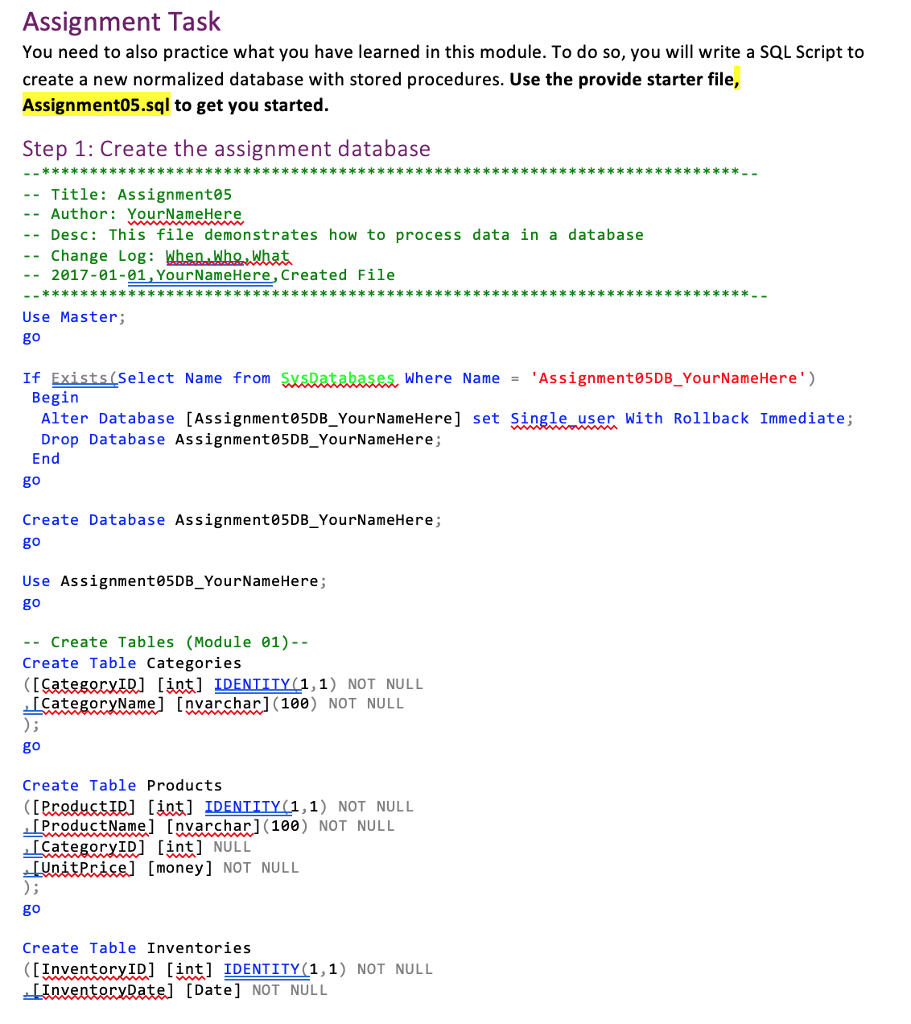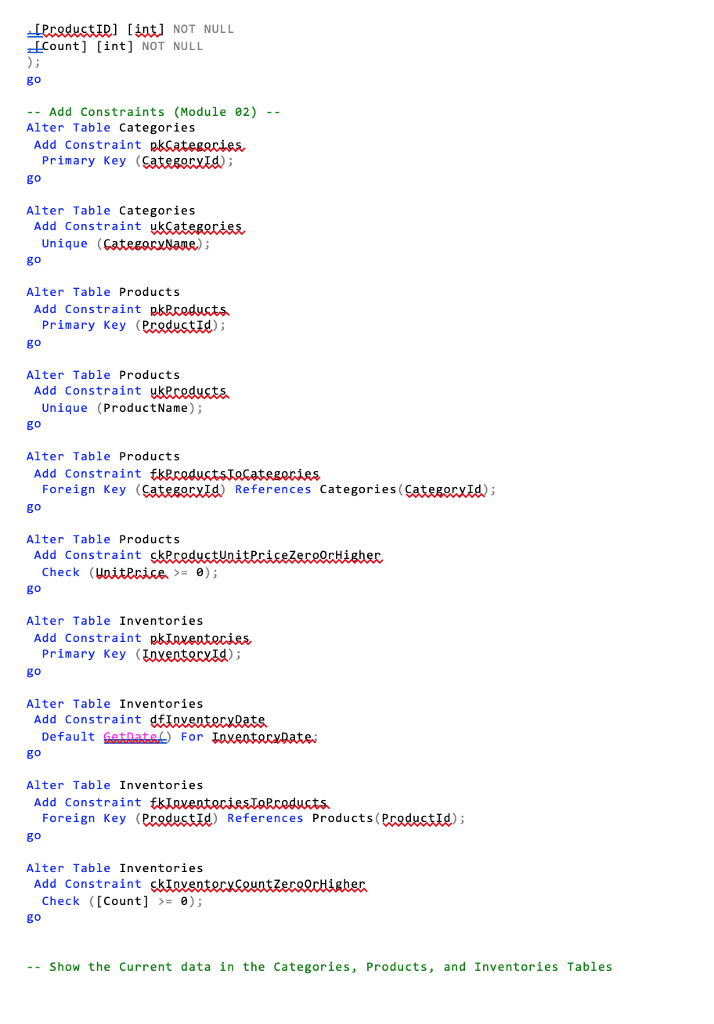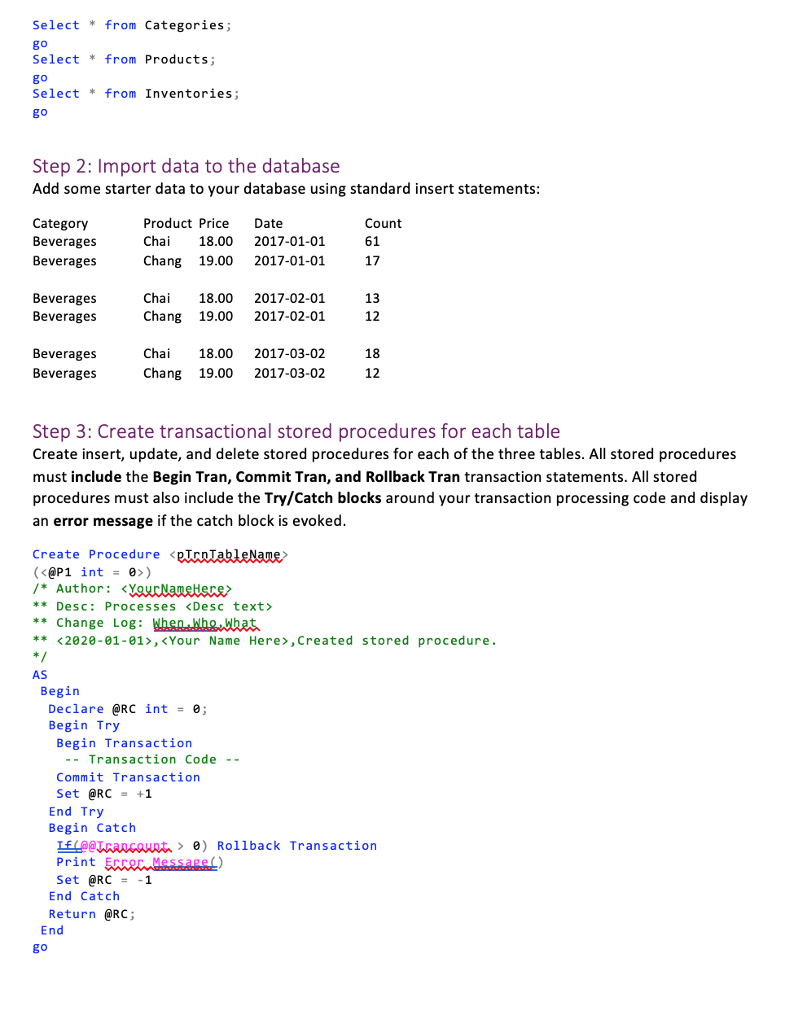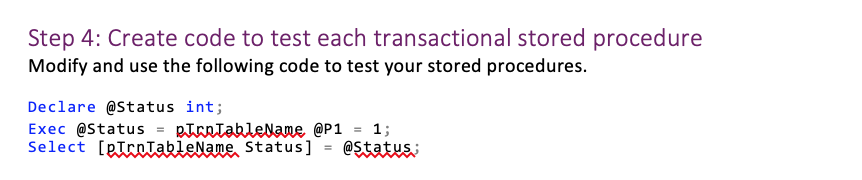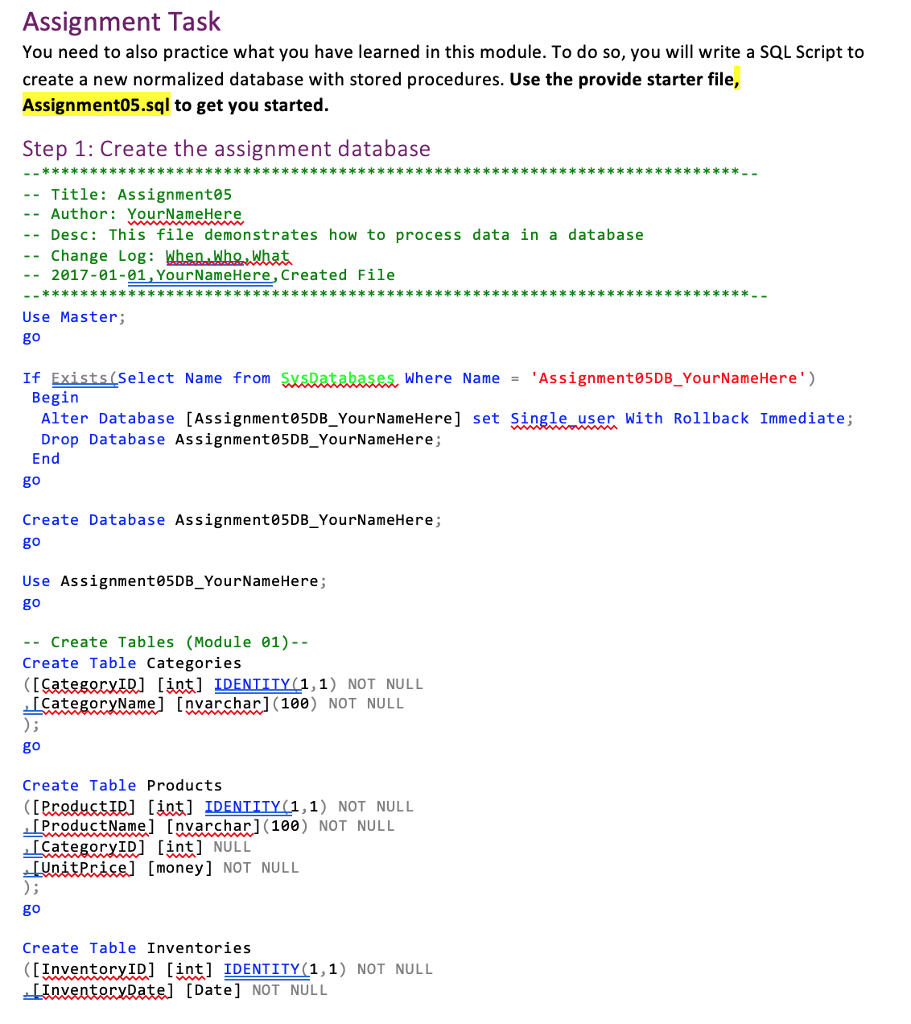
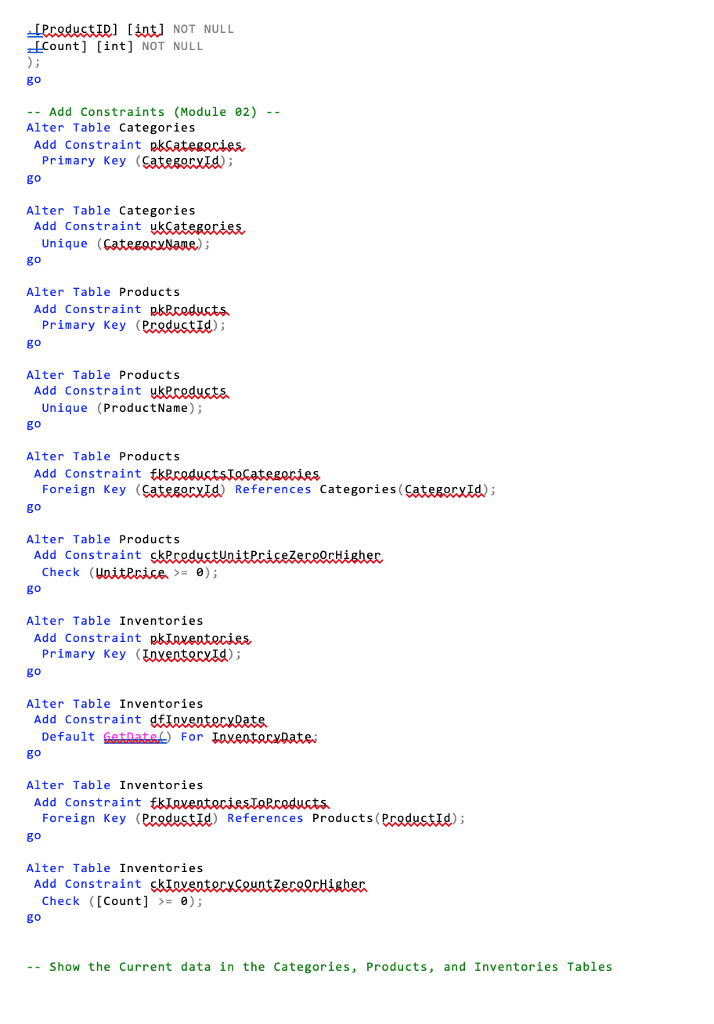
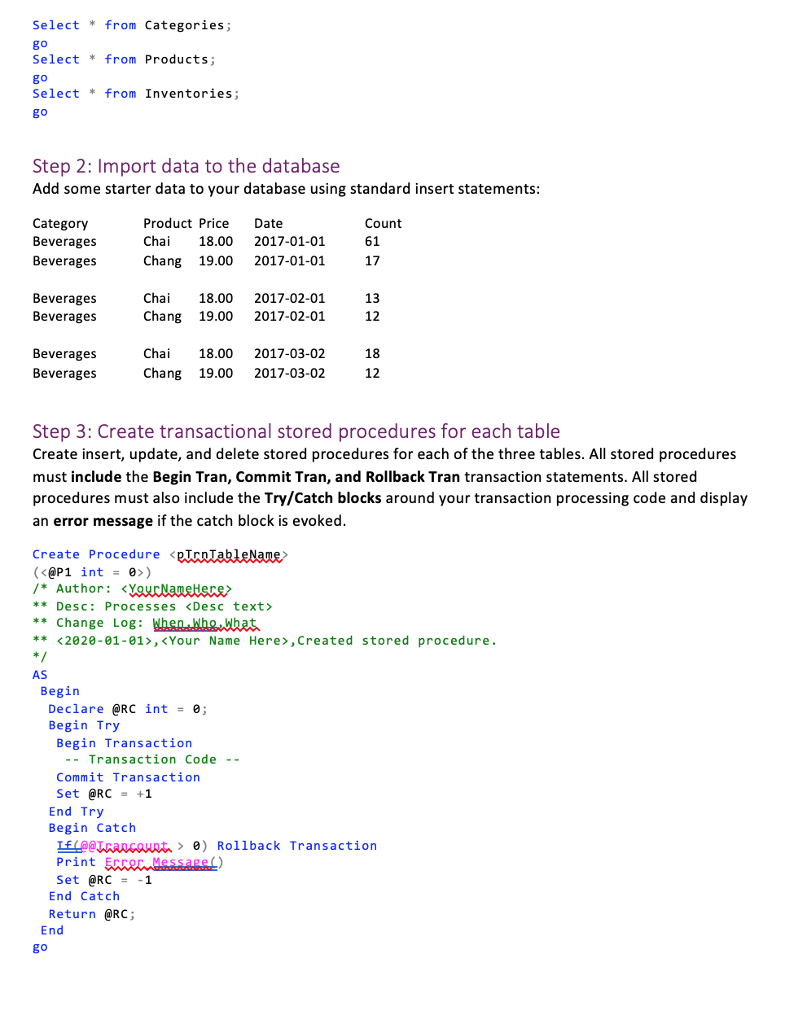
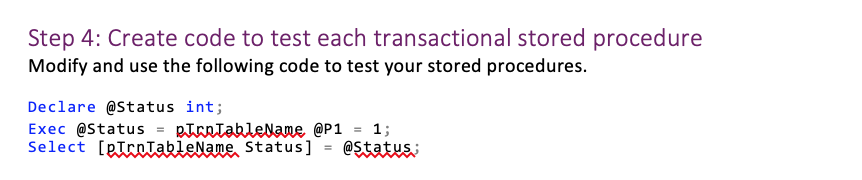
Assignment Task You need to also practice what you have learned in this module. To do so, you will write a SQL Script to create a new normalized database with stored procedures. Use the provide starter file, Assignment05.sql to get you started. Step 1: Create the assignment database -- Title: Assignment0!5 -Author: YourNameHere -Desc: This file demonstrates how to process data in a database -- Change Log WhenWho What -2017-01-01,YourNameHere , created File Use Master; go If Exists(Select Name from SvsDatabases, Where Name'Assignmente5DB_YourNameHere') Begin Alter Database [Assignmente5DB_YourNameHere] set Single user With Rollback Immediate; Drop Database Assignment05DB_YourNameHere; End go Create Database Assignment05DB_YourNameHere; go Use Assignment05DB YourNameHere -- Create Tables (Module 01) -- Create Table Categories [int] IDENTITY(1,1) NOT NULL CategoryName] [nvarchar (100) NOT NULL go Create Table (RredustJR] Products [3,0] IDENTITY (1,1) NOT NULL ProductName] [nvchar(100) NOT NULL CategoryID] int] NULL UnitPrice] [money] NOT NULL go Create Table Inventories [InventoryID] [int IDENTITY (1,1) NOT NULL [InventoryDate] [Date] NOT NULL Assignment Task You need to also practice what you have learned in this module. To do so, you will write a SQL Script to create a new normalized database with stored procedures. Use the provide starter file, Assignment05.sql to get you started. Step 1: Create the assignment database -- Title: Assignment0!5 -Author: YourNameHere -Desc: This file demonstrates how to process data in a database -- Change Log WhenWho What -2017-01-01,YourNameHere , created File Use Master; go If Exists(Select Name from SvsDatabases, Where Name'Assignmente5DB_YourNameHere') Begin Alter Database [Assignmente5DB_YourNameHere] set Single user With Rollback Immediate; Drop Database Assignment05DB_YourNameHere; End go Create Database Assignment05DB_YourNameHere; go Use Assignment05DB YourNameHere -- Create Tables (Module 01) -- Create Table Categories [int] IDENTITY(1,1) NOT NULL CategoryName] [nvarchar (100) NOT NULL go Create Table (RredustJR] Products [3,0] IDENTITY (1,1) NOT NULL ProductName] [nvchar(100) NOT NULL CategoryID] int] NULL UnitPrice] [money] NOT NULL go Create Table Inventories [InventoryID] [int IDENTITY (1,1) NOT NULL [InventoryDate] [Date] NOT NULL