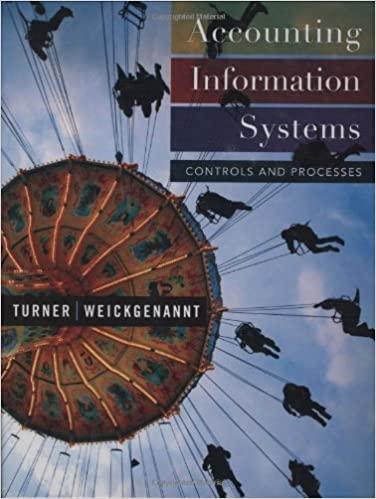Question
Association Rules Mining in R The client asks you to give him finding about his sales, what are the most frequent items bought together and
Association Rules Mining in R The client asks you to give him finding about his sales, what are the most frequent items bought together and what association does items have together. Your task is to use Market Basket Analysis (MBA) which uses Association Rule Mining on the transaction data given by your client. Dataset The data set you will be working on in this step is the csv file named (transactionData.csv) uploaded on e-learning after pre-processing the client transactions from an online dataset. Submission Upload your R code file you wrote to complete this task. In addition, submit a word file that contains a paragraph summarizing what you did on this task with graphs and details to prove that you have completed the tasks in the next section as specified in the list of tasks (below). Association Rule Mining The dataset is in a csv file that has a comma separated set of item description bought in each transaction. Use the association rule mining R code on e-learning as a guidance to do the following: Download task2.R file and continue writing your code there for completing this task. You have to use the sampling code written, to choose smaller sample of transaction. If you submit your R code file without the (sample code) in task2.R, it will be considered cheating attempt. You have to read the csv file using read.transaction function, that will be available after you install the arules package and call the arules library, as used in task2.R file. Then run the sample code in the file. Generate an item frequency plot to create an item Frequency Bar Plot to view the distribution of objects and save it the graph resulted and include it in your word file to be submitted. Using apriori() function from arules package, generate set of association rules with a minimum support of 1 of 1000= 0.001 and confidence of 90%-= 0.9. You can change the values if you can't generate any rule using these parameters due to sampling. Write down the number of rules generated in your case and add it to your word file. Plot the rule generated using the plot function from the arules Vis package and save the figure to your word file. Select and save the top 20 rules with confidence higher than 95%. Plot the top 20 rules found using the plot function and the graph method and show it in htmlwidget format. Save the graph to your word file. Select and save the top 10 rules. Plot the top 10 rules in paracord method and save the graph to the word file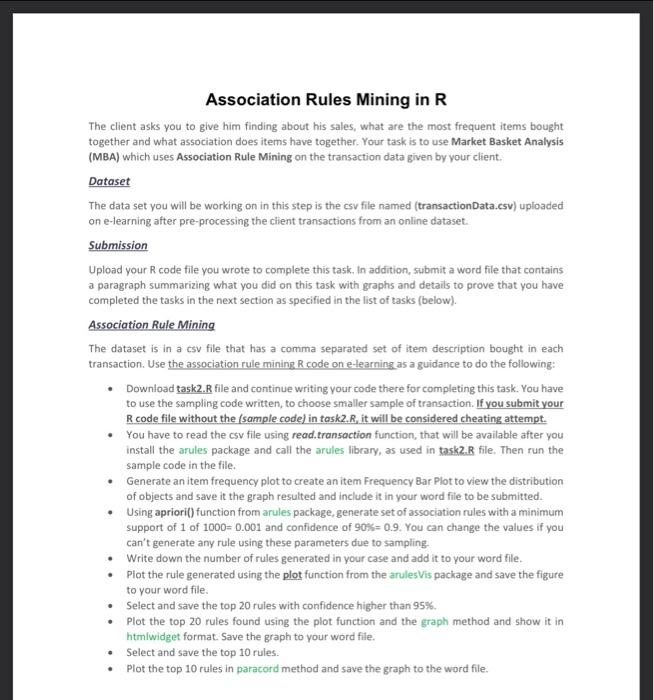
Step by Step Solution
There are 3 Steps involved in it
Step: 1

Get Instant Access to Expert-Tailored Solutions
See step-by-step solutions with expert insights and AI powered tools for academic success
Step: 2

Step: 3

Ace Your Homework with AI
Get the answers you need in no time with our AI-driven, step-by-step assistance
Get Started