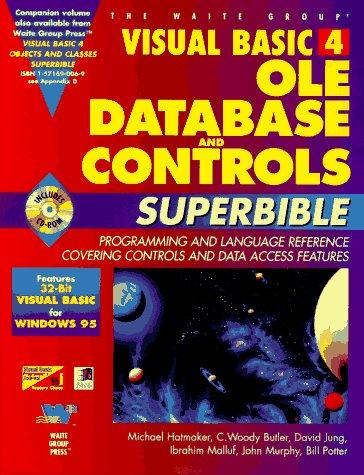Answered step by step
Verified Expert Solution
Question
1 Approved Answer
Assume you are installing Centos on a VM in Virtual Box and you notice that the mouse does not work. The mouse does work in
Assume you are installing Centos on a VM in Virtual Box and you notice that the mouse does not work.
The mouse does work in the host Windows computer. What is the most likely cause of the problem?
a The mouse is an older PS mouse, which is not supported by Centos.
b The mouse is an older PS mouse, which is not supported by Virtual Box.
c The mouse is plugged into the wrong USB port. It must be in the USB port mapped to COM
d You have an older version of Centos. You need to download a newer ISO.
e The mouse interface in Virtual Box is incorrect. To fix it go to the System section of the Virtual
Box Settings for the VM Go to the Motherboard tab and set the Pointing Device to USB
Tablet.
f The mouse interface in Virtual Box is incorrect. To fix it go to the System section of the Virtual
Box Settings for the VM Go to the Motherboard tab and set the Pointing Device to USB
Mouse.
g The mouse is faulty. To fix it replace it with a new mouse.
Step by Step Solution
There are 3 Steps involved in it
Step: 1

Get Instant Access to Expert-Tailored Solutions
See step-by-step solutions with expert insights and AI powered tools for academic success
Step: 2

Step: 3

Ace Your Homework with AI
Get the answers you need in no time with our AI-driven, step-by-step assistance
Get Started