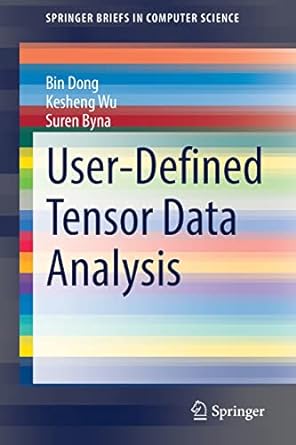Answered step by step
Verified Expert Solution
Question
1 Approved Answer
Assume you are working on an Oracle Box VM running a CentOS distribution of Linux. You re trying to use ssh to connect to the
Assume you are working on an Oracle Box VM running a CentOS distribution of Linux. Youre trying to
use ssh to connect to the Linux VM from the host computer, however you are not able to connect. Which
of the following steps need to be done to make this connection?
a In the Linux VM set a port forwarding rule that maps packets coming in to IP Address
port nnnn to go to IP Address port Where nnnn is any port number above
b In the Linux VM set a port forwarding rule that maps packets coming in to IP Address
port to go to IP Address port nnnn Where nnnn is any port number above
c In the Linux VM set a port forwarding rule that maps packets coming in to IP Address
port nnnn to go to IP Address port Where nnnn is any port number above
d In the Linux VM set a port forwarding rule that maps packets coming in to IP Address
port to go to IP Address port nnnn Where nnnn is any port number above
e In the Linux VM set a port forwarding rule that maps packets coming in to IP Address
port nnnn to go to IP Address port Where nnnn is any port number above
f In the Linux VM set a port forwarding rule that maps packets coming in to IP Address
port to go to IP Address port nnnn Where nnnn is any port number above
g In the Virtual Box Settings for the Network Adaptor for Linux vm set a port forwarding rule
that maps packets coming in to IP Address port nnnn to go to IP Address
port Where nnnn is any port number above
h In the Virtual Box Settings for the Network Adaptor for Linux vm set a port forwarding rule
that maps packets coming in to IP Address port to go to IP Address port
nnnn Where nnnn is any port number above
i In the Virtual Box Settings for the Network Adaptor for Linux vm set a port forwarding rule
that maps packets coming in to IP Address port to go to IP Address port
nnnn Where nnnn is any port number above
j In the Virtual Box Settings for the Network Adaptor for Linux vm set a port forwarding rule
that maps packets coming in to IP Address port to go to IP Address port
k In the Virtual Box Settings for the Network Adaptor for Linux vm set a port forwarding rule
that maps packets coming in to IP Address port to go to IP Address port
nnnn Where nnnn is any port number above
l In the Virtual Box Settings for the Network Adaptor for Linux vm set a port forwarding rule
that maps packets coming in to IP Address port nnnn to go to IP Address
port Where nnnn is any port number above
m None of the above.
Step by Step Solution
There are 3 Steps involved in it
Step: 1

Get Instant Access to Expert-Tailored Solutions
See step-by-step solutions with expert insights and AI powered tools for academic success
Step: 2

Step: 3

Ace Your Homework with AI
Get the answers you need in no time with our AI-driven, step-by-step assistance
Get Started