Question
Assuming a standard computer system, and assuming that the memory of the computer system is as shown in Figure 7.1.1, determine the outputs of the
Assuming a standard computer system, and assuming that the memory of the computer system is as shown in Figure 7.1.1, determine the outputs of the following statements when they are executed as part of complete programs.
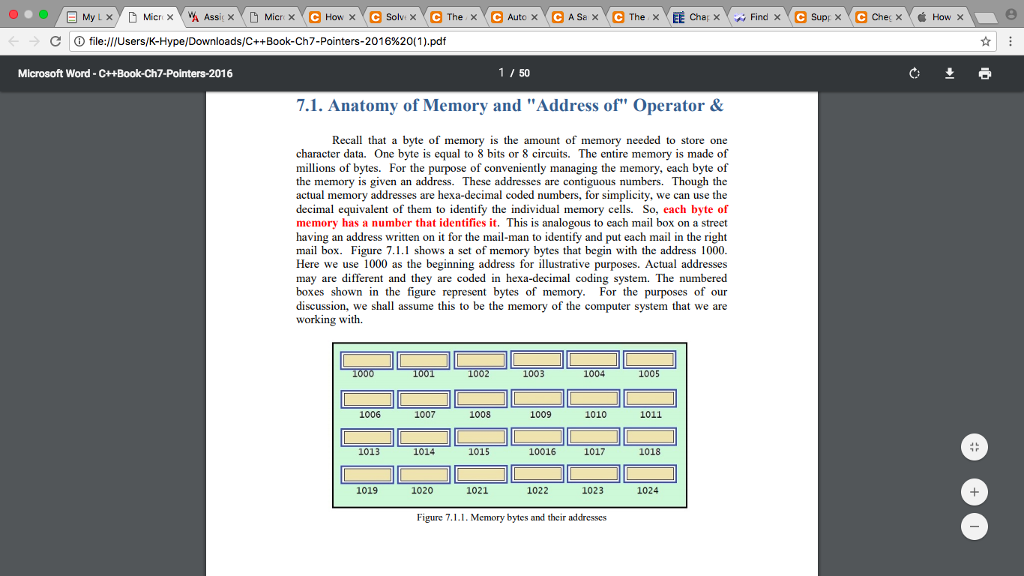
2) long k = 345; // 1000
short m = 5, n = 12, *s; // 1002, 1004, 1006
s = &n;
cout
so output is 1004 , 1006
Is that correct if not please explain your solution?
3) Write C++ statements to store the two characters M and P in the memory, to set two pointers pointing to them and then to print the addresses of these pointers.
For this one i got
char val1 = 'M', val2 = 'P';
char * s1, * s2;
s1 = &val1;
s2 = &val2;
cout
cout
Is that correct if not please expalin your solution
d file:///Users/K-Hype/Downloads/C++Book-Ch7-Pointers-201 6%20(1).pdf Microsoft Word -C++Book-Ch7-Pointers-2016 1 / 50 7.1. Anatomy of Memory and "Address of" Operator& Recall that a byte of memory is the amount of memory needed to store one character data. One byte is equal to 8 bits or 8 circuits. The entire memory is made of millions of bytes. For the purpose of conveniently managing the memory, each byte of the memory is given an address. These addresses are contiguous numbers. Though the actual memory addresses are hexa-decimal coded numbers, for simplicity, we can use the decimal equivalent of them to identify the individual memory cells. So, each byte of memory has a number that identifies it. This is analogous to each mail box on a street having an address written on it for the mail-man to identify and put each mail in the right mail box. Figure 7.1.1 shows a set of memory bytes that begin with the address 1000 Here we use 1000 as the beginning address for illustrative purposes. Actual addresses may are different and they are coded in hexa-decimal coding system. The numbered boxes shown in the figure represent bytes of memory. For the purposes of our discussion, we shall assume this to be the memory of the computer system that we are working with. 1003 1004 1005 1006 1007 1008 1009 1010 1011 1013 1014 1015 10016 1017 1018 1019 1020 1021 1022 1023 1024 Figure 7LL Memory bytes and their addresses
Step by Step Solution
There are 3 Steps involved in it
Step: 1

Get Instant Access to Expert-Tailored Solutions
See step-by-step solutions with expert insights and AI powered tools for academic success
Step: 2

Step: 3

Ace Your Homework with AI
Get the answers you need in no time with our AI-driven, step-by-step assistance
Get Started


