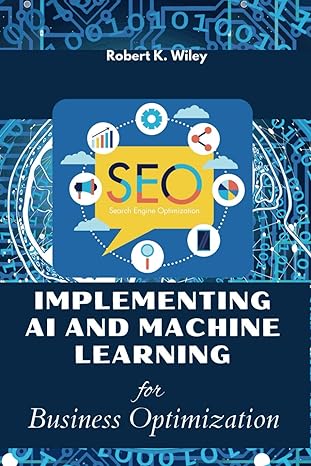Question
ASU CSE 110 Assignment #4 Due date/Time: Friday, March 3rd, 2017 at 5:30pm What this Assignment Is About: Given a UML diagram, learn to design
ASU CSE 110 Assignment #4
Due date/Time: Friday, March 3rd, 2017 at 5:30pm
What this Assignment Is About:
Given a UML diagram, learn to design a class.
Learn how to define constructor, accessor, mutator and toString( ) methods, etc.
Learn how to create an object and call an instance method.
Coding Guidelines for All Labs/Assignments (You will be graded on this)
Give identifiers semantic meaning and make them easy to read (examples numStudents, grossPay, etc).
Keep identifiers to a reasonably short length.
Use upper case for constants. Use title case (first letter is upper case) for classes. Use lower case with uppercase word separators for all other identifiers (variables, methods, objects).
Use tabs or spaces to indent code within blocks (code surrounded by braces). This includes classes, methods, and code associated with ifs, switches and loops. Be consistent with the number of spaces or tabs that you use to indent.
Use white space to make your program more readable.
Use comments properly before or after the ending brace of classes, methods, and blocks to identify to which block it belongs.
Assignment description
1. Step #1: According to the following UML diagram, design a Flight class, save the souce code as Flight.java
| Flight |
| -flightNum: int -deptCity: String -arriCity: String -price: double |
| +Flight(int, String, String, double) +getFlightNum(): int +getDeptCity(): String +getArriCity(): String +getPrice(): double +setFlightNum(int): void +setDeptCity(String): void +setArriCity(String): void +raisePrice(double): void +reducePrice(double): void +toString(): String |
Instance variables and methods' description
| Instance Variable | Data Type | Description |
| flightNum | int | This represents a flight's unique number, such as 2399 |
| deptCity | String | This represents the departure city of the flight, such as "Phoenix" |
| arriCity | String | This represents the arrival city of the flight, such as "Boston" |
| price | double | This represents the flight's price, such as $473.50 |
| Instance Method | Method's Description |
| Flight(int newId, String newDepCity, Sting newArriCity, double newPrice) | This is the constructor. It takes four input parameters and initialize the four instance variables accordingly. |
| int getFlightNum() | This is the accessor for instance variable flightNum |
| String getDeptCity() | This is the accessor for instance variable deptCity |
| String getArriCity() | This is the accessor for instance variable arriCity |
| double getPrice() | This is the accessor for instance variable price |
| void setFlightNum(int newFlighNum) | This is the mutator for instance variable flightNum. It takes a new flight number as input and change the instance variable flightNum accordingly |
| void setDeptCity(String newCity) | This is the mutator for instance variable deptCity. It takes a new departure city as input and change the instance variable deptCity accordingly. |
| void setArriCity(String newCity) | This is the mutator for instance variable arriCity. It takes a new arrival city as input and change the instance variable arriCity accordingly |
| void raisePrice(double raiseRate) | This is a mutator for instance variable price. It takes an increase rate, such as 0.08 as input parameter and increase the flight's price by that percentage. i.e. a 0.08 increase rate will increase the price by 8%. |
| void reducePrice(double reduceRate) | This is another mutator for instance variable price. It takes a reduce rate, such as 0.05 as input parameter and decrease the flight's price by that percentage. i.e. a 0.05 reduce rate will decrease the price by 5%. |
| String toString() | The toString() method will display a flight info. in the following format: Flight No:\tflightNum Departure:\tdeptCity Arrival:\t\tarriCity Price:\t\tprice (Note: the price need to be formatted with $ and contains two decimal digits. check Sample run) |
2. Step #2: Assume you're an employee of an airline company and you have the authority to modify/update any flights' schedule, price, etc. You're given a skeleton of a driver's program called Assignment4.java that is used to test on above Flight.java class. //---- is where you need to fill in your own codes according to the instructions. The Assignment4.java file conains a main() method. The main() method will do the following: Get the flight number, departure & arrival city and the price from standard input and create a Flight object, then display the following menu to the user:
Choose an Action -------------------------- D Change Departure City A Change Arrival City I Increse the Price R Reduce the Price
S Show Flight Info. ? Display the Menu Q Exit Program
Then the program will ask Please enter a command: . A user will type in a character of their menu choice. Note: user might enter both upper case or lower case letters. Please find below for each command's description
| Command | Command Description |
| 'D' | This command will ask the user to enter a new departure city, then it calls the setDeptCity( ) method in Flight.java class and showing, for example, the following message on screen: The departure city has been changed from Phoenix to Houston. |
| 'A' | This command will ask the user to enter a new arrival city, then it calls the setArriCity( ) method in Flight.java class and showing, for example, the following message on screen: The arrival city has been changed from Boston to Atlanta. |
| 'I' | This will call the raisePrice() method in Flight.java class and show the following message on screen: Price was increase by 8.00%, the new price is $507.60 |
| 'R' | This will call the reducePrice() method in Flight.java class and show the following message on screen: Price was reduced by 5.00%, the new price is $482.22 |
| 'S' | This will call the toString( ) method and print the Flight info. on screen. |
| '?' | Display the menu again. Please create the following displayMenu() method in Assignment4.java and call it from the main() method. public static void displayMenu() |
| 'Q' | Quit the program and exit. |
General Structure (Pseudocode) of Assignment4.java
The skeleton of Assignment4.java is given to you, to make the structure more clear. See the following pseudocode as a reference.
main() method
declare local varibles
Call getFlightInfo() method, this method returns a Flight object Get initial flight number, arrival/departure city and price from keyboard
Call contructor to create a Flight object, named it for example as, flightOne
Call displayMenu() Method
Do-While user does not enter 'Q' switch (based on user input) case 'D': Ask user for the new departure city
Call setDeptCity() on flightOne
break; case 'A': Ask user for the new arrival city
Call setArriCity() on flightOne
break;
case 'I': Ask user for the price increase rate
Call raisePrice() on flightOne
break;
case 'R': Ask user for the price reduce rate
Call reducePrice() on flightOne
break;
case 'S': Call toString() on flightOne
break;
case '?': Call displayMenu() function
break;
default: Show " Unknown Command " on screen
break; End Switch End Do-While
End of main method
Sample Run
Click here to see the sample run
2. Misce. Programming Requirements
Your program must also meet the specifications stated as below:
See the sample run at the end of the specification. The exact spacing is not important, what is important is that the output looks good and the columns align.
Pick and use identifiers which are self-descriptive. One-letter variable names should not be used. As an example, if you were referring to the ticket price, the variable needed might be declared as double price; instead of double x;
As we stated before, make sure for each of the file, you put the following comment header block on top of the file:
//**************************************************************************
// FILE: Assignment4.java
// Name: your-name
// Student ID: your-ASU-10-digits-ID
// Description:
// Course: ASU CSE110 Principles of Programming with Java
//***************************************************************************
3. Submission
1) Test your program by using the inputs from the following two input test cases, compare your program's output with our solution output, make sure they are same before you submit the source file Assignment4.java and Flight.java. Read this short description on how to use test cases for your lab or assignments
2) Submit both Assignment4.java AND Flight.java at the following submission website.
https://courses.eas.asu.edu/cse110b/
login, then click on Assignment Submissions in the left frame. The dropdown box will start in HW1, make sure you change it by picking HW4 instead.
Click on the browse button and find where you saved your Assignment4.java and Flight.java files (and NOT any .class files) on your computer. Upload the files to the site and then click on the Submit button.
Your file will be submitted and a screen will show up displaying if your program compiled and what your output is when run on the two input test cases.
You should then check to make sure that the actual file submitted properly and is readable to the grader. To do so click on Grades in the frame on the left of the page and then click on the 0 underneath column HW4. You will again see that your program compiled and the sample output, but you should scroll down to the bottom of the screen and make sure your file is readable as well.
It's your responsibility to make sure that you submitted the correct file on server. After the deadline, we will not accept submissions through emails!
4. Grading Rubric (20 pts)
a. Student submits the relevant source code files Assignment4.java and Flight.java, whether the program compiles and/or runs correctly or not. [2 pts]
b. The constructor of Flight.java is correctly written [2 pt]
c. The accessors for each of the four instance variables are correctly written. [2 pts]
d. The mutator for each of the four instance variables are correctly written. [4 pts]
e. The toString() method in Flight.java is correctly written. [2 pt]
f. The displayMenu() method in Assignment4.java is correctly written [1 pt]
g. Inside Assignment4.java, student correclty fill in the codes and called the correct instance methods [3 pts]
h. The program student submitted compiles, runs, and produces the correct output for the two test cases [4 pts]f
Step by Step Solution
There are 3 Steps involved in it
Step: 1

Get Instant Access to Expert-Tailored Solutions
See step-by-step solutions with expert insights and AI powered tools for academic success
Step: 2

Step: 3

Ace Your Homework with AI
Get the answers you need in no time with our AI-driven, step-by-step assistance
Get Started