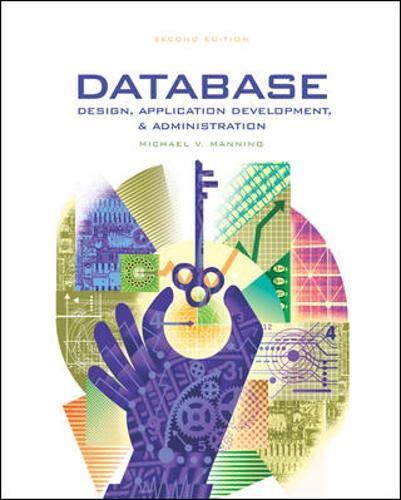Answered step by step
Verified Expert Solution
Question
1 Approved Answer
At the grub > prompt, type help and press Enter to see a list of available commands, pressing the spacebar to cycle through the entire
At the grub prompt, type help and press Enter to see a list of available commands, pressing the spacebar to cycle through the entire list. Next, type lsmod and press Enter to see a list of modules loaded by GRUB Is the blscfg module loaded? Following this, type listenv and press Enter to view the variables present. By default, there should be a variable called savedentry that lists the default OS that is booted by GRUBthe previously chosen OS stored within bootgrubgrubenv Type reboot and press Enter to reboot your system.
At the GRUB boot screen, press e to edit your configuration. Where did you see these contents recently?
Locate the first line that starts with the word linux and navigate to the end of this line the last two keywords on this line should be rhgb and quiet Add the word single after the word quiet and press F to boot your modified configuration. What does this option tell the boot loader to do
Supply your root password of LINUXrocks! when prompted.
At the command prompt, type runlevel and press Enter. What is your current runlevel? What is the most recent runlevel?
At the command prompt, type cat proccmdline and press Enter. Note the command used to start your current Linux kernel.
Reboot your system by typing reboot and pressing Enter. Allow your system to boot normally.
Step by Step Solution
There are 3 Steps involved in it
Step: 1

Get Instant Access to Expert-Tailored Solutions
See step-by-step solutions with expert insights and AI powered tools for academic success
Step: 2

Step: 3

Ace Your Homework with AI
Get the answers you need in no time with our AI-driven, step-by-step assistance
Get Started