Question
At this point, you should have a working copy of the program that displays practice programs for addition, subtraction, multiplication and division. This week, you
At this point, you should have a working copy of the program that displays practice programs for addition, subtraction, multiplication and division.
This week, you will complete the application by adding functions to allow the user to select problems of varying degrees of difficulty and keep statistics on number of correct answers vs total number of problems attempted.
So now, you will add the code for the remaining functions: You will start by inserting code to ask the user if they want to see problems that are easy, medium or difficult. Next you will do this by prompting them to enter e for easy, m for medium or d for difficult and well do this right after the users have selected the type of problems they want.
Easy problems using numbers 0 thru 10 Medium problems 11 thru 100 Difficult problems 100 1000
Use an if statement to check the difficulty and generate the random numbers.
Statistics:(optional) Create two variables ttlProblems and correctAnswers. Every time the user answers a problem add 1 to ttlProblems and every correct answer add 1 to correctAnswers. You will display the total number of problems and correct answers as well as the percent correct after the user has selected the exit option on the main menu. This will complete the course project. Test it thoroughly and have someone you trust test it also. Good job!!
Step I Create a flowchart for the remaining logic described above. Step II Once you have tested flowchart create the pseudocode.
Step III Now add the additional code to your C program and test.
Copy and paste the flowchart and pseudocode into a Word document, and upload that along with the .c file containing the code and the .exe file.
Example:
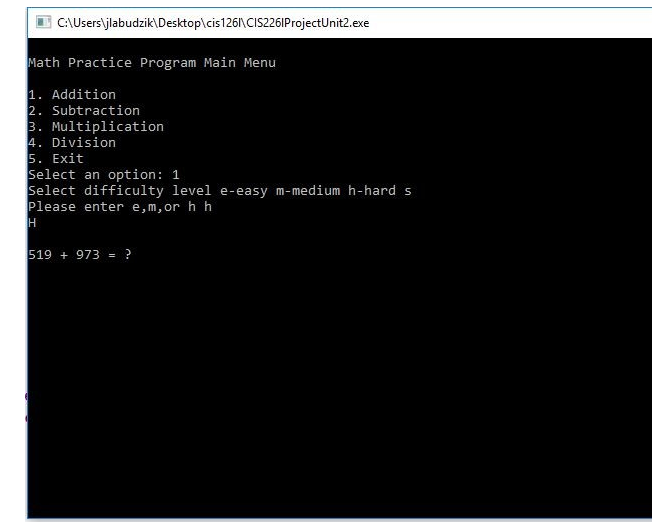
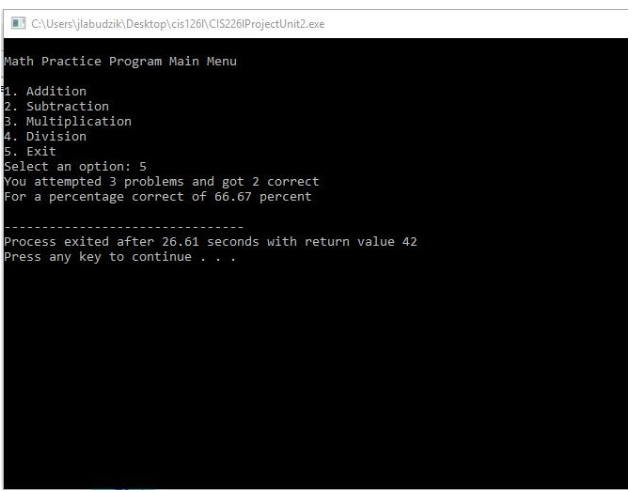
Step by Step Solution
There are 3 Steps involved in it
Step: 1

Get Instant Access to Expert-Tailored Solutions
See step-by-step solutions with expert insights and AI powered tools for academic success
Step: 2

Step: 3

Ace Your Homework with AI
Get the answers you need in no time with our AI-driven, step-by-step assistance
Get Started


