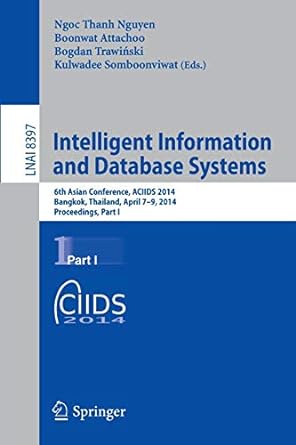Question
Atlas Bikes Atlas Bikes has been selling their bikes since 1975 in the United States. They expanded to Australia and Germany in the year 2015.
Atlas Bikes
Atlas Bikes has been selling their bikes since 1975 in the United States. They expanded to Australia and Germany in the year 2015. The bikes are sold via a trusted network of sales outlets, which are not owned by Atlas Bikes. As a measure to improve their footprint in the market, Atlas sales wants to open new stores which will be owned by them. To do this, the Senior Management wants to review the numbers and come up with their expansion strategy.
Instructions:
Go to Tableau web page and download a student license of the software
https://www.tableau.com/academic/students
Login to Tableau
Import the excel file - ATLAS_BIKES_TABLEAU_XLS.xlsx
Create an innerjoin between Sales table and the rest of the tables as shown below[ Hint: Drag and
Drop the tables in the Data Source space]. Your database diagram should look like the diagram below.
Check each of the innerjoins by hovering over the intersection icon, or by clicking on the intersection icon. Be sure that the correct fields are creating the innerjoin, e.g., the Product_ID field from the Sales table is innerjoined with the Product_ID from the Product table.
If the innerjoins are not correct, click on the intersection icon and manually change the fields that create the innerjoin.
Click on Goto Worksheet at the bottom to insert a blank worksheet for your questions
To submit your solution for all of the questions, submit your entire Tableau Workbook. You will have to save the Workbook first, and then submit it from your saved document on your computer hard drive.
Assignment Solve the problems below using Tableau.
6 points each
Management wants to see how the countries are located on the World Map. On hovering over the countries, each one should show the Total Population, Revenue and Quantity sold in the tooltip. Required Components: 1.) A world map with colors representing the different countries (3) 2.) total sales quantity and revenue values displayed when hovered over (3).
Management is eager to know the numbers for each of the sales outlets. Display the Revenue and Quantity Sold for each of the Sales Outlet as a Bar Chart. Required Components: 1.) A bar chart for sales quantity (2). 2.) A bar chart for sales revenue (2). 3.) Values displayed above the bars (1). 4.) The name of the sales outlets represented by bars on the bottom of the bars (1).
Historically the revenue from successful sales outlets has been at least $2.5 million per year. Management wants to see how many sales outlets achieved that hurdle in which years. Use a filter on sales revenue. Also add a filter so the data can be segregated based on the year Required Components: 1.) Use packed bubbles to display your results (1). 2.) Outlet name is represented by color (2). 3.) Add a filter to include only years 2014-2015 (1). 4.) Add a filter to include sales in the range of $2.5 million USD or more (1). 5). Display the sales outlet name, sales year, and sales revenue in the circle (1). Note: if the all of the labels do not fit on all of the bubbles, that is okay.
Management wants to see how the sales outlets across the 3 countries performed for each of the Product Categories in terms of sales quantity. Use a TreeMap and give the ability to the management to filter on the year, country name and product category Name. Required Components: 1.) Use a TreeMap to display your results (2). 2.) Add a filter for product category (1). 3.) Add a filter for sales year of 2014, 2015 (1). 4.) Add a filter to allow the ability to filter by country(1). 5). Display the product category name. 6). Display the product name. 7). Display the sales year. The order of the displays should be as described in 5, 6 and 7 product category, product, and year (1).
To make the presentation more appealing, put together your visualizations as a storyboard. Required Components: 1.) Create a storyboard (1). 2.) Insert a cover page to highlight what the report is about (1). 3.) On each page add text to explain the visualization/findings (4). Hint: on the first page of the story, add a text box and write an overview of the overall Story, and then add a page for each Worksheet. Use the Caption to describe the content on each page with the Worksheets.
Excel file: https://docs.google.com/spreadsheets/d/1fvPJyBn7nZmg91-OB7itsUQSTZJL6XqBw2VPhTNLFi8/edit?usp=sharing
Step by Step Solution
There are 3 Steps involved in it
Step: 1

Get Instant Access to Expert-Tailored Solutions
See step-by-step solutions with expert insights and AI powered tools for academic success
Step: 2

Step: 3

Ace Your Homework with AI
Get the answers you need in no time with our AI-driven, step-by-step assistance
Get Started