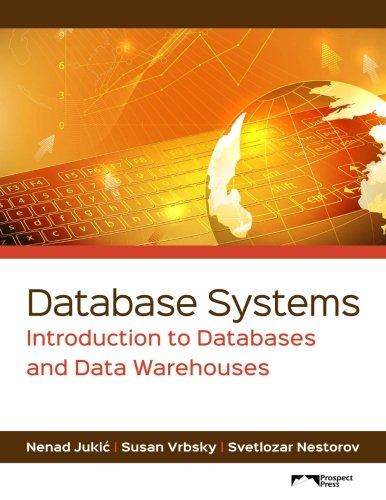Question
Audrino/Processing Joystick program he 2 axis joystick has five pin connections: GND, +5V, VRX, VRY, SW The joystick directional movements are simply two potentiometers, one
Audrino/Processing Joystick program
he 2 axis joystick has five pin connections: GND, +5V, VRX, VRY, SW
The joystick directional movements are simply two potentiometers, one for each axis. VRX reports the voltage proportional to the x direction. VRY reports the voltage proportional to the y direction. The SW digital pin is activated by pushing down on the joystick.
This module produces an output of around 2.5V from X and Y when it is in resting position. Moving the joystick will cause the output to vary from 0v to 5V depending on its direction. If you connect this module to a microcontroller, you can expect to read a value of around 512 in its resting position (expect small variations due to tiny imprecisions of the springs and mechanism) When you move the joystick you should see the values change from 0 to 1023 depending on its position.
Write an Arduino sketch to read the x and y values. Use the Serial monitor to view the x and y values to understand which x values correspond to movement in the negative x direction and the positive x direction. Do the same for y. Confirm that 512 is the resting position. Hardware is not perfect. The resting position may not be exactly 512 and may be different for x and y.
The next task is to open the part03_processing sketch. The serial code is already written to receive the serially transmitted values for x and y. You will add code to create a unique visual display based on the x, y values received.
The Arduino sketch should transmit values as follows:
Serial.print(xvalue);
Serial.print(,);
Serial.println(yvalue);
The Processing program expects to receive and integer value, a comma, an integer value, and a newline character. Transmitting data in any other manner will cause the Processing program to misinterpret the data.
The Processing code will display the received x, y values in the console window.
Step by Step Solution
There are 3 Steps involved in it
Step: 1

Get Instant Access to Expert-Tailored Solutions
See step-by-step solutions with expert insights and AI powered tools for academic success
Step: 2

Step: 3

Ace Your Homework with AI
Get the answers you need in no time with our AI-driven, step-by-step assistance
Get Started