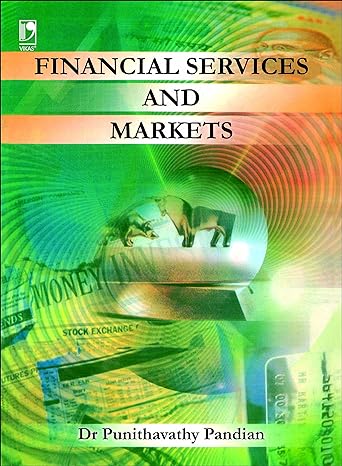Answered step by step
Verified Expert Solution
Question
1 Approved Answer
AutoSave Spiceland Se applyingexcel_ch1-1 Excel Search Angie Paulett Gomez Padilla AP File Home Insert Draw Page Layout Formulas Data Review View Developer Help Share Comments
AutoSave Spiceland Se applyingexcel_ch1-1 Excel Search Angie Paulett Gomez Padilla AP File Home Insert Draw Page Layout Formulas Data Review View Developer Help Share Comments X Out Calibri 11 ' ' Wrap Text General InCopy Paste BIU - Merge & Center $ % 9500-000 Format Painter Clipboard Font Alignment Number AutoSum Fill Conditional Format as Cell Formatting Table Styles Insert Delete Format Clear Styles Editing T4 Sort & Find & Ideas Sensitivity Filter Select Cells deas Sensitivity J15 fx A B C D E F G H | J K L M N 1 2 * View the tutorial, then complete the worksheet, replacing the question marks below with formulas. 3 4 Given Information: 5 6 Revenues $ 35,000 7 Expenses 25,000 8 Beginning Retained Earnings 42,000 9 Dividends 6,000 10 Liabilities 22,000 11 Common Stock 32,000 12 13 14 15 Revenues Relationship #1 Relationship #2 Relationship #3 $ 35,000 Beginning Retained Earnings 42,000 Assets 16 Expenses 25,000 Net Income $10,000 Liabilities 17 Net Income $ 10,000 Dividends 6,000 Common Stock 18 Ending Retained Earnings 46,000 Retained Earnings 19 20 21 Sheet1 Ready 115% Type here to search 32F ENG 10:54 PM 1/13/2022
Step by Step Solution
There are 3 Steps involved in it
Step: 1

Get Instant Access to Expert-Tailored Solutions
See step-by-step solutions with expert insights and AI powered tools for academic success
Step: 2

Step: 3

Ace Your Homework with AI
Get the answers you need in no time with our AI-driven, step-by-step assistance
Get Started