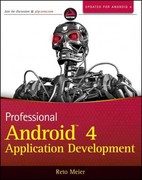Answered step by step
Verified Expert Solution
Question
1 Approved Answer
B . Write down the LINUX commands to accomplish the following tasks ( 5 + 5 ) : B 1 . Assume you are currently
B Write down the LINUX commands to accomplish the following tasks :
B Assume you are currently within root directory at your LINUX machine
terminal ie Command Line Interface Navigate to the following directory:
usermyspacecomputersystems
Create a new directory named mydir here.
Navigate to the newly created mydir
Create a file named mytestfiletxt
Check if the file has successfully been created.
B Check the access permissions of this file mytestfiletxt created above.
Please note that rread, wwrite, and xexecute.
Now consider the following:
No Permission
Execute
Write
Read
Change the access permissions for full access to owner and owning group, but
only read access to others.
Check back again the access permissions to ensure they have been changed for
your file
Step by Step Solution
There are 3 Steps involved in it
Step: 1

Get Instant Access to Expert-Tailored Solutions
See step-by-step solutions with expert insights and AI powered tools for academic success
Step: 2

Step: 3

Ace Your Homework with AI
Get the answers you need in no time with our AI-driven, step-by-step assistance
Get Started