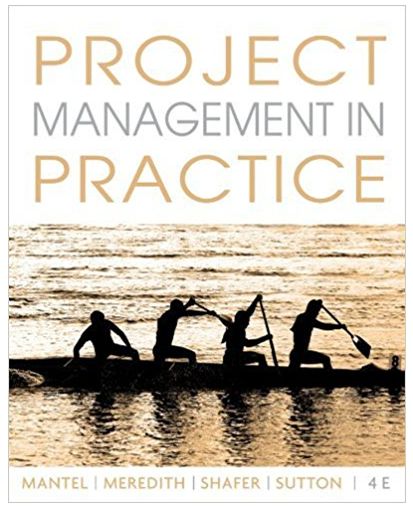Answered step by step
Verified Expert Solution
Question
1 Approved Answer
< Back > 6. Add a new slide 4 using Picture with Caption layout and add the following text: Glow in the Dark Widget
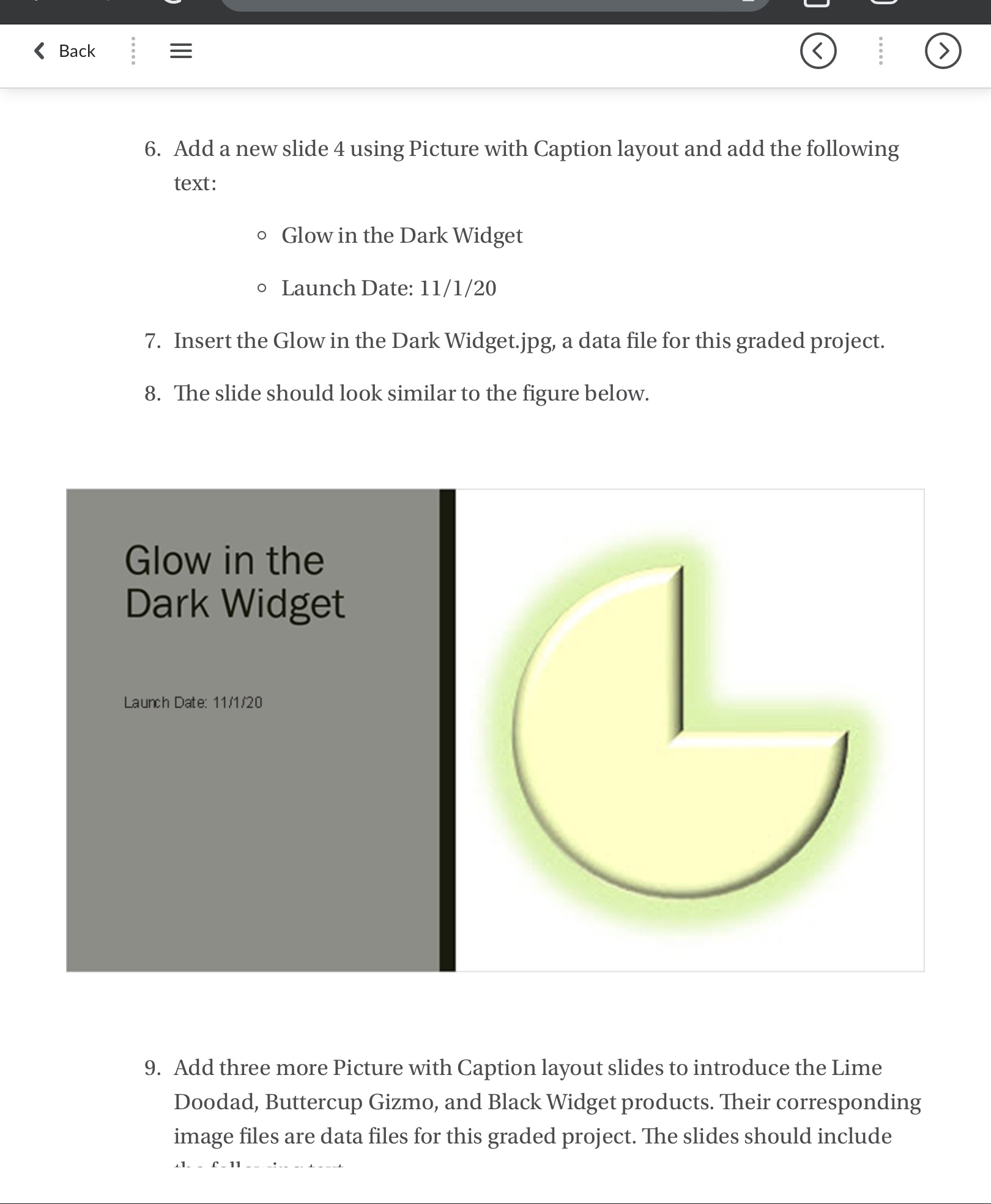
< Back > 6. Add a new slide 4 using Picture with Caption layout and add the following text: Glow in the Dark Widget Launch Date: 11/1/20 7. Insert the Glow in the Dark Widget.jpg, a data file for this graded project. 8. The slide should look similar to the figure below. Glow in the Dark Widget Launch Date: 11/1/20 9. Add three more Picture with Caption layout slides to introduce the Lime Doodad, Buttercup Gizmo, and Black Widget products. Their corresponding image files are data files for this graded project. The slides should include 16-11
Step by Step Solution
There are 3 Steps involved in it
Step: 1

Get Instant Access to Expert-Tailored Solutions
See step-by-step solutions with expert insights and AI powered tools for academic success
Step: 2

Step: 3

Ace Your Homework with AI
Get the answers you need in no time with our AI-driven, step-by-step assistance
Get Started