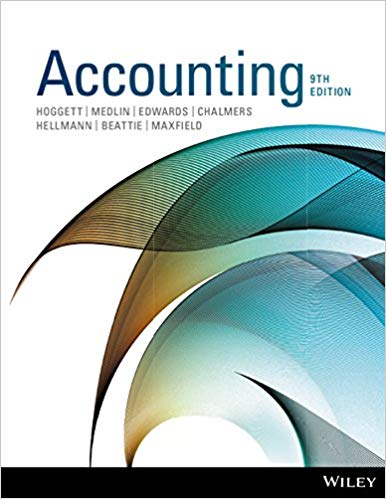Question
Background We will be working on the Audit of Technology Inc. The Company is a technology company that has several lines of businesses that include
Background
We will be working on the Audit of Technology Inc. The Company is a technology company that "has several lines of businesses that include (1) providing IT services to other companies (primarily the software tool "Maximize Technology Tool"), selling the Maximize App on the iOS and android platform that lets individuals store passwords securely, (2) the company also has a physical device that it sells to automotive companies and retail stores that allows doors to be electronically locked and opened using the "Maximum Secure Open" App and related optional remote/device eliminating the need for keys and also integrates with any security service such as ADT, Ring, etc."
All sales are processed in house at the Time Square office by a team of 5-10 people in the Sales Department. (NOTE: The previous sentence is just a fact and does not need to be flowcharted. You will see some sentences describe a process while other just provide additional information but do not describe a specific process. To help distinguish these sentences ask yourself if a document is being created, modified, sent from one department to another, etc.) All sales for IT services go through their website, App, or on a rare occasion by phone. When a sale is made by the Sales Department the customer using the Technology Inc.'s website/app automatically creates one copy of a document called the Customer Purchase Order (1 copy). [Sales orders by phone would involve manually created sales orders, but exclude this from your flowchart since it is rare.]
Once the Customer Purchase Order is received the Sales team manually prepared a "Sales Order" (7 copies). One copy of the Sales Order is given to the customer, two copy is sent to the Credit department for approval, one copy is send to the Shipping Department, one Copy is sent to the billing department (along with the original Customer Purchase order), one copy is sent accounts receivable department (use an off-page connector to show this copy being sent as the accounts receivable department has a separate flowchart), and one copy is filed away by the Sales Department. The original Customer Purchase Order is sent to the Billing Department once the Sales Orders are created.
The Sales Department also enters the sale into an excel spreadsheet (called the Customer Sales Logs) that is stored on a shared drive (Control 6a). The sales team can also download a total sales reports (called the Electronic Sales Report) from the App and Website which summarizes all electronic sales for the week and sales department employees manually compare this to the Sales Listing (discussed above) on a daily basis (Control 6b). However because of time restrictions this comparison of the two reports isn't always performed daily and sometimes is performed every few days. (Both the App and Website are hosted on the Amazon cloud ("AWS").) It's not clear whether this is covered by a SOC 1 report over AWS.
The credit department performs a manual review of the sales order received based on credit score/history of past payments/financial strength/reputation/etc. (Control 8a) and then the credit department can either approve or reject the sales order. If the sales order is approved the Credit department electronically marks the two copies of the sales orders as "approved" (This Sales Order is now called "Approved Sales Orders").The Credit department sends one copy of the "approved sales order" to the sales department. If rejected then the two copies of the sales order are electronically stamped as rejected (called the "Rejected sales order"). One copy of the rejected sales order are sent to the sales dept. and one copy is filed away by the Credit Department. The Sales department files away the copy of the approved/rejected sales order(s) in a folder (Control 8b). The Credit Department updated the Customer Sales Logs also to note if the Sale recorded in this report was either approved or rejected (This is basically a column in the excel file.).
As noted above the Sales Department files its copy(ies) of the approved/rejected sales order and the original sales order in a folder (Control 8c). The second copy of the approved sales order (if there is one) is sent to the shipping department. (Remember shipping is outsourced to Amazon's Fulfillment Center, but for out flowchart assume is a normal department at the company (no special symbols needed).).
The Amazon's Fulfillment Center receives 1 copy of the original Sales Order and stores it in a file until the 1 copy of the Approved Sales Order is received. The Fulfillment Center manually match the Sales order and Approved sales order to verify the amount of goods to be shipped. The Fulfillment Center then manually prepares a "Bill of Lading" (4 copies) and ship the merchandise through USPS (the United States Postal Service) (aka: the "Shipper"). The original Sales Order and one copy of the Bill of Lading is filed away by the Shipping Department. One copy of the Bill of Lading is sent to the customer, one copy of the Bill of Lading is given to USPS, and the final copy of the bill of Lading along with the Approved Sales Order is sent to the Billing Department.
The Billing Department Receives the original Customer Purchase Order (as described above) and one copy of the Sales Order from the Sales Department and files them temporarily until the Approved Sales Order and Bill of Lading are received from the Fulfillment Center. Then the Billing department performs a manual 4 way match of the Customer Purchase Order, Sales Order, Approved Sales Order, and the Bill of Lading. The Billing Department manually records these transactions in the Account Receivable Log. Finally the Billing Department creates a customer Sales Invoice (2 Copies) through an Electronic Process and sends one copy to the customer. The second copy of the Sales Invoice is filed away by the Billing Dept.
The rest of the process is out of scope for this flowcharting activity.
Question - Please help with creating a flow chart for SALES
Step by Step Solution
There are 3 Steps involved in it
Step: 1

Get Instant Access to Expert-Tailored Solutions
See step-by-step solutions with expert insights and AI powered tools for academic success
Step: 2

Step: 3

Ace Your Homework with AI
Get the answers you need in no time with our AI-driven, step-by-step assistance
Get Started