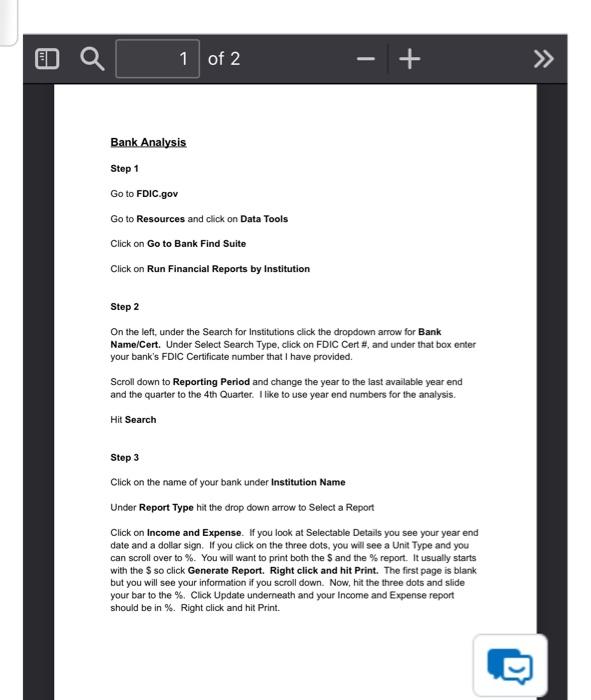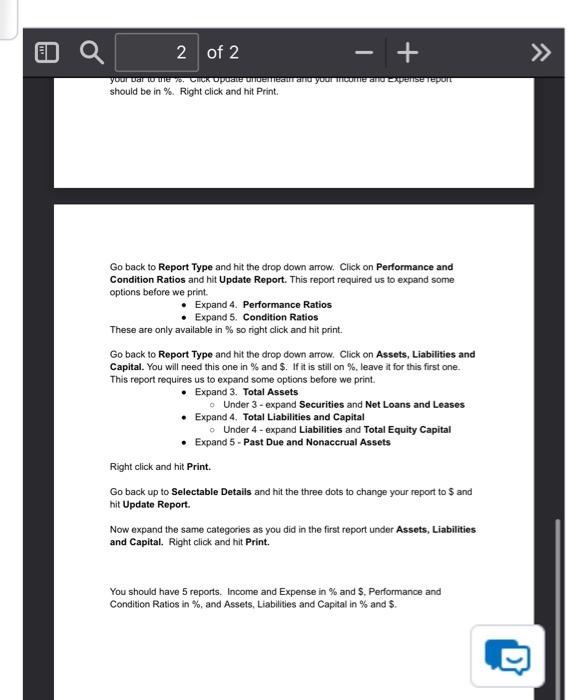Bank Analysis Step 1 Go to FDiC.gov Go to Resources and click on Data Tools Click on Go to Bank Find Suite Click on Run Financial Reports by Institution Step 2 On the left, under the Search for Institutions click the dropdown arrow for Bank Name/Cert. Under Select Search Type, click on FDIC Cert \#, and under that box enter your bank's FDIC Certificate number that I have provided. Scroll down to Reporting Period and change the year to the last available year end and the quarter to the 4 th Quarter. I ike to use year end numbers for the analysis. Hit Search Step 3 Click on the name of your bank under Institution Name Under Report Type hit the drop down arrow to Select a Report Click on Income and Expense. If you look at Selectable Details you see your year end date and a dollar sign. If you click on the three dots, you will see a Unit Type and you can scroll over to \%. You will want to print both the $ and the % report. It usually starts with the \$ so click Generate Report. Right click and hit Print. The first page is blank but you will see your information if you scroll down. Now, hit the three dots and slide your bar to the \%. Click Update underneath and your Income and Expense report should be in %. Right click and hit Print. should be in \%. Right click and hit Print. Go back to Report Type and hit the drop down arrow. Click on Performance and Condition Ratios and hit Update Report. This report required us to expand some options before we print. - Expand 4. Performance Ratios - Expand 5. Condition Ratios These are only available in % so right click and hit print. Go back to Report Type and hit the drop down arrow. Click on Assets, Liabilities and Capital. You will need this one in % and $. If it is still on %, leave it for this first one. This report requires us to expand some options before we print. - Expand 3. Total Assets - Under 3 - expand Securities and Net Loans and Leases - Expand 4. Total Liabilities and Capital - Under 4-expand Liabilities and Total Equity Capital - Expand 5 - Past Due and Nonaccrual Assets Right click and hit Print. Go back up to Selectable Details and hit the three dots to change your report to $ and hit Update Report. Now expand the same categories as you did in the first report under Assets, Liabilities and Capital. Right click and hit Print. You should have 5 reports. Income and Expense in \% and \$, Performance and Condition Ratios in \%, and Assets, Liabilities and Capital in \% and $