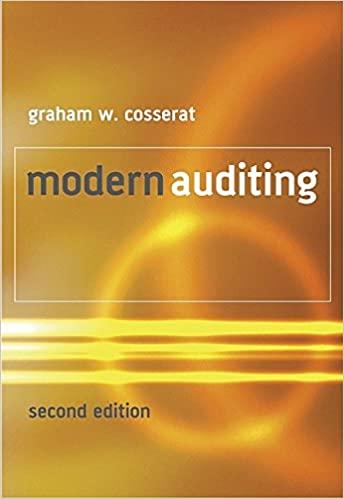Question
Bank Reconciliation and Entries The cash account for Pala Medical Co. at June 30, 20Y1, indicated a balance of $13,360. The bank statement indicated a
Bank Reconciliation and Entries
The cash account for Pala Medical Co. at June 30, 20Y1, indicated a balance of $13,360. The bank statement indicated a balance of $15,350 on June 30, 20Y1. Comparing the bank statement and the accompanying canceled checks and memos with the records revealed the following reconciling items:
- Checks outstanding totaled $5,530.
- A deposit of $5,760, representing receipts of June 30, had been made too late to appear on the bank statement.
- The bank collected $2,990 on a $2,840 note, including interest of $150.
- A check for $880 returned with the statement had been incorrectly recorded by Pala Medical Co. as $800. The check was for the payment of an obligation to Skyline Supply Co. for a purchase on account.
- A check drawn for $70 had been erroneously charged by the bank as $700.
- Bank service charges for June amounted to $60.
Required:
1. Prepare a bank reconciliation.
| Pala Medical Co. | ||
| Bank Reconciliation | ||
| June 30, 20Y1 | ||
| Cash balance according to bank statement | $ | |
| Adjustments: | ||
| $ | ||
| Total adjustments | ||
| Adjusted balance | $ | |
| Cash balance according to company's records | $ | |
| Adjustments: | ||
| $ | ||
| Total adjustments | ||
| Adjusted balance | $ | |
2. Journalize the necessary entries (a.) that increase cash and (b.) that decrease cash. The accounts have not been closed. For a compound transaction, if an amount box does not require an entry, leave it blank.
| a. 20Y1 June 30 | |||
| b. June 30 | |||
3. If a balance sheet were prepared for Pala Medical Co. on June 30, 20Y1, what amount should be reported as cash?
Step by Step Solution
There are 3 Steps involved in it
Step: 1

Get Instant Access to Expert-Tailored Solutions
See step-by-step solutions with expert insights and AI powered tools for academic success
Step: 2

Step: 3

Ace Your Homework with AI
Get the answers you need in no time with our AI-driven, step-by-step assistance
Get Started