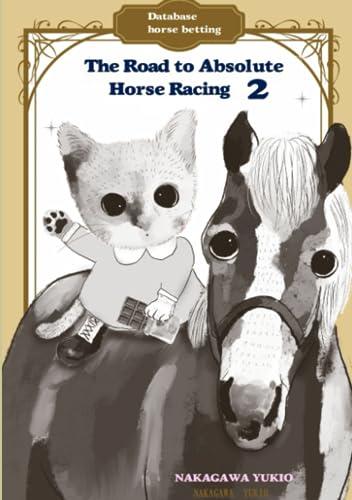banking app c# i have created win form need help coding

6:34 X ogramming Assignment #3_Revision .... Programming Assignment #3 - 40 points Bank Account (Windows Application using new controls, exception handling, creating methods) (This project will be used as the basis of our OOP assignments) Program specifications (business requirements): Customer bank account Create a Windows application that shows a customer account information. This will be the Windows stub for the next couple of programming assignments. Remember to think about the programming process when developing your solution: INPUT PROCESS/LOGIC/COMPUTATION ALGORITHM OUTPUT Program requirements: The Show Balance button should display a message box with an Information icon, message box title "Customer Balance and the OK button with the following message: "Customer > "The hard coded dollar value in the message box will remain the same The Welcome, Deposit, Withdrawal and Print Payment buttons should display the appropriate message based on these buttons design constraints below. . The program should populate the accounts combo box with the following values of Checking. Savings, Money Market Certificate of Deposit showing the default value of Select an Account Type . The program should check to see if an account has been selected from the accounts dropdown list before attempting to show the customer balance info via the Show Balance button. If no account has been selected the following error message "No account selected. Please select an account should be displayed in a Message Box with the error icon, message box title "Emor" and the OK button The Clear button clears all UI fields and resets the accounts combo box to the first item in the combo box The Exit button closes the application Design constraints: . The form load should call the populateCombo method. Validate the customer account and customer names UI fields for blank values. If the customer account number or customer name field is blank when the Show Button is clicked the program should delay the annonnateer 6:352 X Programming Assignment #3_Revisi... ... Design constraints: . The form load should call the populateCombo method Validate the customer account and customer names UI fields for blank values. If the customer account number or customer name field is blank when the Show Button is clicked, the program should display the appropriate crror message Customer Account Number is blank" or "Customer Name is blank in a message box with an error Icon, message box title of "Emor" and the OK button Use a MaskedTextBox UI control for the customer account number text box. Set a numeric mask for 6 numeric characters. Use the on-line help to see how to use the Masked Text Box control The Clear Button should call the Clearl method. The Welcome, Deposit, Withdrawal and Print Payment buttons should call the MethodNotImplemented method. The buttons click event should use the Try..Catch to catch the Exception and display a message box with the exception, Informational icon, message title of "Implementation is Pending" and the OK button Create the followine Form class methods Pusat Method Nam e Med Specificaties PopulateCombo i d None Podle the con Comes with the Sclectan Type Mche lementeved None Mathew Natlagia Always add documentation in the beginning of your program using the / Enter your comments. See example below. //Your name: Enter your name // Description: Briefly describe what the program does // Date Created: Enter the date when the program was created Screenshot of User Interface: 6:34 X ogramming Assignment #3_Revision .... Programming Assignment #3 - 40 points Bank Account (Windows Application using new controls, exception handling, creating methods) (This project will be used as the basis of our OOP assignments) Program specifications (business requirements): Customer bank account Create a Windows application that shows a customer account information. This will be the Windows stub for the next couple of programming assignments. Remember to think about the programming process when developing your solution: INPUT PROCESS/LOGIC/COMPUTATION ALGORITHM OUTPUT Program requirements: The Show Balance button should display a message box with an Information icon, message box title "Customer Balance and the OK button with the following message: "Customer > "The hard coded dollar value in the message box will remain the same The Welcome, Deposit, Withdrawal and Print Payment buttons should display the appropriate message based on these buttons design constraints below. . The program should populate the accounts combo box with the following values of Checking. Savings, Money Market Certificate of Deposit showing the default value of Select an Account Type . The program should check to see if an account has been selected from the accounts dropdown list before attempting to show the customer balance info via the Show Balance button. If no account has been selected the following error message "No account selected. Please select an account should be displayed in a Message Box with the error icon, message box title "Emor" and the OK button The Clear button clears all UI fields and resets the accounts combo box to the first item in the combo box The Exit button closes the application Design constraints: . The form load should call the populateCombo method. Validate the customer account and customer names UI fields for blank values. If the customer account number or customer name field is blank when the Show Button is clicked the program should delay the annonnateer 6:352 X Programming Assignment #3_Revisi... ... Design constraints: . The form load should call the populateCombo method Validate the customer account and customer names UI fields for blank values. If the customer account number or customer name field is blank when the Show Button is clicked, the program should display the appropriate crror message Customer Account Number is blank" or "Customer Name is blank in a message box with an error Icon, message box title of "Emor" and the OK button Use a MaskedTextBox UI control for the customer account number text box. Set a numeric mask for 6 numeric characters. Use the on-line help to see how to use the Masked Text Box control The Clear Button should call the Clearl method. The Welcome, Deposit, Withdrawal and Print Payment buttons should call the MethodNotImplemented method. The buttons click event should use the Try..Catch to catch the Exception and display a message box with the exception, Informational icon, message title of "Implementation is Pending" and the OK button Create the followine Form class methods Pusat Method Nam e Med Specificaties PopulateCombo i d None Podle the con Comes with the Sclectan Type Mche lementeved None Mathew Natlagia Always add documentation in the beginning of your program using the / Enter your comments. See example below. //Your name: Enter your name // Description: Briefly describe what the program does // Date Created: Enter the date when the program was created Screenshot of User Interface