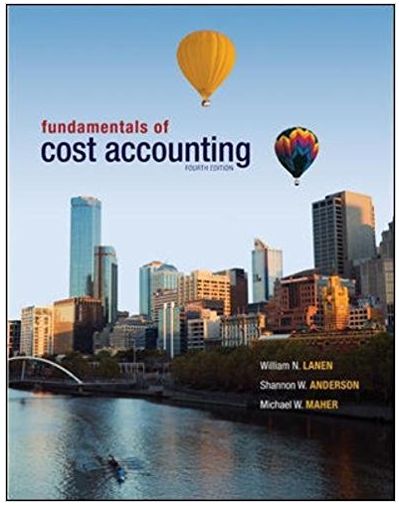Question
Based on the data in Table 16.1, create totals for each funding source while still showing the departments associated with each funding source. (Hint: Subtotals
Based on the data in Table 16.1, create totals for each funding source while still showing the departments associated with each funding source. (Hint: Subtotals and/or pivot tables are good tools to help you accomplish this in Excel.) TABLE 16.1
Departments, Expenditures, and Funding Sources
DepartmentExpenditure ($)Funding SourceAdministration51,860,554General FundAdministration35,320,649
Special Source FundingAdministration388,553,192CapitalAttorney71,441,747
General FundAttorney22,287,191Special Source FundingCorrections42,410,651
General FundCorrections40,613,139Special Source FundingCourts77,109,840
General FundCourts17,093,360Special Source FundingEducation2,260,912
Special Source FundingEducation62,328,934General FundTransportation106,871,908
Special Source FundingTransportation82,089,011
CapitalTroopers86,584,089
General FundTroopers211,573,117
Special Source Funding
Step by Step Solution
There are 3 Steps involved in it
Step: 1

Get Instant Access to Expert-Tailored Solutions
See step-by-step solutions with expert insights and AI powered tools for academic success
Step: 2

Step: 3

Ace Your Homework with AI
Get the answers you need in no time with our AI-driven, step-by-step assistance
Get Started