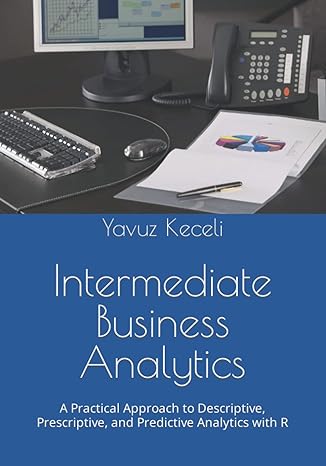Question
Based on the Windows form mock-up you created in Chapter 2, complete the Student Picnic program by changing the window background color, downloading and adding
Based on the Windows form mock-up you created in Chapter 2, complete the Student Picnic program by changing the window background color, downloading and adding the image, and writing the code that will execute according to the program requirements shown in Figure 3-88. The Use Case Definition is shown in Figure 3-89 on the next page. Before writing the code, create an event planning document for each event in the program. The completed Windows Form object and the other objects in the user interface are shown in Figure 3-90a and Figure 3-90b on the next page.
Step by Step Solution
There are 3 Steps involved in it
Step: 1

Get Instant Access to Expert-Tailored Solutions
See step-by-step solutions with expert insights and AI powered tools for academic success
Step: 2

Step: 3

Ace Your Homework with AI
Get the answers you need in no time with our AI-driven, step-by-step assistance
Get Started