Answered step by step
Verified Expert Solution
Question
1 Approved Answer
Bash Scripting: I need with the stops I am unable to complete. I am not quite sure how to proceed further, I keep on getting
Bash Scripting: I need with the stops I am unable to complete. I am not quite sure how to proceed further, I keep on getting a blank when I attempt to grep and cut. Plese do not cut corners. I really need to know each step. Thank you very much.
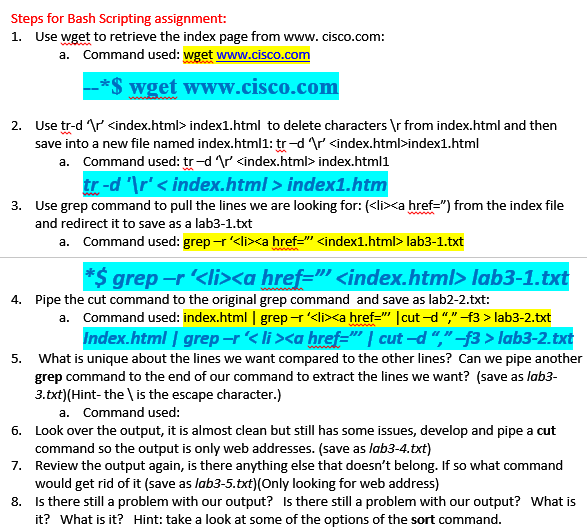
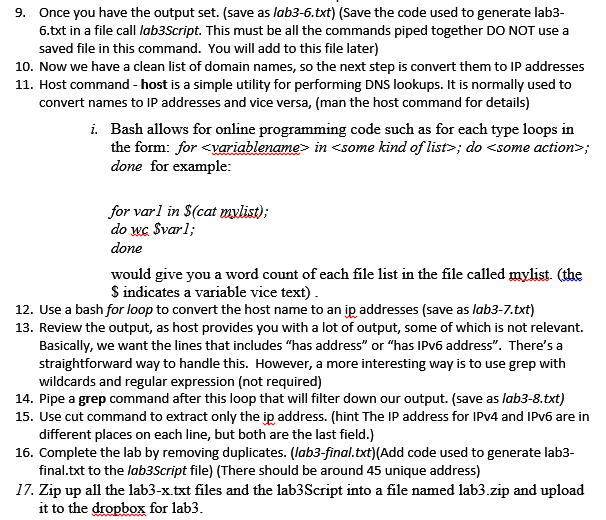
PART OF THE SCRIPTING THAT WILL BE A PART OF THE ANSWER:
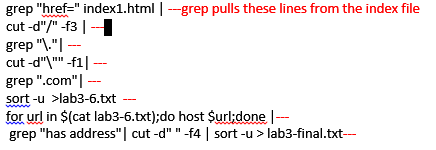
Steps for Bash Scripting assignment: 1. Use wget to retrieve the index page from www. cisco.com: a. Command used: wget www.cisco.com S wget www.cisco.co 2. r'
Step by Step Solution
There are 3 Steps involved in it
Step: 1

Get Instant Access to Expert-Tailored Solutions
See step-by-step solutions with expert insights and AI powered tools for academic success
Step: 2

Step: 3

Ace Your Homework with AI
Get the answers you need in no time with our AI-driven, step-by-step assistance
Get Started


