Question: Basic C++ programming. I have not learned much about C++ so please use just simple code. Thanks First part : using cout ----------------------- always include
Basic C++ programming. I have not learned much about C++ so please use just simple code. Thanks
First part : using cout
-----------------------
always include at the top of a code-block a display like:
// ****** First part ******
cout
25. For the first part, implement the source code to display an output as:
1 2 3 4
using cout, endl, , in the following consecutive versions:
1 using one cout statement, with the numbers as one string;
2 - using one cout statement, with four cascaded string-inputs;
3 - repeat, using integer numbers as four inputs (you must insert spaces as " ";
4 - repeat, using characters;
5 - using four individual cout statements, and using only one string at a time (insert space-separator in every string).
26. At the end of this first part, and also at the end of all following sections, pause using:
system("pause"); // it displays: Hit any key to continue
system("cls");
Second part : using printf_s()
--------------------------------
27. Use printf_s() instead of cout, for all above implementation versions.
Before you start adding the new code, comment out the code already implemented for cout, using the preprocessor directives
#if and #endif.
And do the same thing for all sections to be implemented next.
In the end, de-activate the two preprocessor-directives using // in front of them, to run all implemented-sections, from the top to the end of the project-source-code.
Here are some implementation-examples for this second printf
section:
printf("%d %d ", 1, 2); // space inside the control-string
printf("%s%s ", "1 ", "2 "); // space inside the
// displayable strings
You may also use
scanf_s("%c", &ch, 1); // to insert a pause
instead of system("pause");
Note: the old version scanf_s("%c", &ch) is no longer recommended. Try it. You get an warning: not enough arguments passed.
Third part : display a table
----------------------------
28. Implement a source code, using cout, to display the table:
number square cube
1 1 1
2 4 8
3 9 27
with columns displayed at a TAB distance (\t):
- declare an int variable n, initialized to 1;
- using operators ++ and * to move n from 1 to 27
- from 1 to 2, use n++
- from 2 to 4, use n*n
- and so on.
Note: the cube column doesnt display the values right-justified.
Fourth part : display a triangle
--------------------------------
29. Display a triangle using cout with only one input-string:
*
**
***
****
*****
Fifth part : display a rectangle
--------------------------------
30. Implement a source code, using cout, to display a rectangle:
^ ------------------
| | |
a | |
| | |
v ------------------
* Sample output
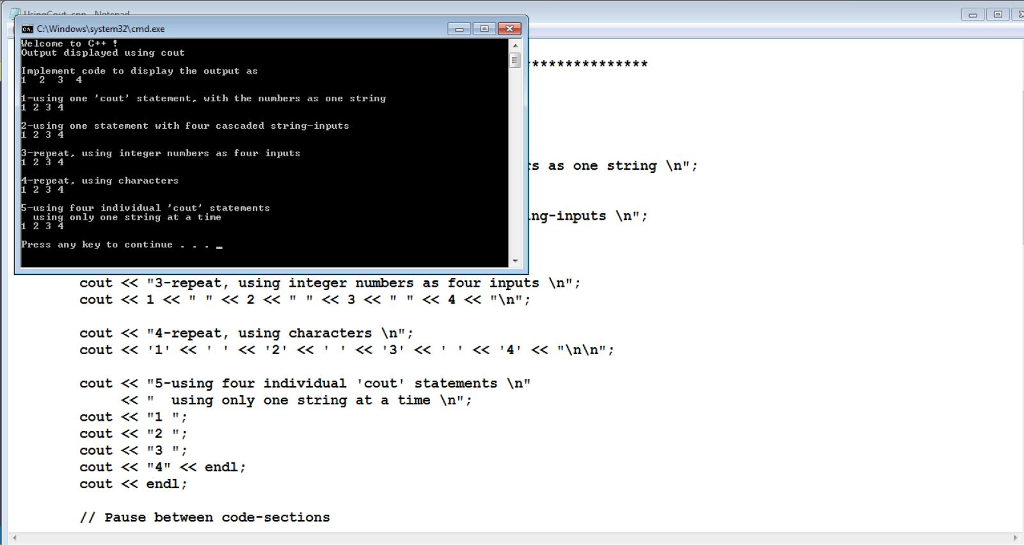
eIcome to C+ utput displayed using cout Inplenent code to display the output as -using e cout' statenent. with the numbers as one string 2-using one statement with four cascaded string-inputs 11 3 23 -repeat, using integer numbers as four inputs 1-repcat, using character:3 s as one string "; 1 2 3 1 using four individual cout' statenents using only one string at a tine 2 3 ng-inputs In" Press any key to continue-.. _ cout
Step by Step Solution
There are 3 Steps involved in it

Get step-by-step solutions from verified subject matter experts


