Answered step by step
Verified Expert Solution
Question
1 Approved Answer
Basic Switch Configuration: On the Switch: Clear previous configurations ( two steps ) Change the switch name to SW - 1 Encrypt all passwords Enable
Basic Switch Configuration:
On the Switch:
Clear previous configurations two steps
Change the switch name to SW
Encrypt all passwords
Enable secret password is class
Do not allow DNS lookup
Management interface is VLAN
IP address see diagram
Turn it on
Apply a daily banner message: &Keep out!&
On the Console & VTY ports:
password cisco
exectimeout
logging synchronous
login
On the PC see diagram for values:
Configure IP address
Configure DNS server
Configure defaultgateway
Test for connectivity:
From the PC to the Switch
From the PC to the DNS server
From the PC web client to Cisco.com
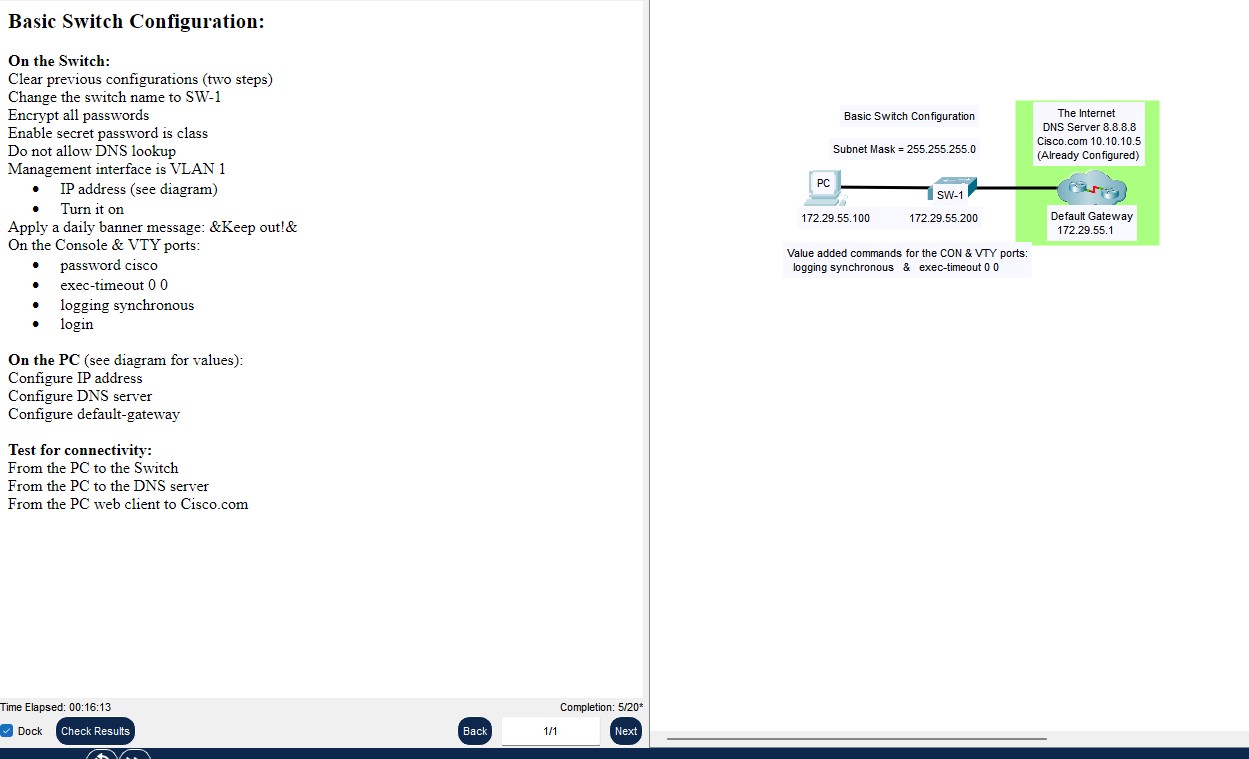
Step by Step Solution
There are 3 Steps involved in it
Step: 1

Get Instant Access to Expert-Tailored Solutions
See step-by-step solutions with expert insights and AI powered tools for academic success
Step: 2

Step: 3

Ace Your Homework with AI
Get the answers you need in no time with our AI-driven, step-by-step assistance
Get Started


