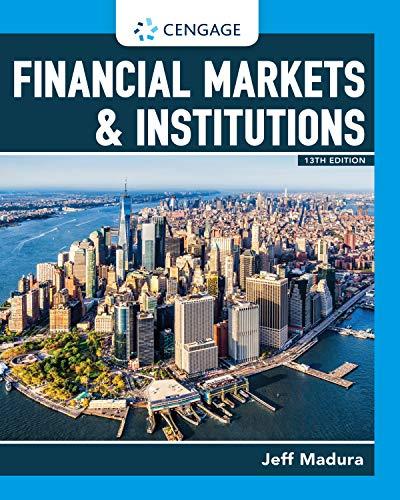Answered step by step
Verified Expert Solution
Question
1 Approved Answer
Be sure to enter formulas in column F. All cells should be formatted and aligned as shown (a) The stocks were purchased for the following
Be sure to enter formulas in column F. All cells should be formatted and aligned as shown
(a) The stocks were purchased for the following amounts: Apple 105.99, Facebook 74.47, and
Alphabet / Google 579.18. Add a new column that lists the purchase price for each. Add a column that shows our total original investment in each stock and a column that indicates the amount of money we have gained (or lost) on each stock since we purchased it. Finally, add another column that indicates the percentage gain or loss from the purchase price. Your formulas should work whatever the values in the cells. Format the numbers in this column as percentages with two decimal places.
b) Add validation to the cells for the current prices per share so that a user must enter a positive number or be given an error message. Test the validation by trying to enter a negative current share price for Google.
(c) Spend some time formatting the worksheet so it looks nice. Include different colors or shades for different cells. Include different fonts of different sizes and styles.
(d) Conditionally format the cells that contain the amount of money gained or lost on each stock with different colors. Now conditionally format the cells that contain percentage gains or losses with appropriate icons. Test the conditional formats by entering various current prices.
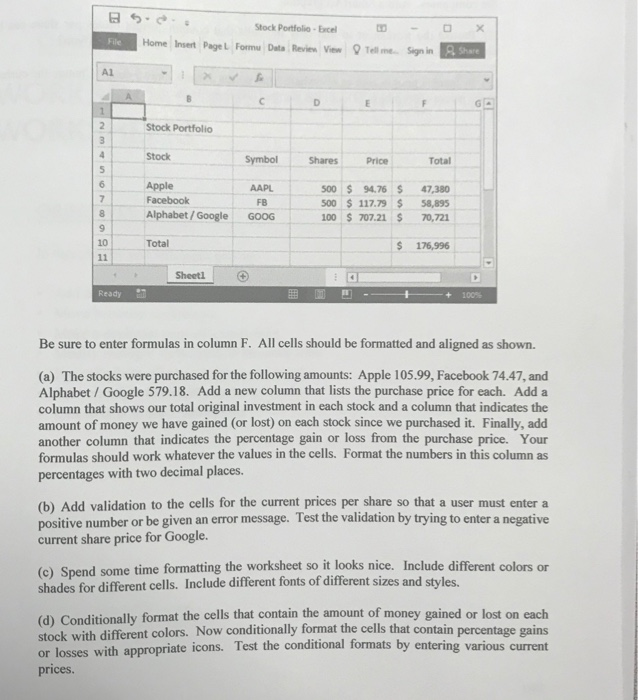
Step by Step Solution
There are 3 Steps involved in it
Step: 1

Get Instant Access to Expert-Tailored Solutions
See step-by-step solutions with expert insights and AI powered tools for academic success
Step: 2

Step: 3

Ace Your Homework with AI
Get the answers you need in no time with our AI-driven, step-by-step assistance
Get Started