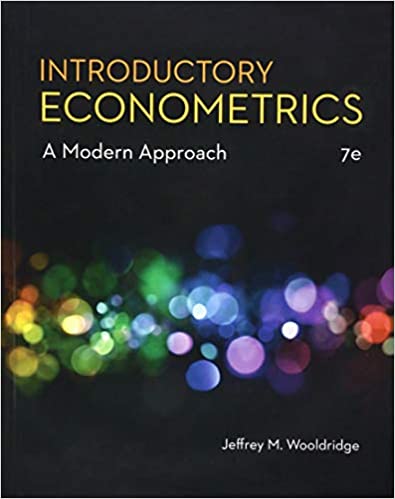Answered step by step
Verified Expert Solution
Question
1 Approved Answer
Before completing this assignment, you need to install the Data Analysis Tool Pack Add-In on Excel by using the following steps: Open Excel Go to
Before completing this assignment, you need to install the Data Analysis Tool Pack Add-In on Excel by using the following steps:
- Open Excel
- Go to File -> Options
- Choose Add-Ins
- At the bottom you will see Manage. Select Excel Add-ins from the drop down menu and select Go.
- Place a check mark in the box next to Analysis ToolPak.
- Select OK.
- Under the Data Tab there should now be a Data Analysis topic on the far right. If not, repeat the steps.
The dataset you will be analyzing is on eLearn called TaxInfo.
- What is the Laffer curve and what does it say about the relationship between tax rates and tax revenue? (4 points)
Step by Step Solution
There are 3 Steps involved in it
Step: 1

Get Instant Access to Expert-Tailored Solutions
See step-by-step solutions with expert insights and AI powered tools for academic success
Step: 2

Step: 3

Ace Your Homework with AI
Get the answers you need in no time with our AI-driven, step-by-step assistance
Get Started