Answered step by step
Verified Expert Solution
Question
1 Approved Answer
( begin{array}{ll}241 & text { draw_window(my_turtle,-10,60, circle) } 242 & text { draw_window(my_turtle,-95, 100,square) } 243 & text { draw_fence(my_turtle) } 244
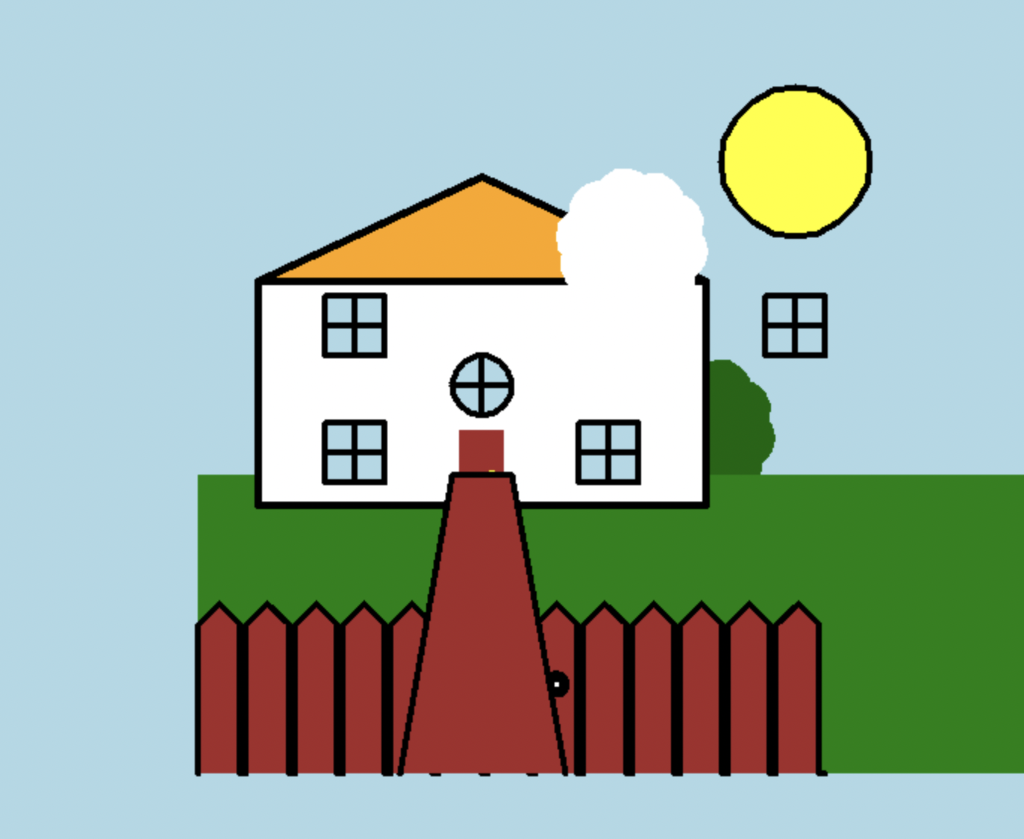
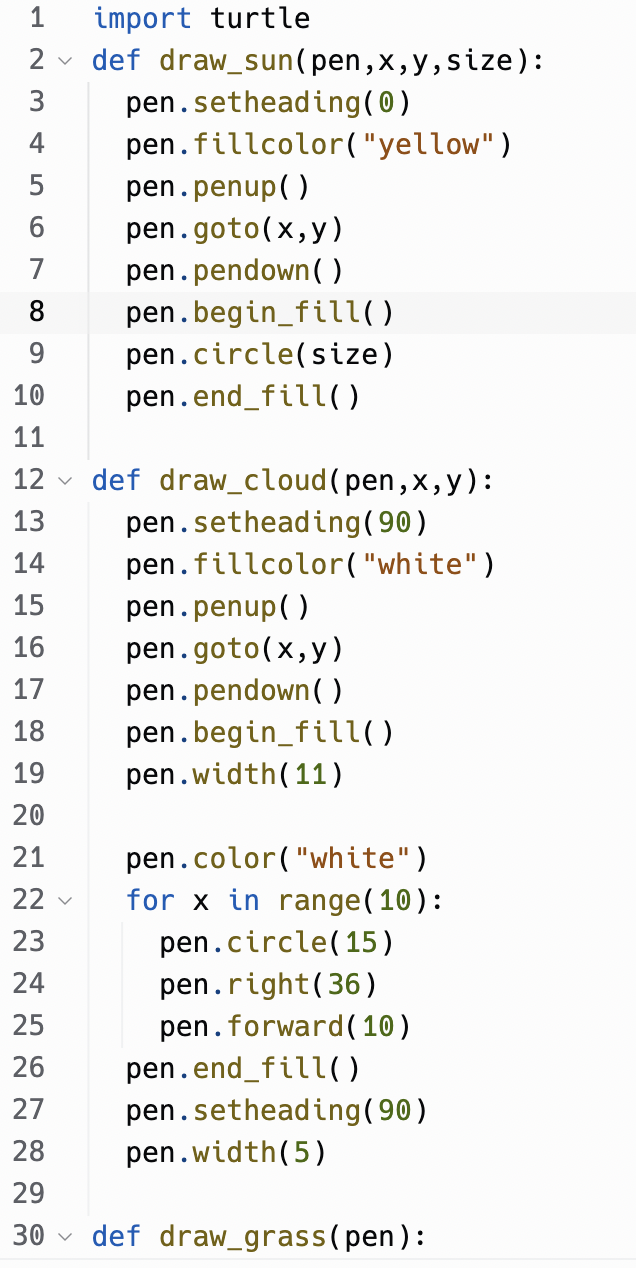
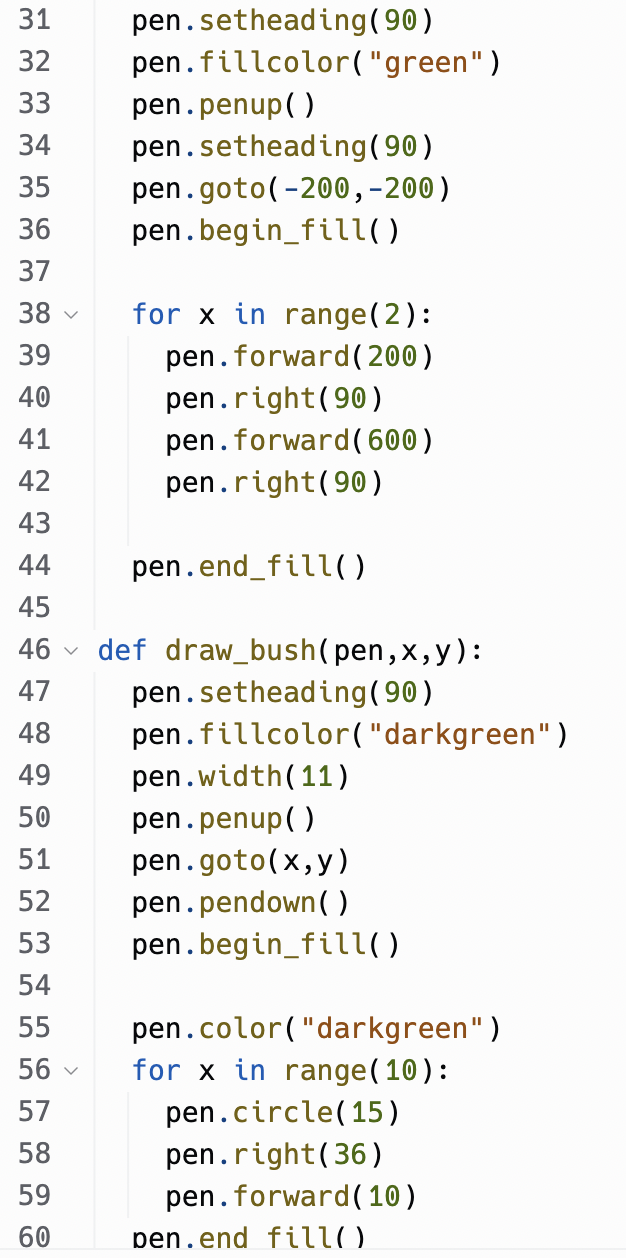
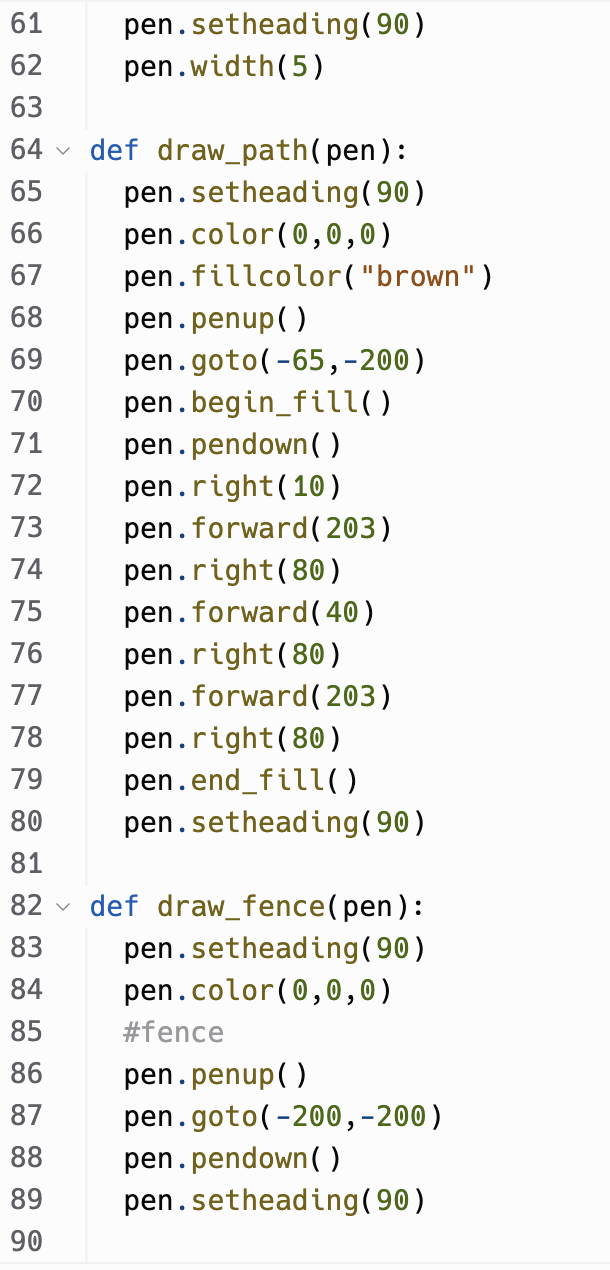
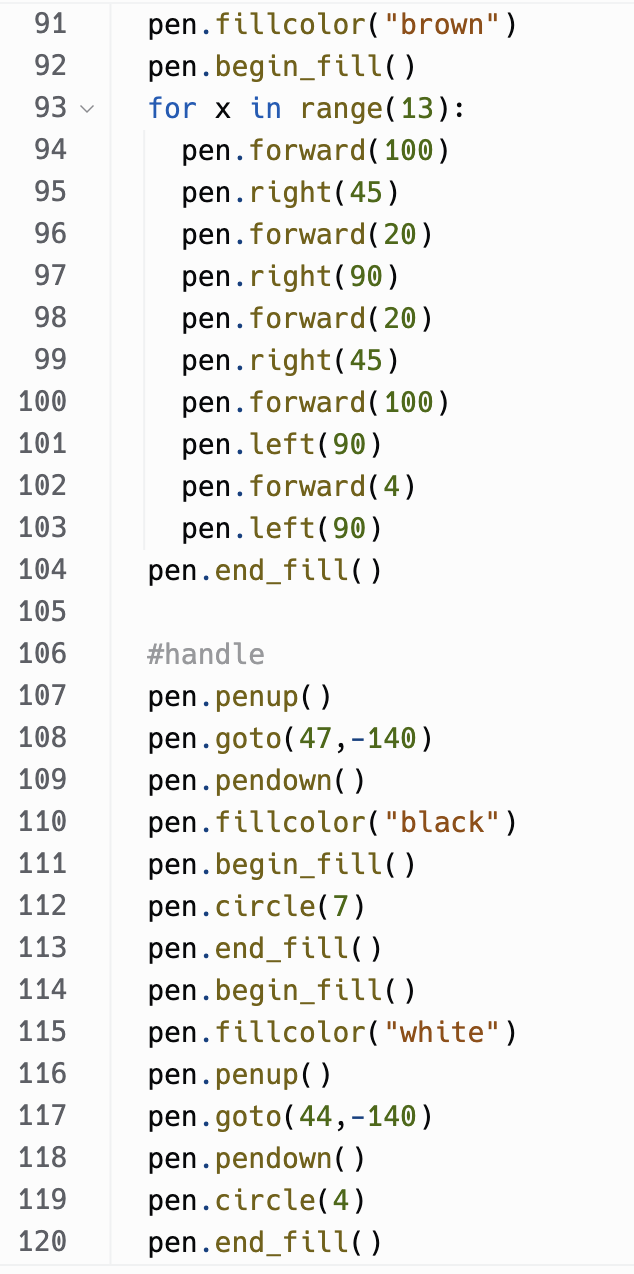
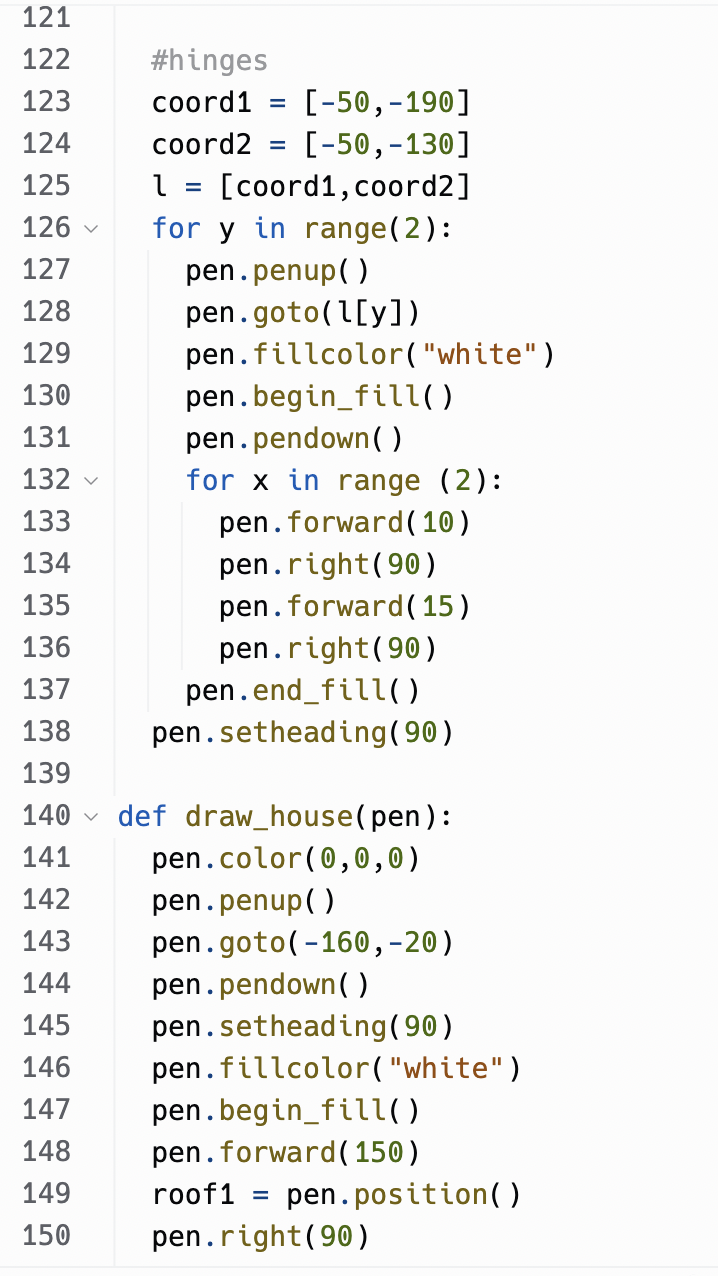
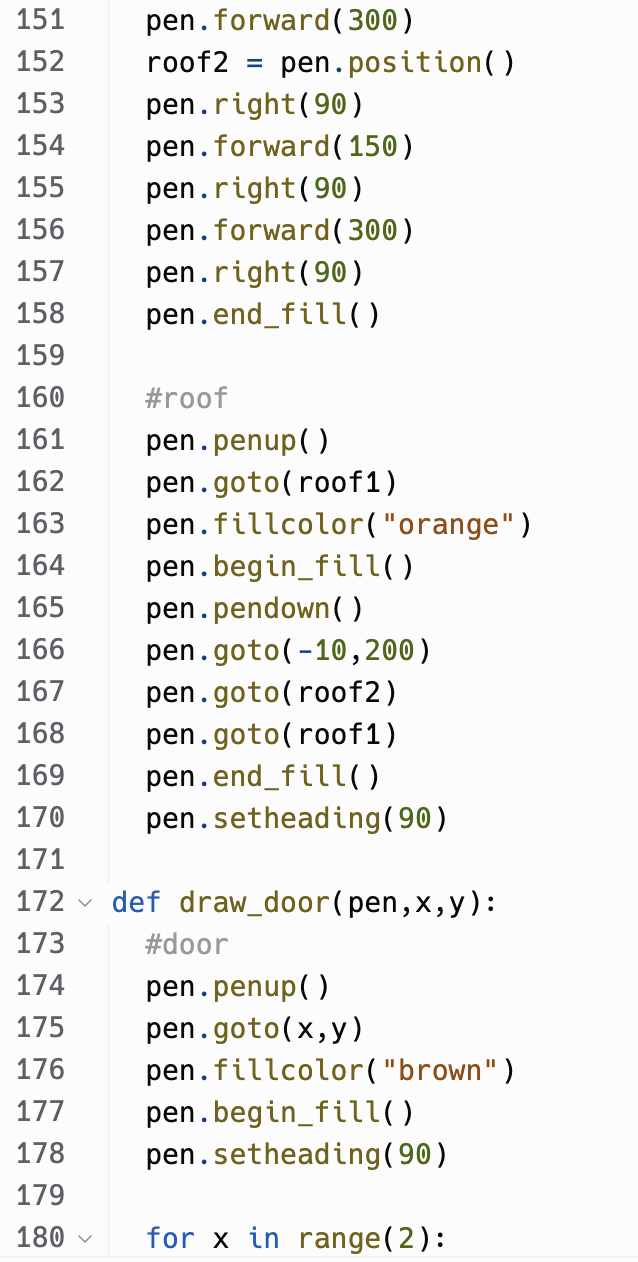
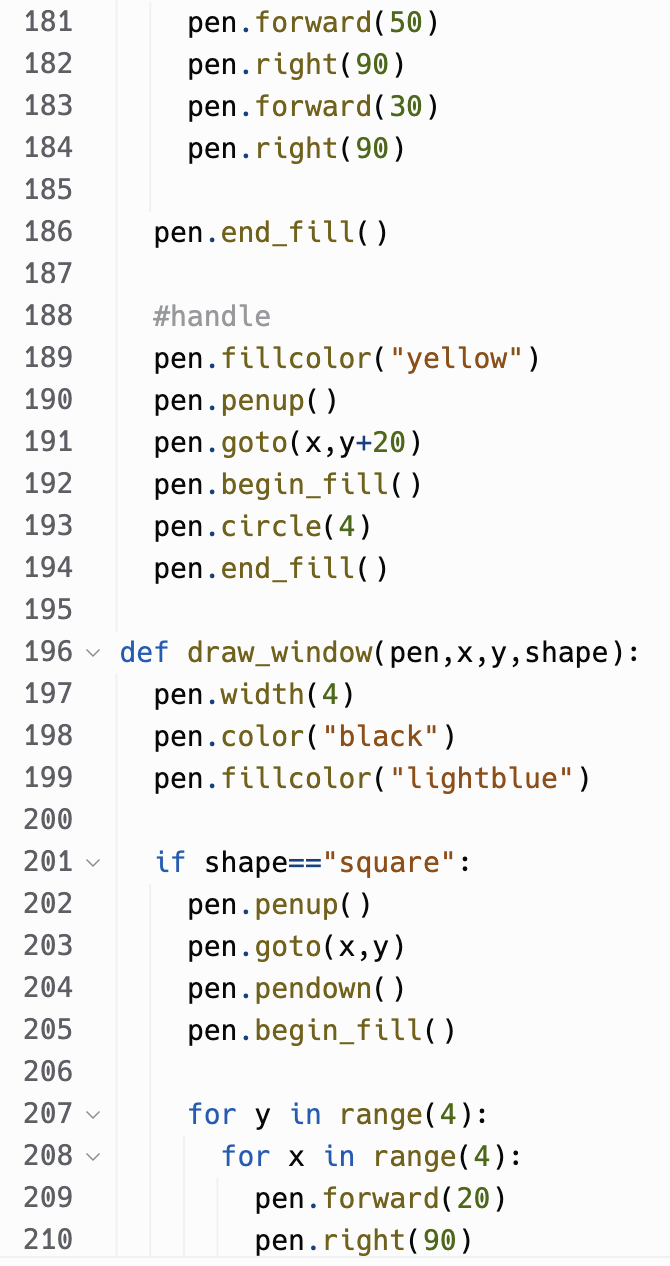
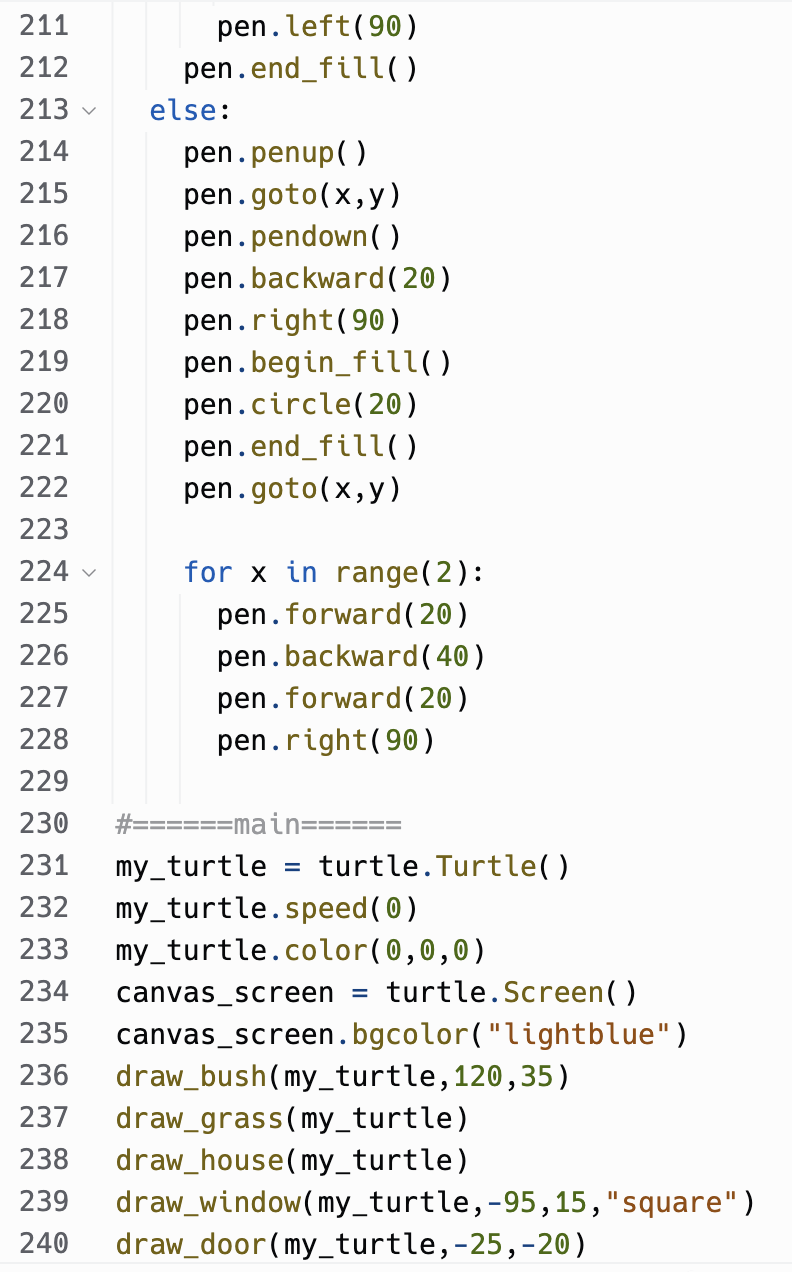
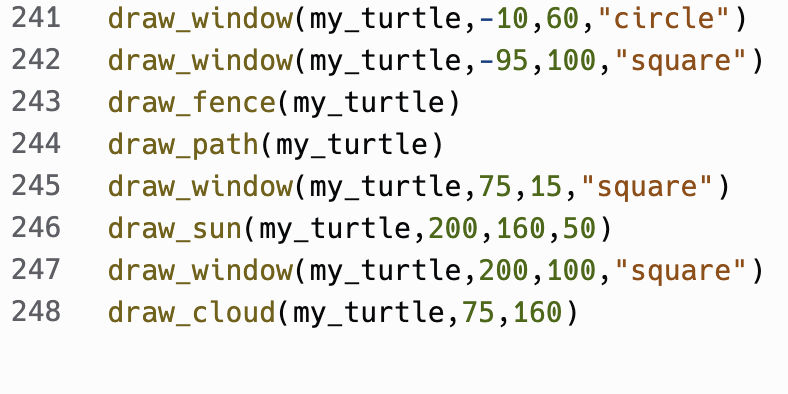
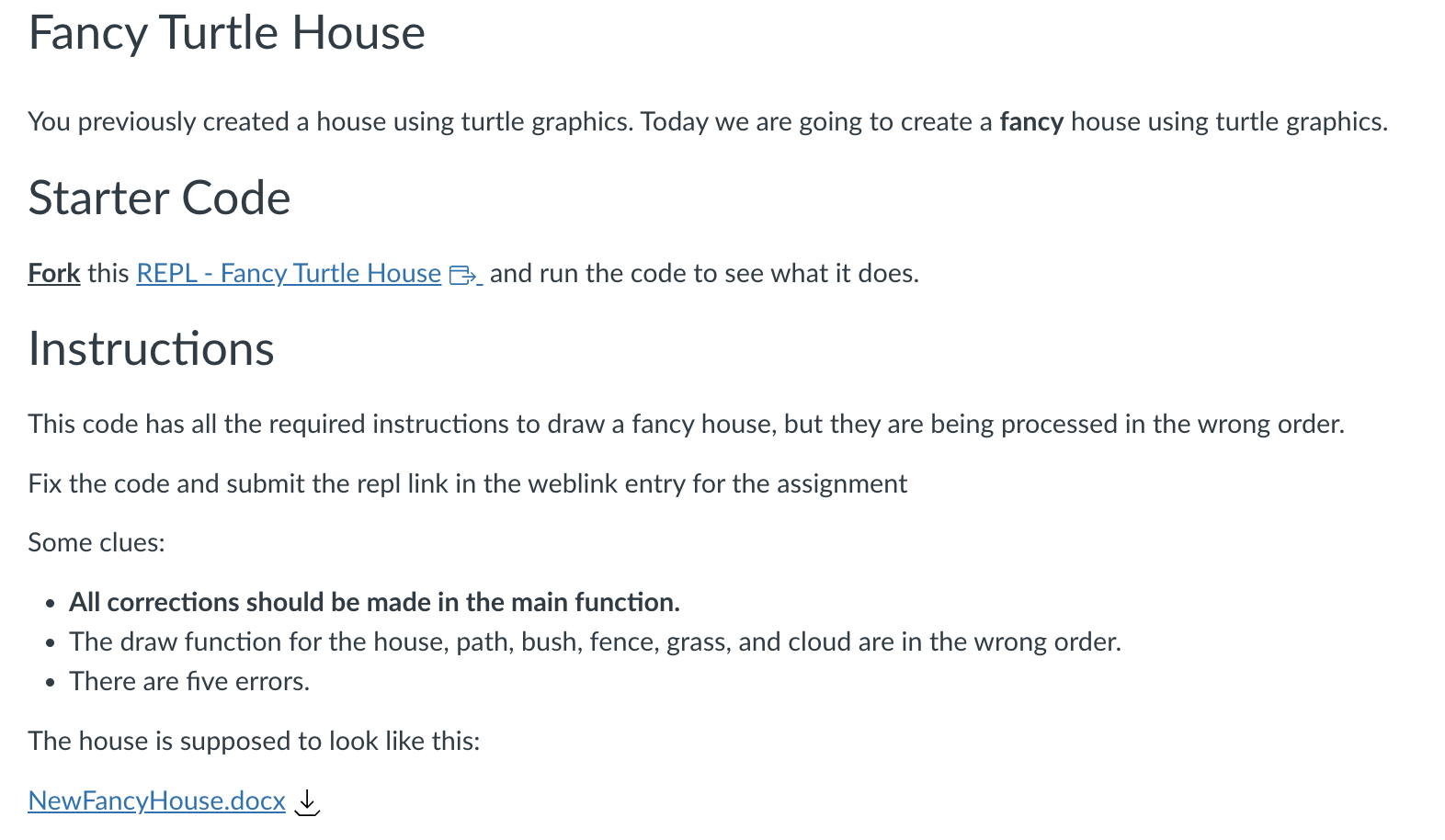

Step by Step Solution
There are 3 Steps involved in it
Step: 1

Get Instant Access to Expert-Tailored Solutions
See step-by-step solutions with expert insights and AI powered tools for academic success
Step: 2

Step: 3

Ace Your Homework with AI
Get the answers you need in no time with our AI-driven, step-by-step assistance
Get Started


