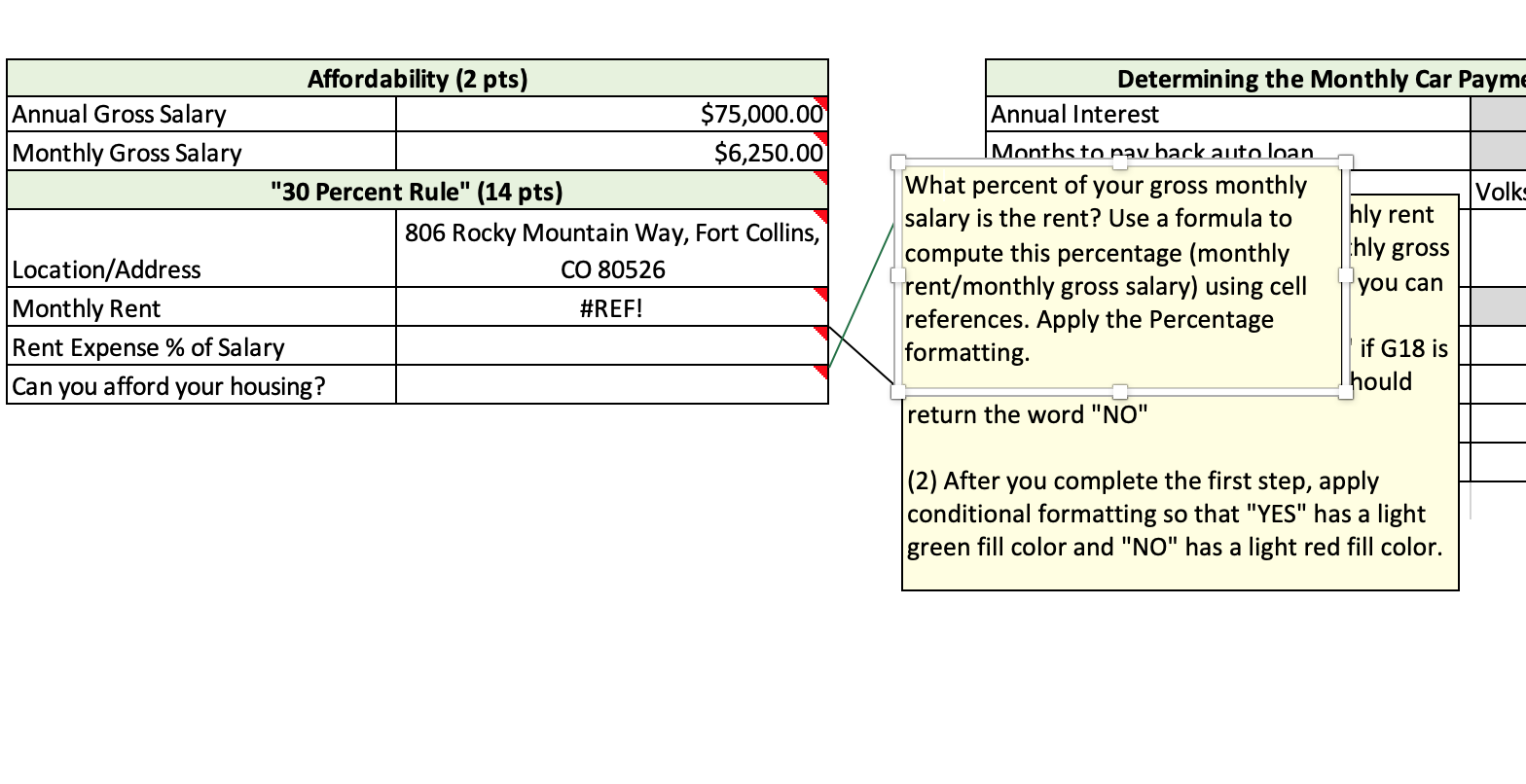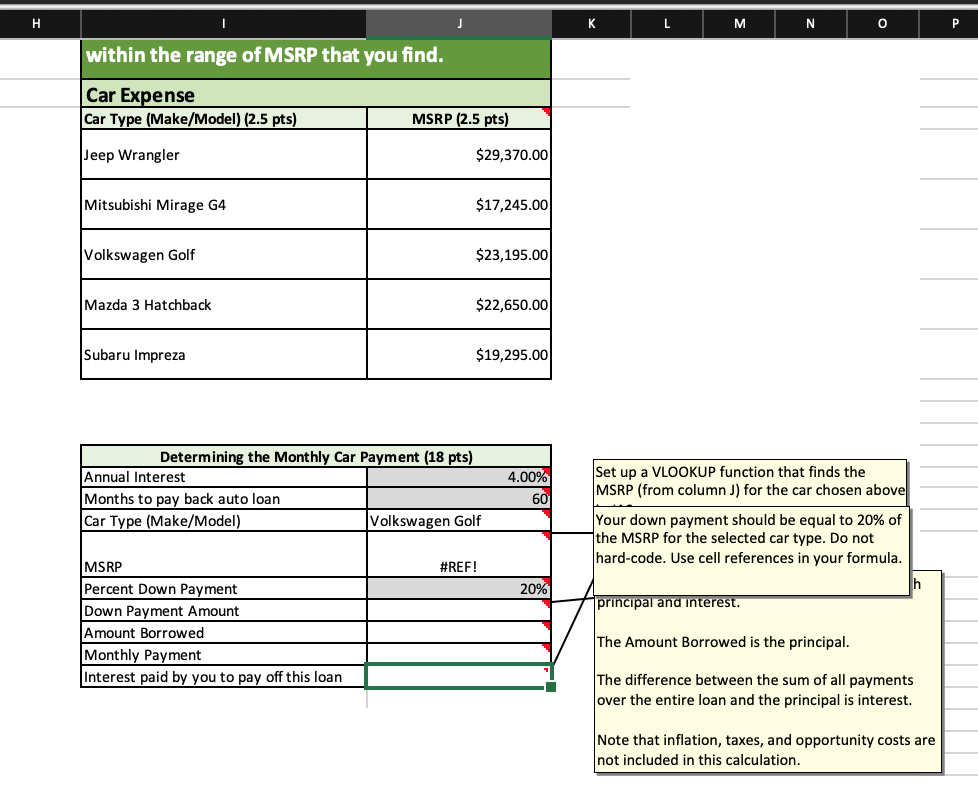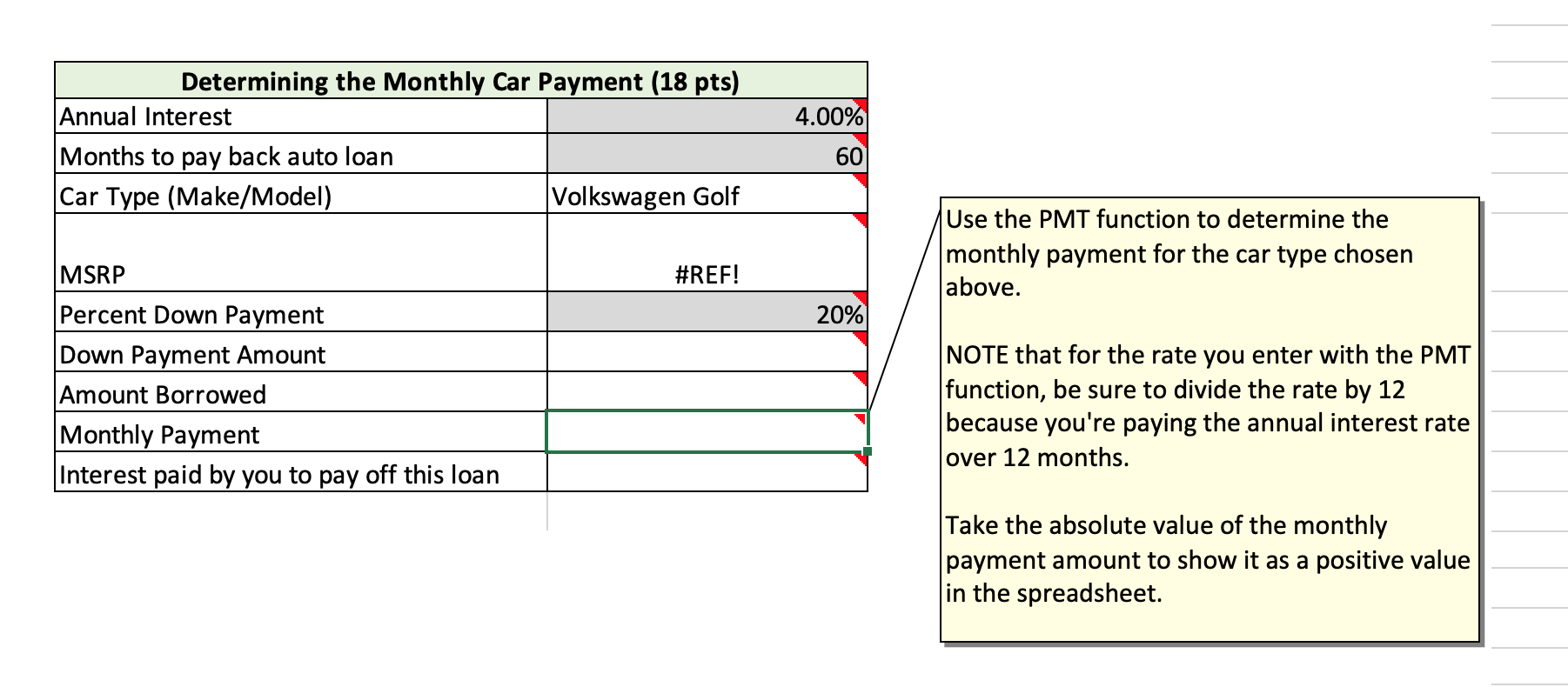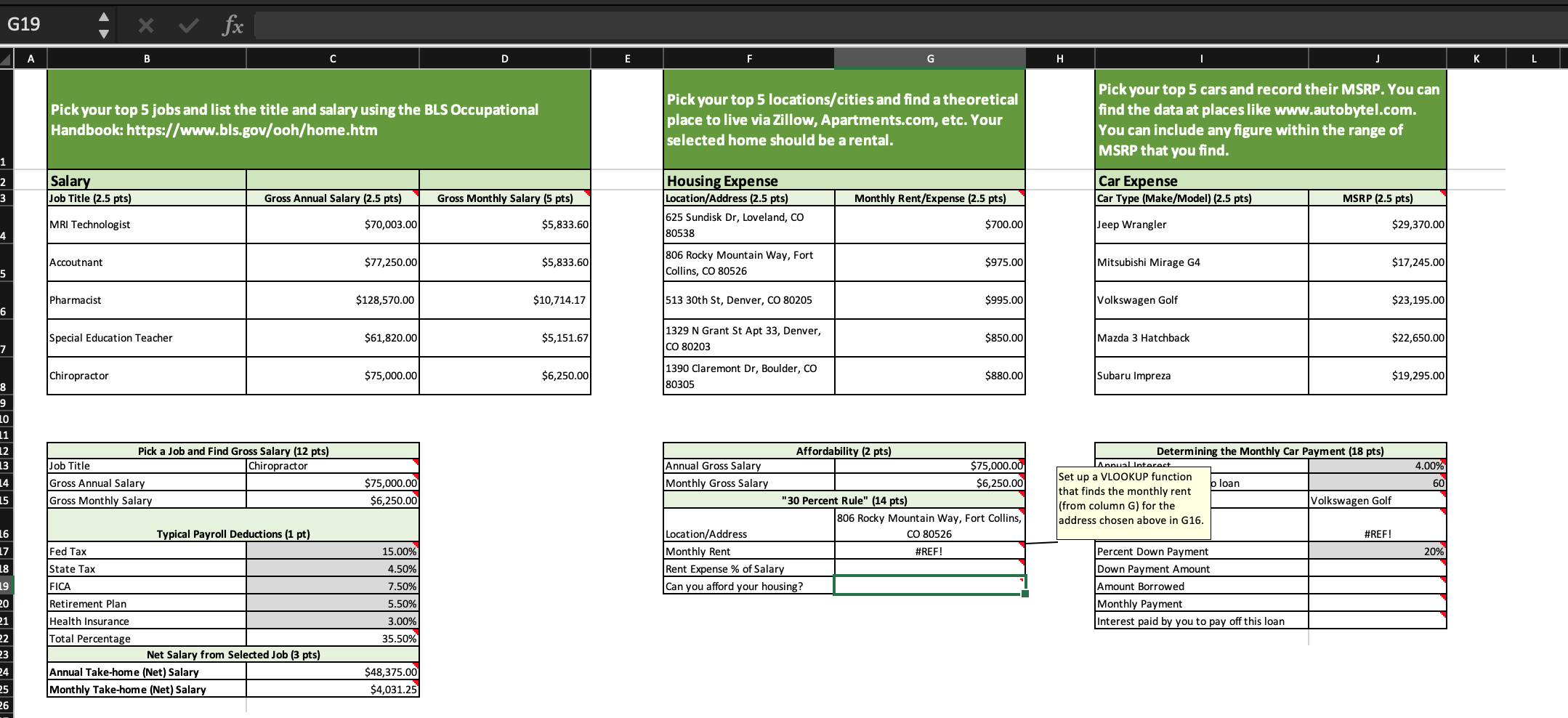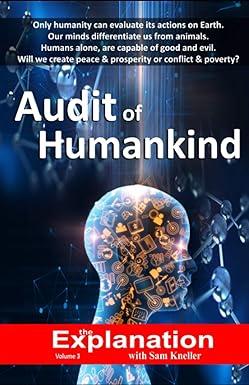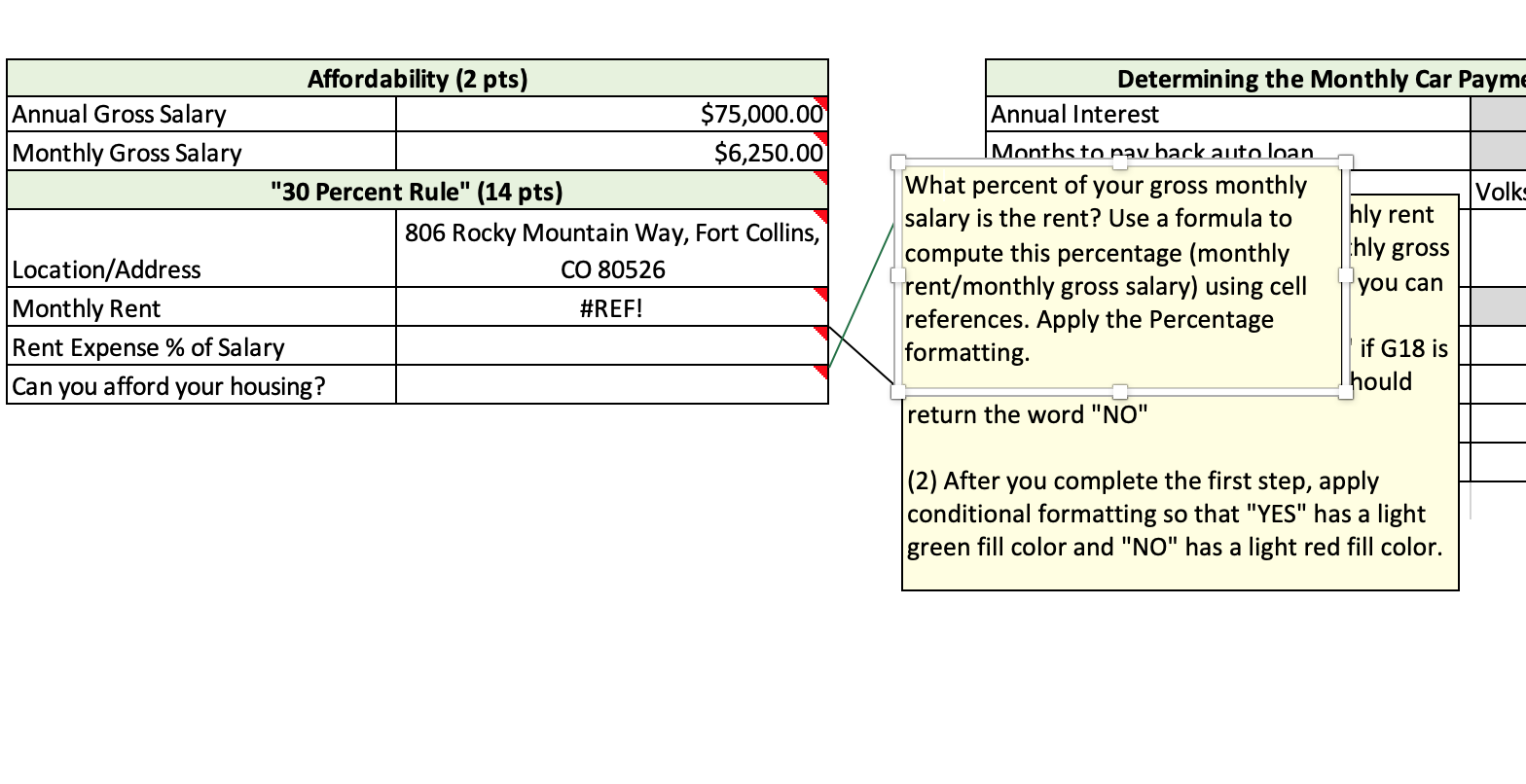
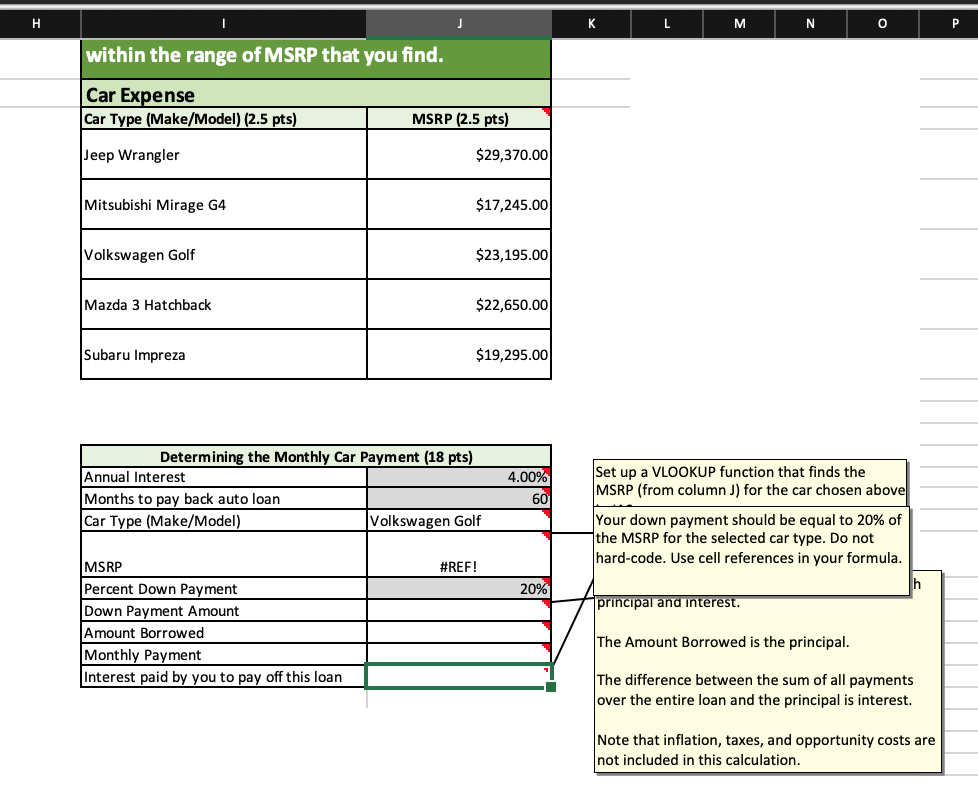
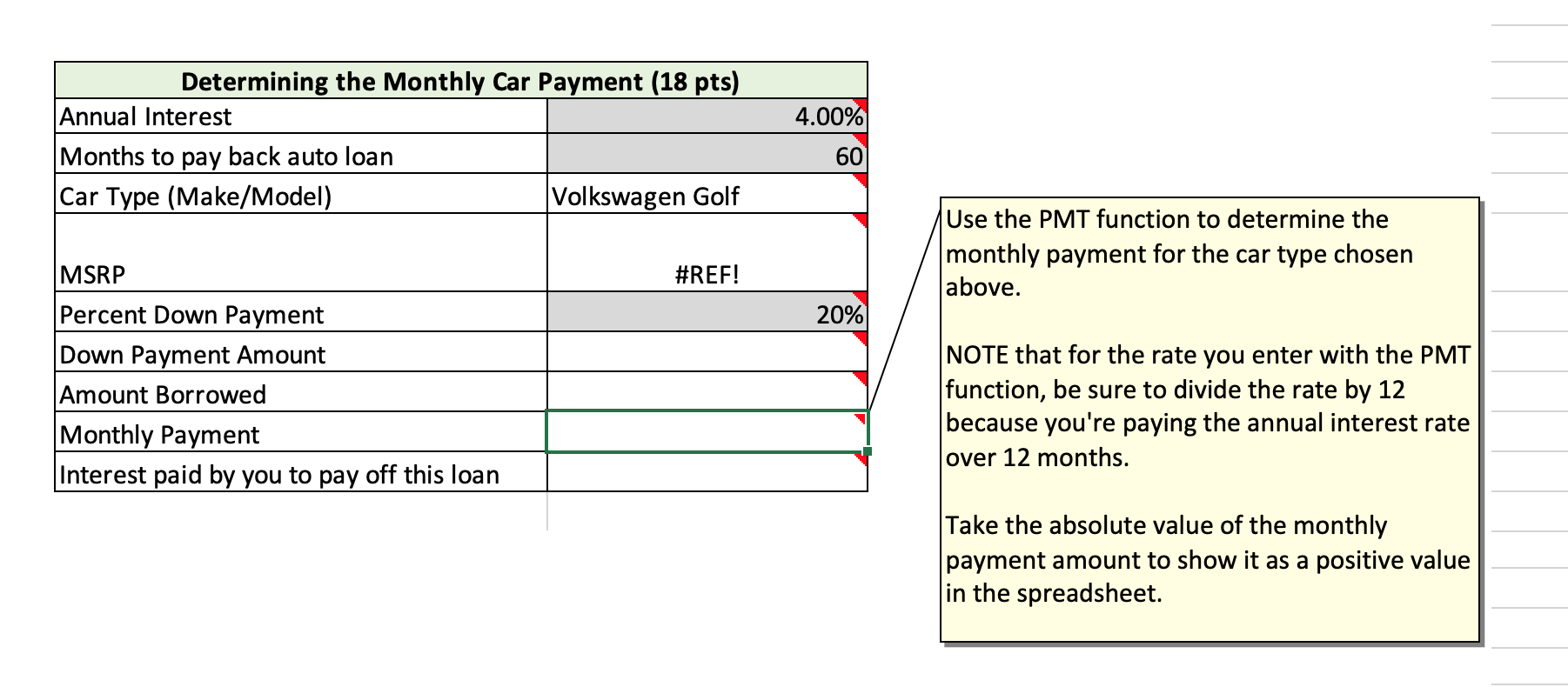
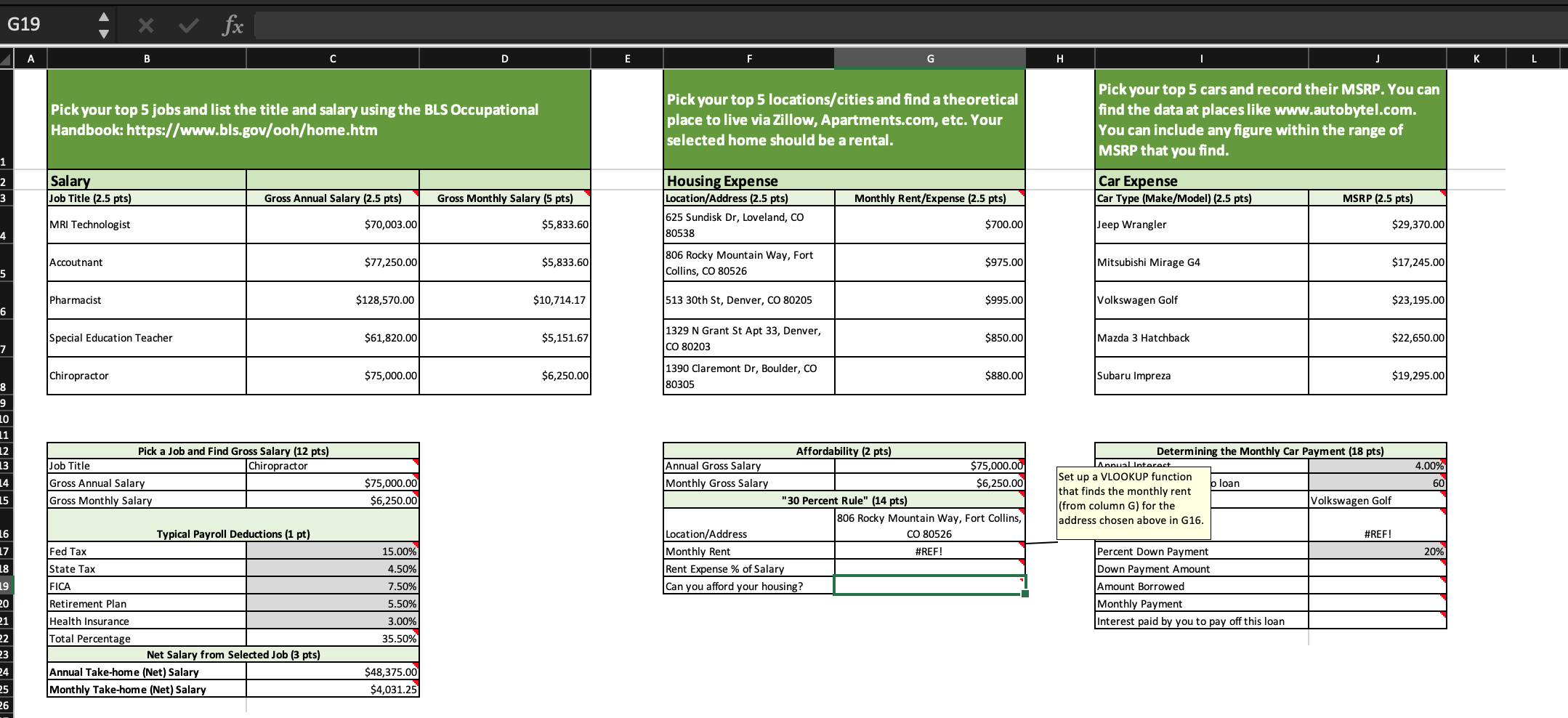
\begin{tabular}{|l|c|} \hline \multicolumn{2}{|c|}{ Affordability (2 pts) } \\ \hline Annual Gross Salary & $75,000.00 \\ \hline Monthly Gross Salary & \\ \hline \multicolumn{2}{|c|}{ "30 Percent Rule" (14 pts) } \\ \hline & 806 Rocky Mountain Way, Fort Collins, \\ Location/Address & CO 80526 \\ \hline Monthly Rent & \#REF! \\ \hline Rent Expense \% of Salary & \\ \hline Can you afford your housing? & \\ \hline \end{tabular} Set up a VLOOKUP function that finds the MSRP (from column J) for the car chosen above Your down payment should be equal to 20% of the MSRP for the selected car type. Do not hard-code. Use cell references in your formula. principal and interest. The Amount Borrowed is the principal. The difference between the sum of all payments over the entire loan and the principal is interest. Note that inflation, taxes, and opportunity costs are not included in this calculation. Use the PMT function to determine the monthly payment for the car type chosen above. NOTE that for the rate you enter with the PMT function, be sure to divide the rate by 12 because you're paying the annual interest rate over 12 months. Take the absolute value of the monthly payment amount to show it as a positive value in the spreadsheet. \begin{tabular}{|l|c|} \hline \multicolumn{2}{|c|}{ Affordability (2 pts) } \\ \hline Annual Gross Salary & $75,000.00 \\ \hline Monthly Gross Salary & \\ \hline \multicolumn{2}{|c|}{ "30 Percent Rule" (14 pts) } \\ \hline & 806 Rocky Mountain Way, Fort Collins, \\ Location/Address & CO 80526 \\ \hline Monthly Rent & \#REF! \\ \hline Rent Expense \% of Salary & \\ \hline Can you afford your housing? & \\ \hline \end{tabular} Set up a VLOOKUP function that finds the MSRP (from column J) for the car chosen above Your down payment should be equal to 20% of the MSRP for the selected car type. Do not hard-code. Use cell references in your formula. principal and interest. The Amount Borrowed is the principal. The difference between the sum of all payments over the entire loan and the principal is interest. Note that inflation, taxes, and opportunity costs are not included in this calculation. Use the PMT function to determine the monthly payment for the car type chosen above. NOTE that for the rate you enter with the PMT function, be sure to divide the rate by 12 because you're paying the annual interest rate over 12 months. Take the absolute value of the monthly payment amount to show it as a positive value in the spreadsheet