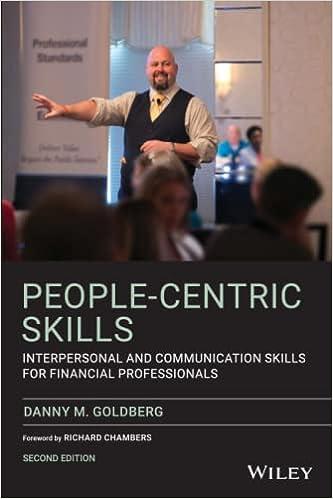Question
Below are a series of steps for accepting an invitation from the client to become their accountant user. 1. Open the email account you use
Below are a series of steps for accepting an invitation from the client to become their accountant user. 1. Open the email account you use for your Intuit ID 2. You will see an invite from the client company 3. Select the Accept button to accept the invitation 4. ________________________ and youll see a Success! box 5. Select Continue
Can you identify the missing step?
-Step 4: Create a new username and password for the client company
-Step 4: Create a new Intuit ID
-Step 4: Sign in to your QuickBooks Online Accountant account
-Step 4: Sign in to the clients QuickBooks Online company
Step by Step Solution
There are 3 Steps involved in it
Step: 1

Get Instant Access to Expert-Tailored Solutions
See step-by-step solutions with expert insights and AI powered tools for academic success
Step: 2

Step: 3

Ace Your Homework with AI
Get the answers you need in no time with our AI-driven, step-by-step assistance
Get Started