Question
Below code is the whole LibraryDemo.java..I have made the part you may need to modify to italic and bold. package unl.cse.library; import java.io.File; import java.io.FileNotFoundException;
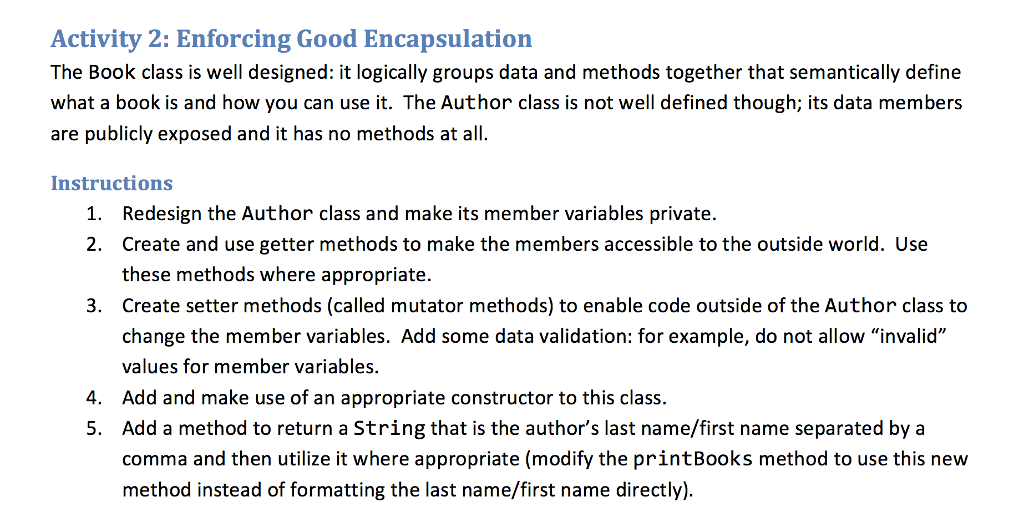
Below code is the whole LibraryDemo.java..I have made the part you may need to modify to italic and bold.
package unl.cse.library;
import java.io.File;
import java.io.FileNotFoundException;
import java.util.List;
import java.util.Scanner;
public class LibraryDemo {
private final Library lib;
public LibraryDemo() {
this.lib = new Library();
loadFile();
}
private void loadFile() {
Scanner s = null;
try {
s = new Scanner(new File("data/books.txt"));
} catch (FileNotFoundException e) {
e.printStackTrace();
}
while(s.hasNext()) {
String line = s.nextLine();
String tokens[] = line.split(",");
String title = tokens[0];
String auth[] = tokens[1].split(" ");
Author author = new Author();
author.firstName = auth[0];
author.lastName = auth[1];
String isbn = tokens[2];
String publishDate = tokens[3];
Book b = new Book();
b.setTitle(title);
b.setAuthor(author);
b.setISBN(isbn);
b.setPublishDate(publishDate);
lib.addBook(b);
}
}
/**
* Method that searches for a book.
*/
private void searchBookInterface() {
System.out.println("Please enter a Search Option: (1) Search By Title (2) Search By Author (3) Keyword Search");
Scanner scanner = new Scanner(System.in);
int userChoice = scanner.nextInt();
System.out.print("Enter your search term: ");
String query = scanner.next();
switch (userChoice) {
case 1:
printBooks(this.lib.titleSearch(query));
break;
case 2:
printBooks(this.lib.authorSearch(query));
break;
case 3:
printBooks(this.lib.keywordSearch(query));
break;
default:
break;
}
return;
}
private void printBooks(List
System.out.print(" ");
System.out.println(String.format("%-50s %-20s %-15s", "TITLE", "AUTHOR", "ISBN"));
for (Book b : books) {
String formattedAuthor = null;
if(b.getAuthor() != null)
formattedAuthor = b.getAuthor().lastName + ", " + b.getAuthor().lastName;
String line = String.format("%-50s %-20s %-15s", b.getTitle(), formattedAuthor, b.getISBN());
System.out.println(line);
}
System.out.print(" ");
}
/**
* Method that adds a book.
*/
private void addBookInterface() {
//change this function
Scanner scanner = new Scanner(System.in);
System.out.println("Please enter the details of the book you want to add to the library");
System.out.println("Enter the title of the book: ");
String title = scanner.nextLine();
System.out.println("Enter the first name of the author: ");
String firstName = scanner.nextLine();
System.out.println("Enter the last name of the author: ");
String lastName = scanner.nextLine();
System.out.println("Enter the ISBN of the book: ");
String isbn = scanner.nextLine();
System.out.println("Enter the publication date (YYYY-MM-DD)");
String publishDate = scanner.nextLine();
Author author = new Author();
author.firstName = firstName;
author.lastName = lastName;
Book b = new Book();
b.setTitle(title);
b.setAuthor(author);
b.setISBN(isbn);
b.setPublishDate(publishDate);
this.lib.addBook(b);
return;
}
/**
* Method that acts as the interface to the library software.
*/
public void libraryInterface() {
int userChoice = 0;
while (userChoice != 4) {
System.out.println("Welcome to the Arcadia Library.");
System.out.print("Please enter a choice: (1) Add a book, (2) Find a book, (3) Print Collection (4) Exit:");
Scanner scanner = new Scanner(System.in);
userChoice = scanner.nextInt();
switch (userChoice) {
case 1:
this.addBookInterface();
break;
case 2:
this.searchBookInterface();
break;
case 3:
printBooks(this.lib.getCollection());
break;
default:
break;
}
}//end of while
System.out.println("Thank You for Using Arcadia Library !");
return;
}
/**
* Main method
* @param args the command line arguments
*/
public static void main(String[] args) {
LibraryDemo demo = new LibraryDemo();
demo.libraryInterface();
}
}
Below code is the Author class which provided to start with..
package unl.cse.library;
public class Author {
public String firstName;
public String lastName;
}
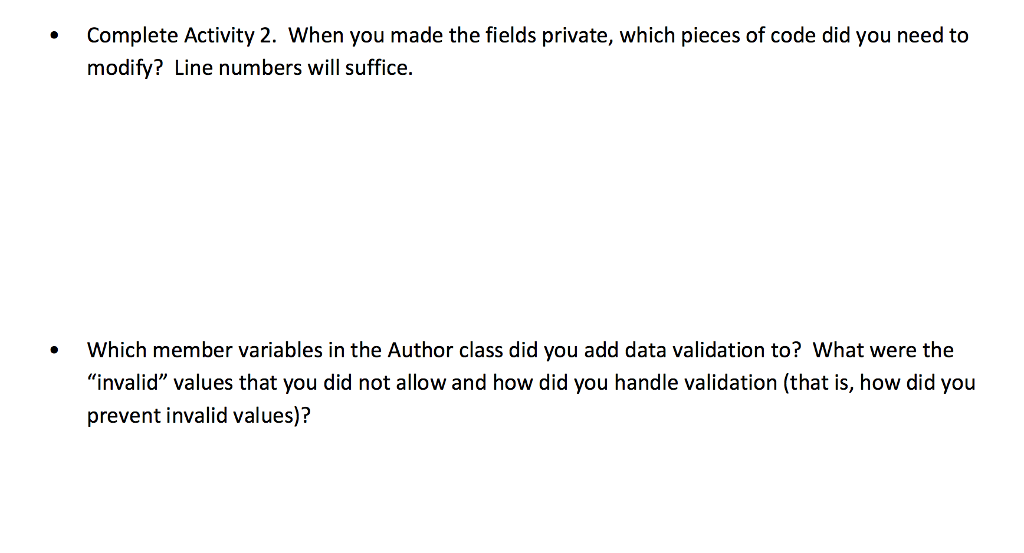
Step by Step Solution
There are 3 Steps involved in it
Step: 1

Get Instant Access to Expert-Tailored Solutions
See step-by-step solutions with expert insights and AI powered tools for academic success
Step: 2

Step: 3

Ace Your Homework with AI
Get the answers you need in no time with our AI-driven, step-by-step assistance
Get Started


