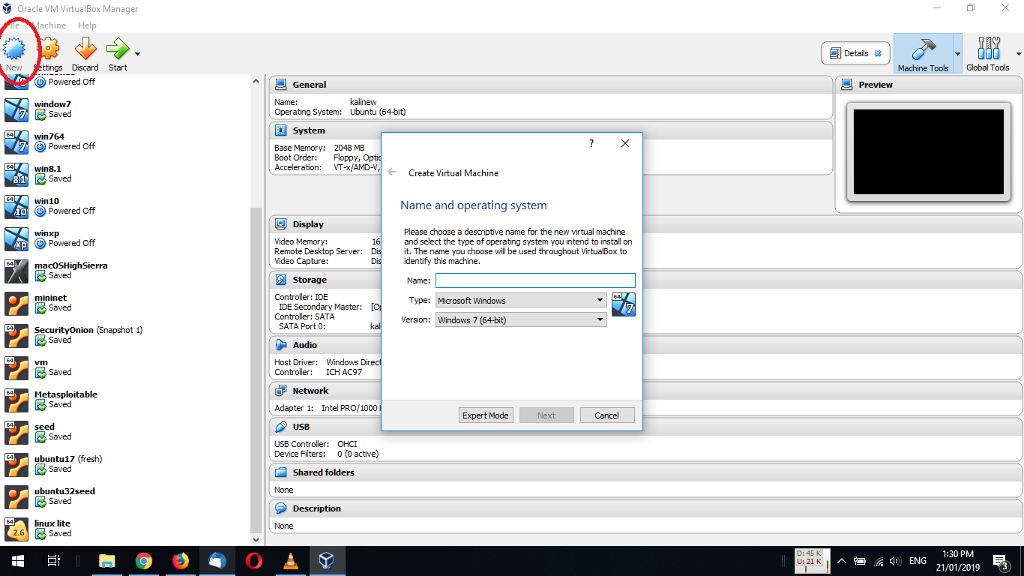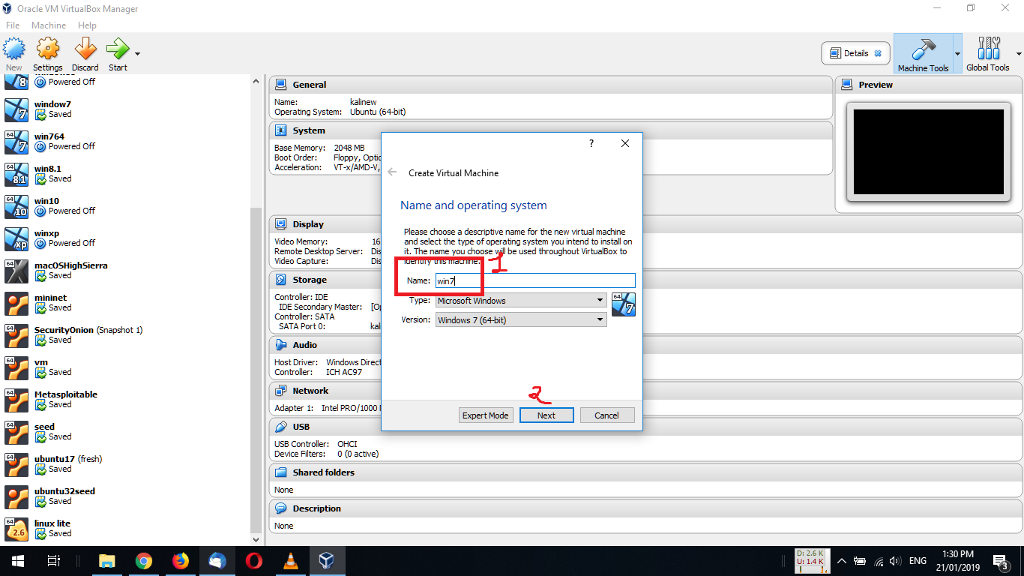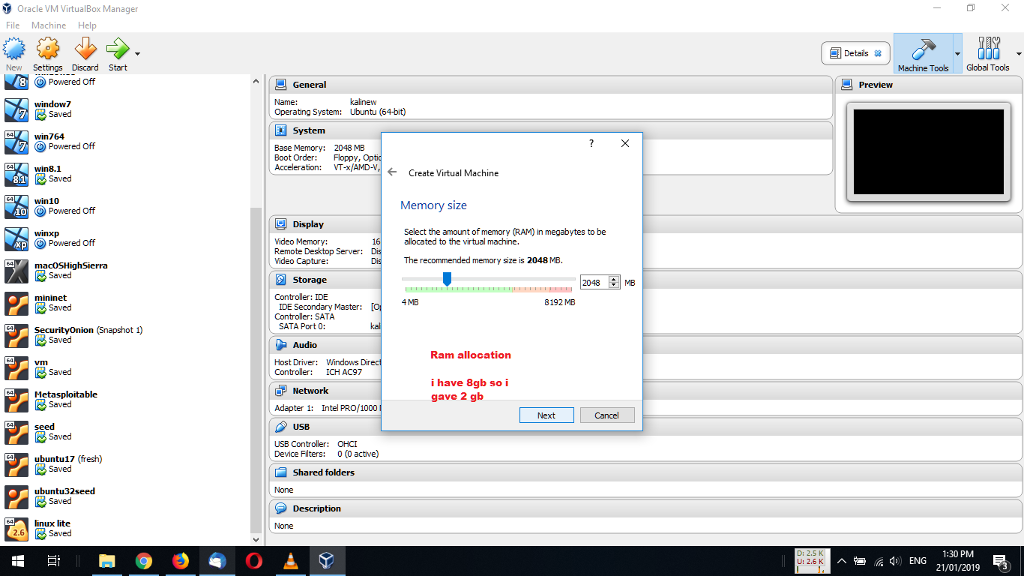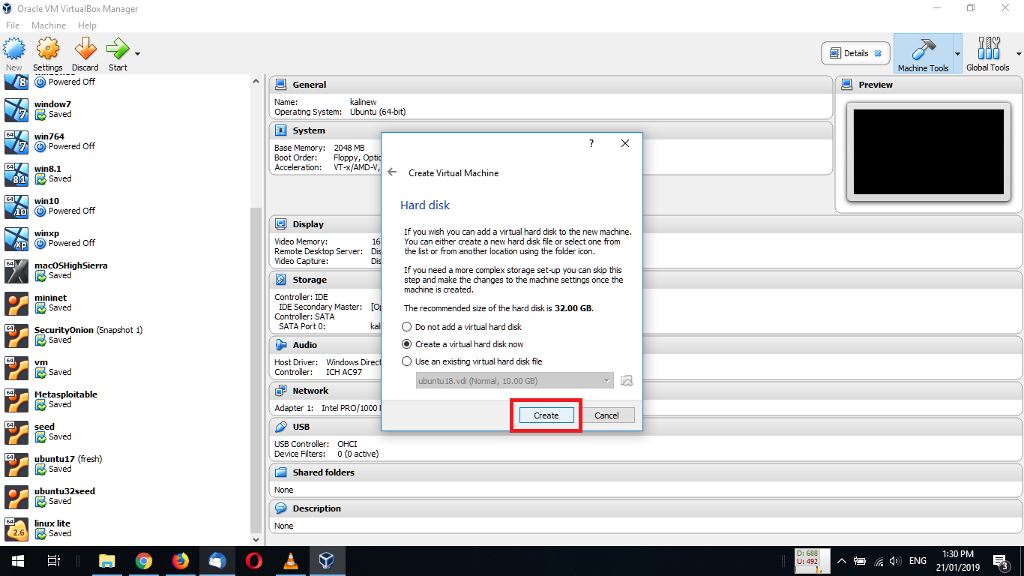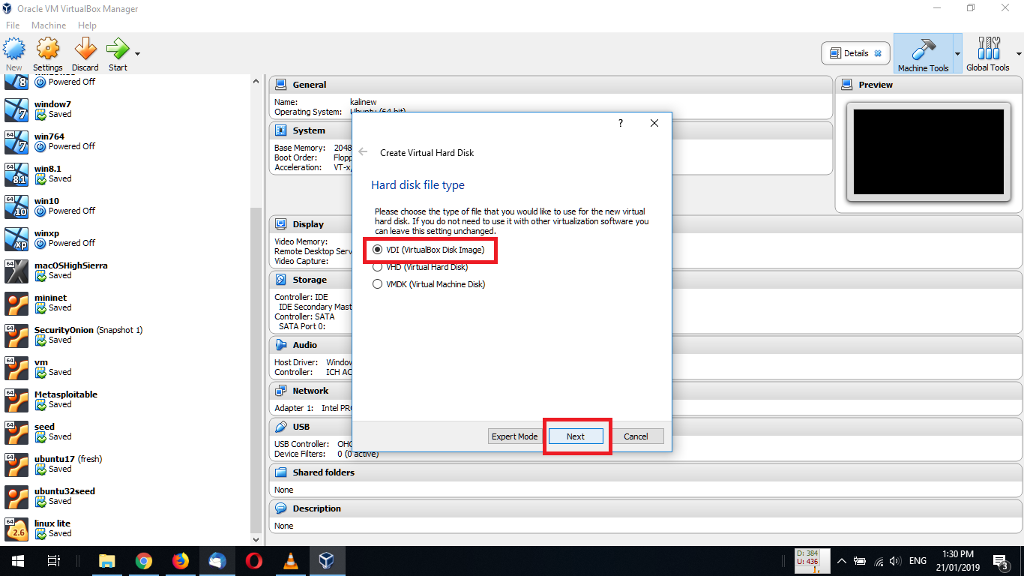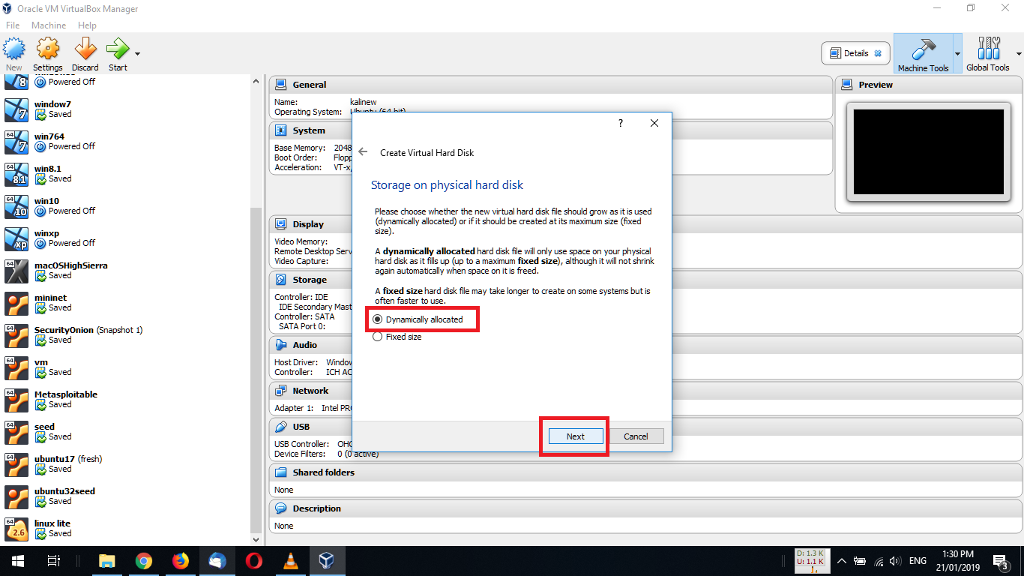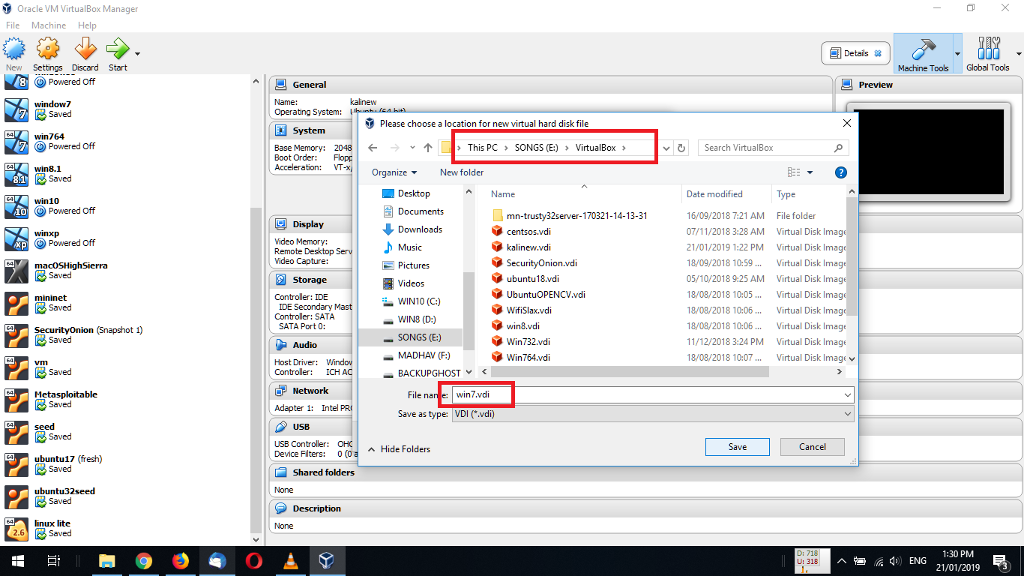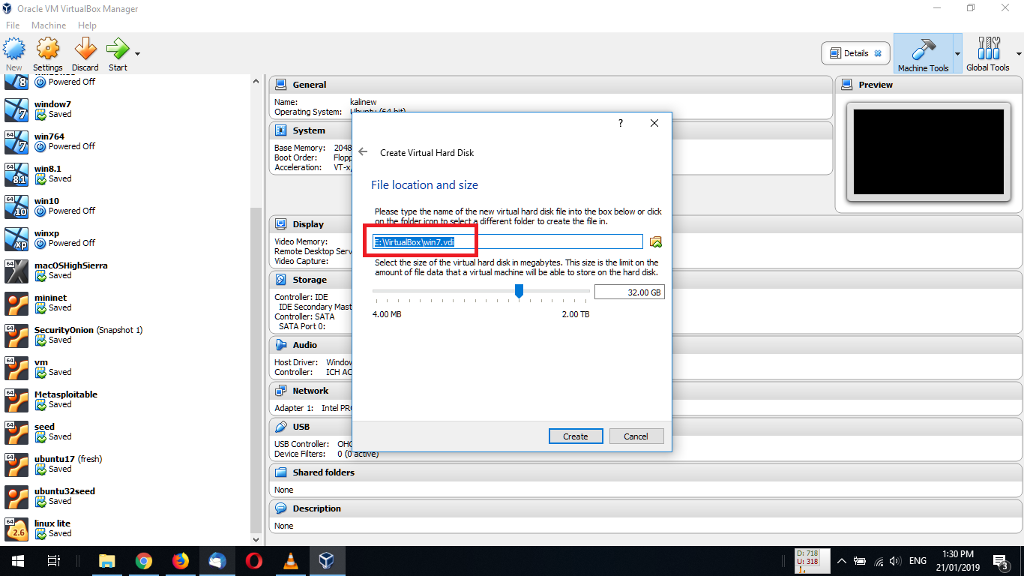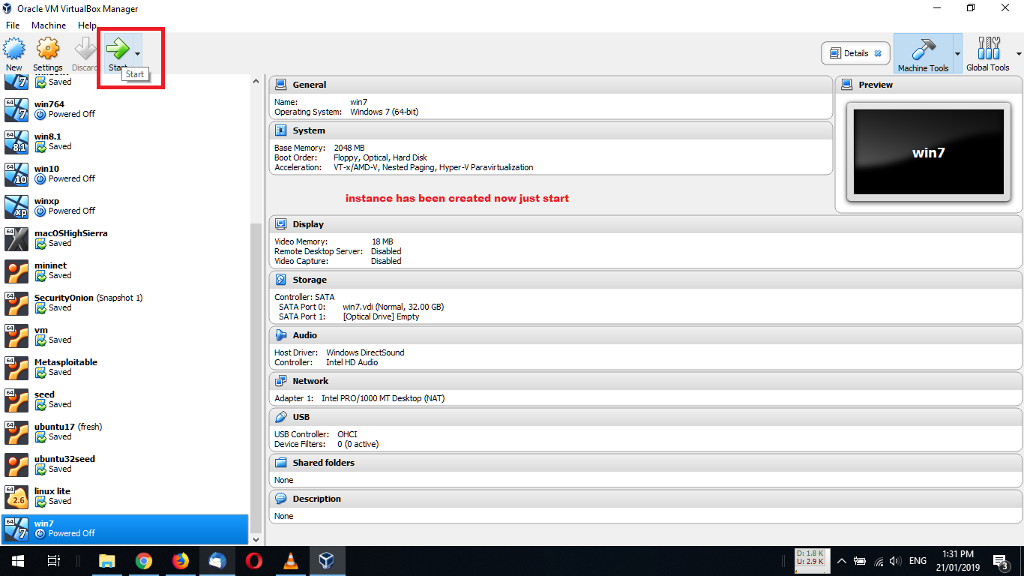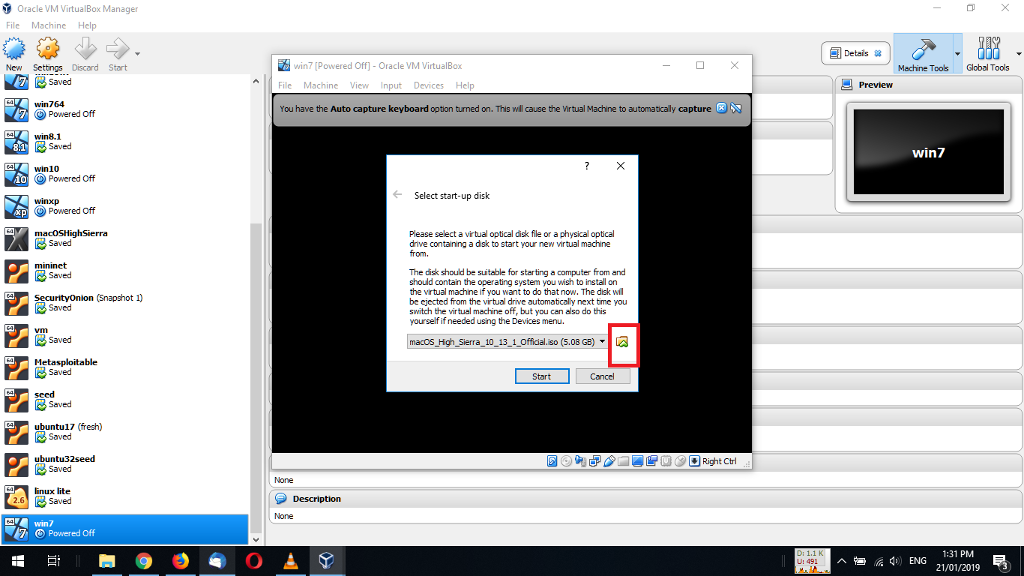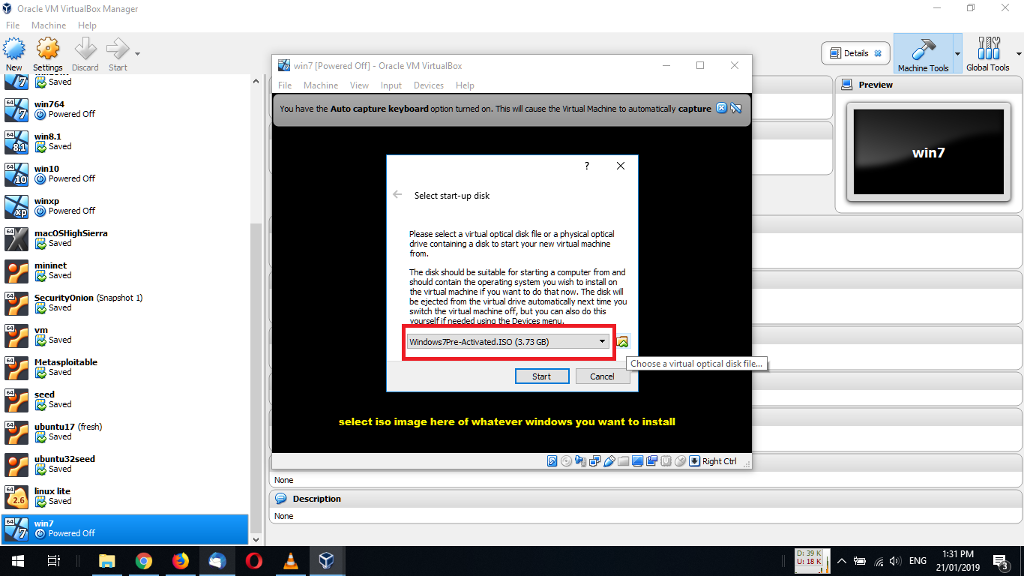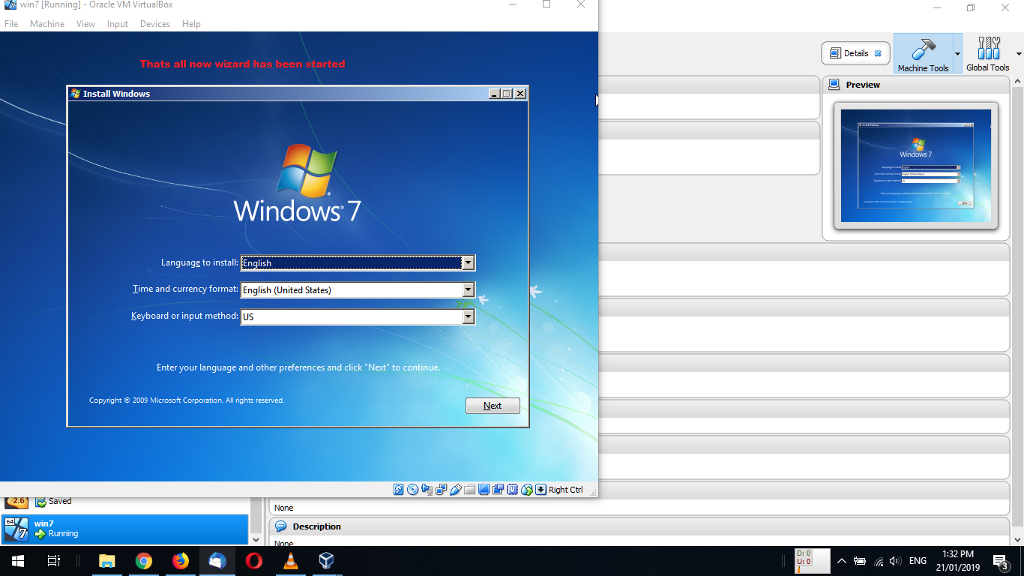Below is my already created Virtual Box Environment.
Install a version of Ubuntu in your already created Virtual Box Environment. Take screenshots of this installation. Make sure you also take audio/video/screen shots after the install of you experimenting with the alternative Operating system.
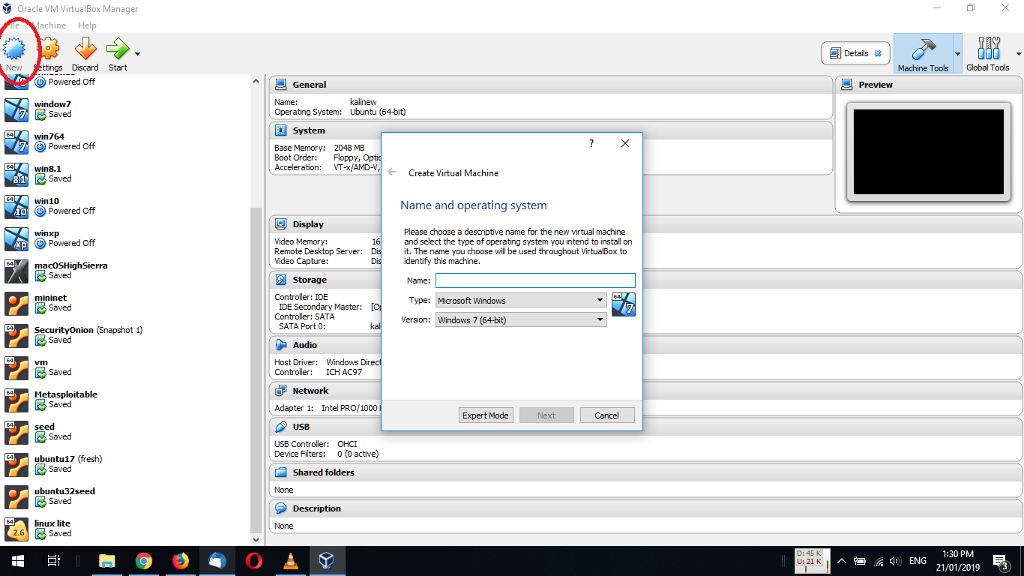
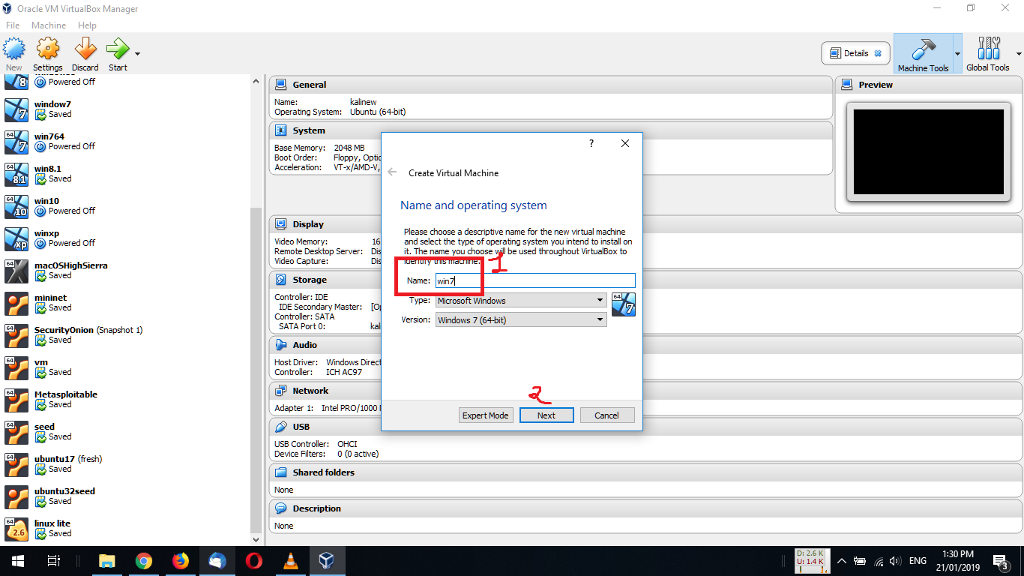
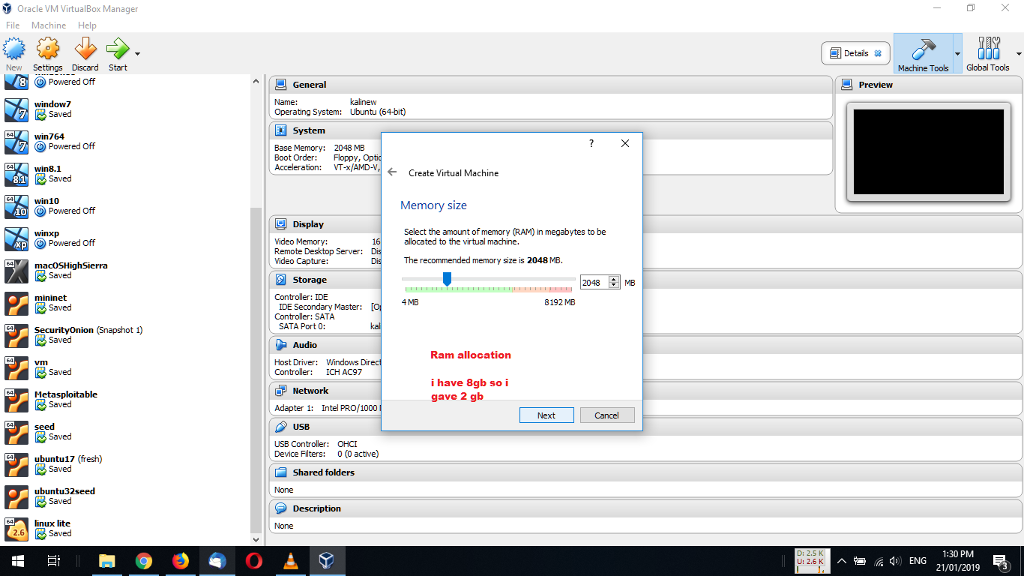
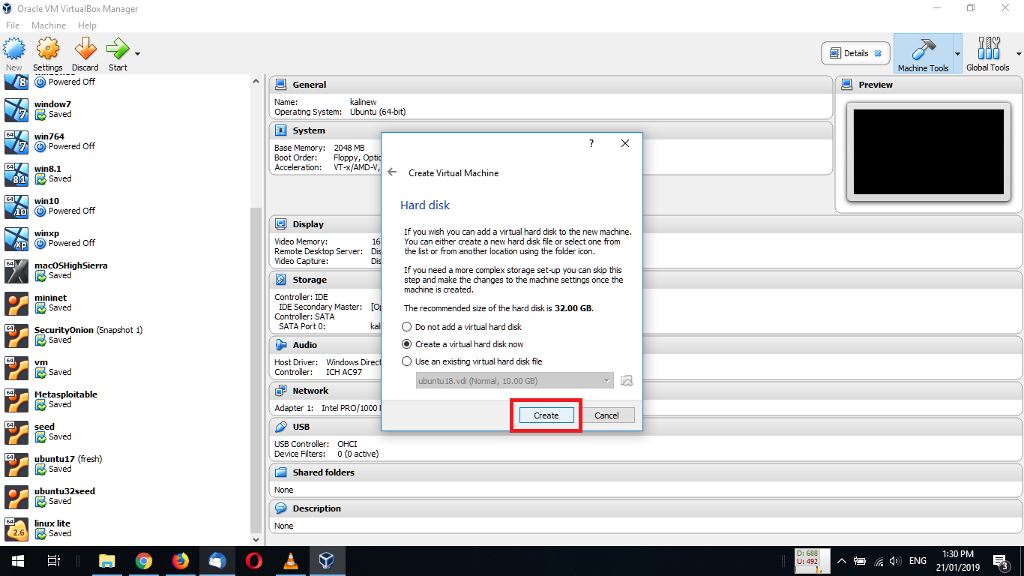
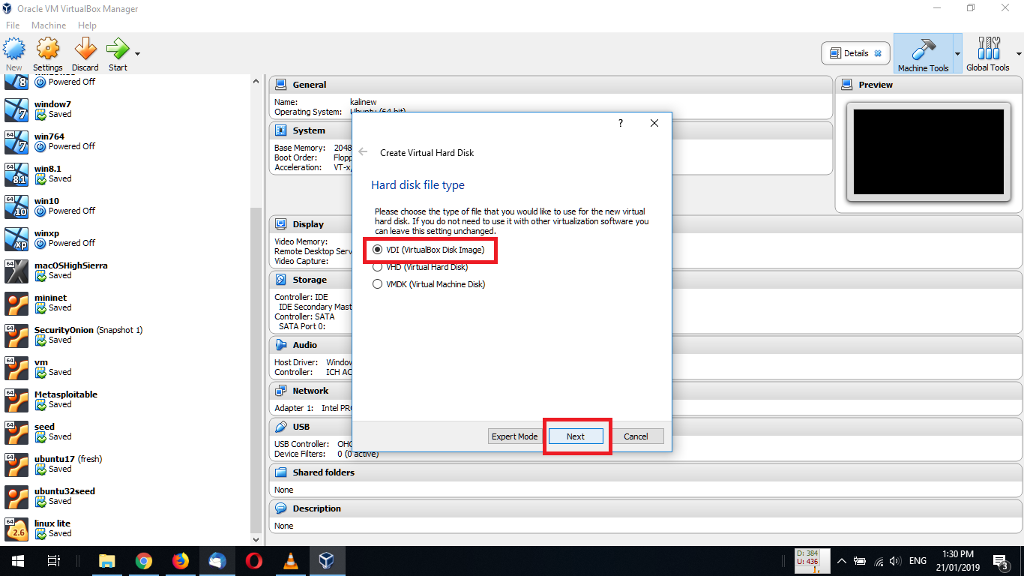
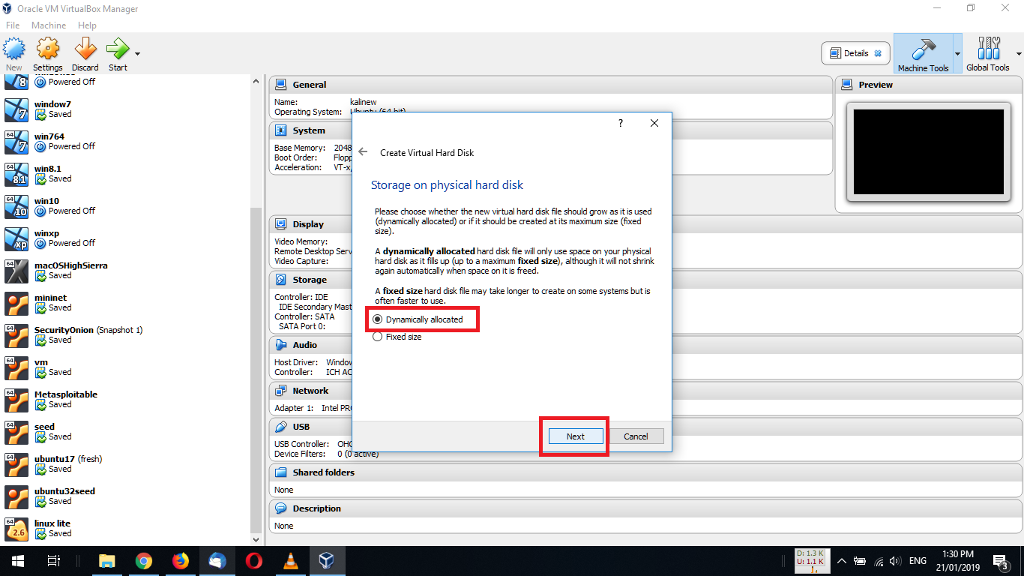
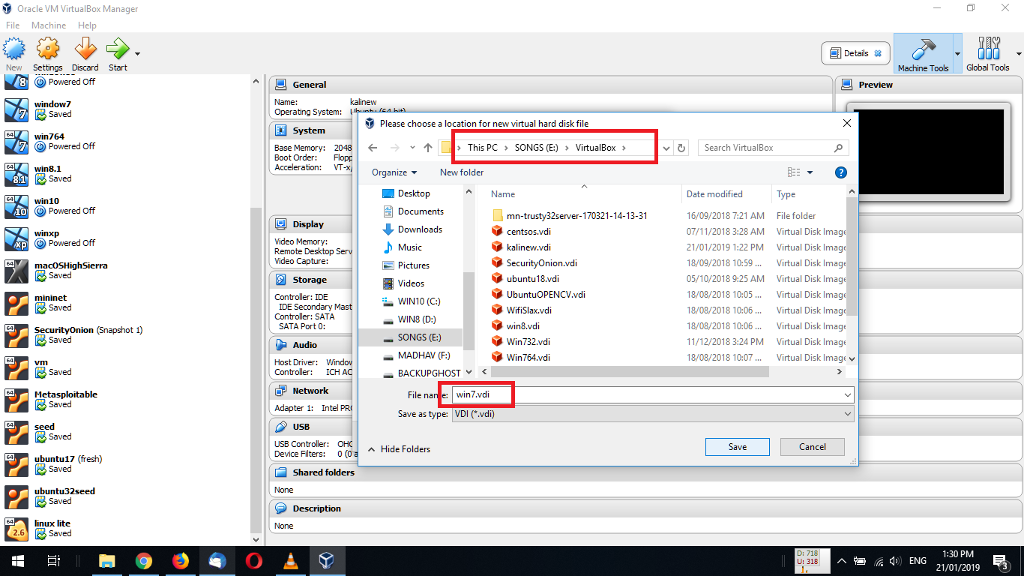
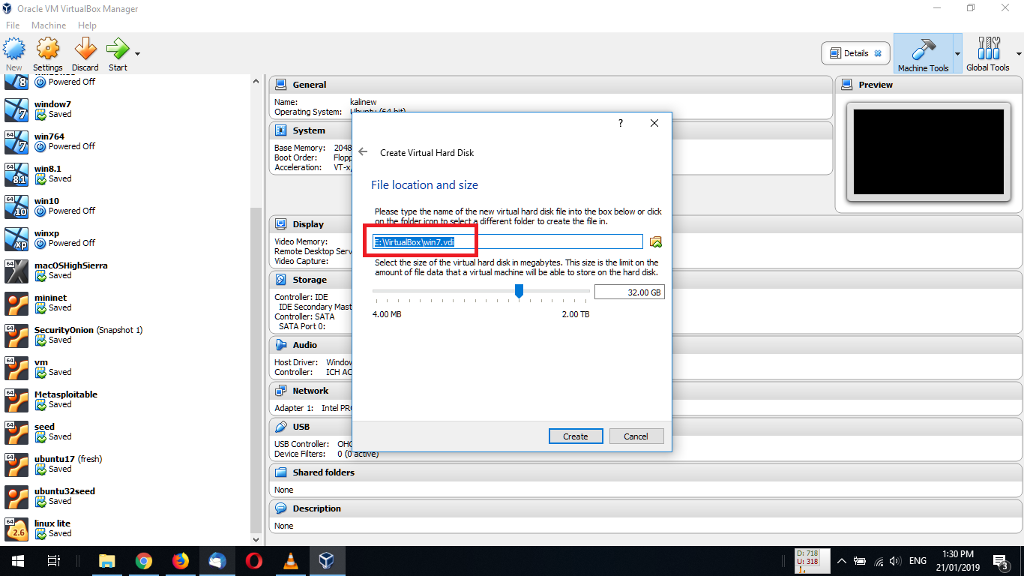
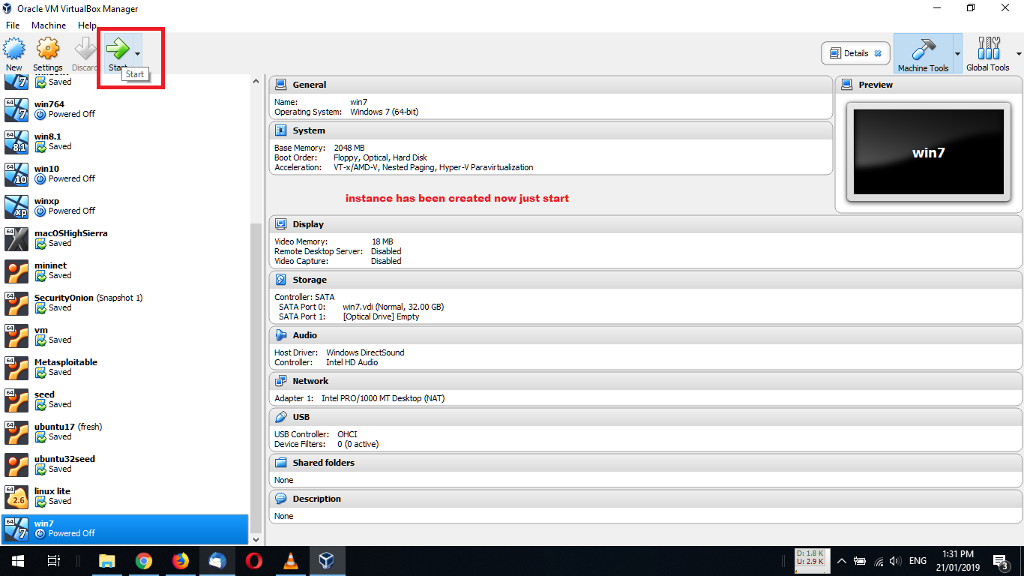
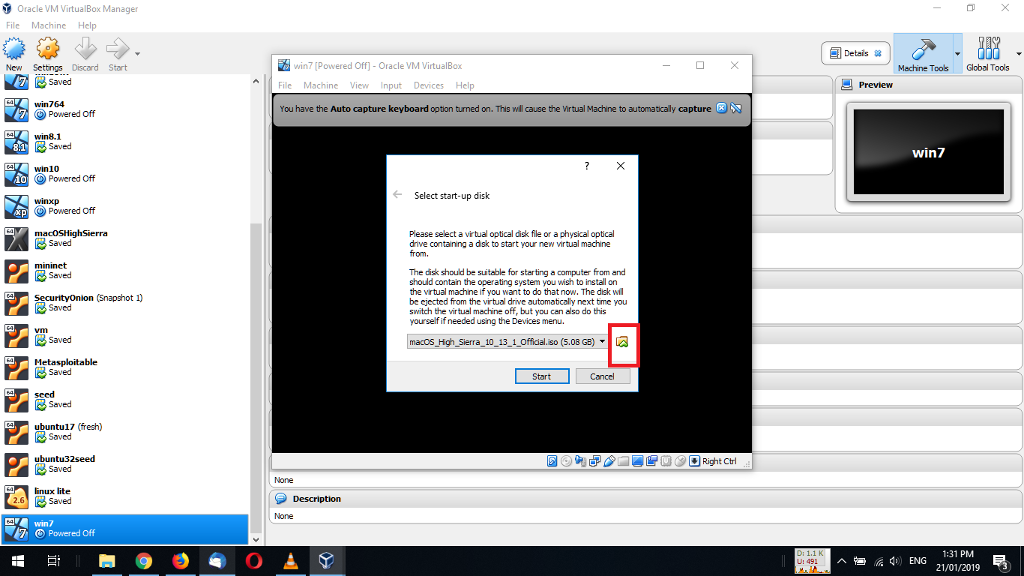
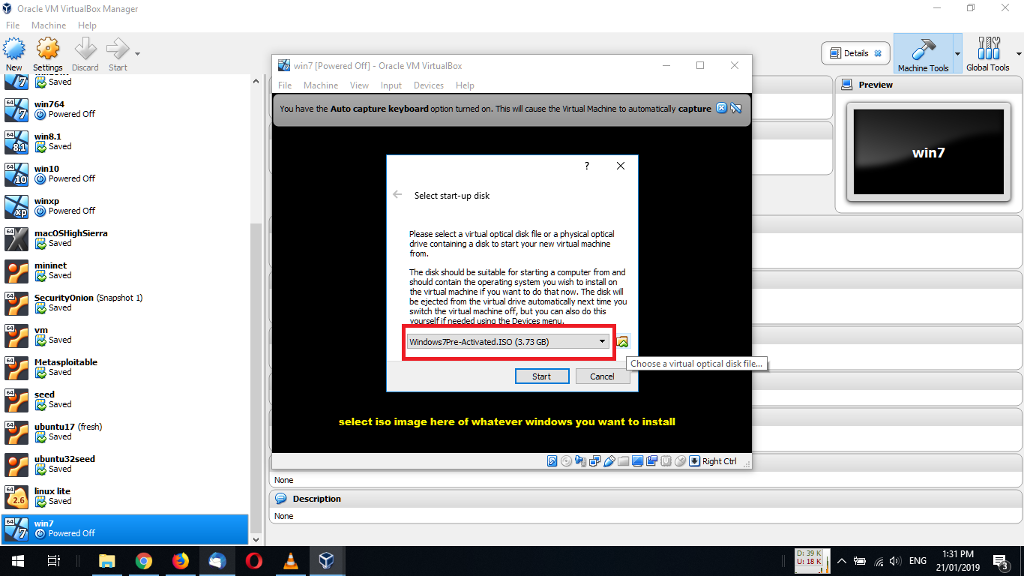
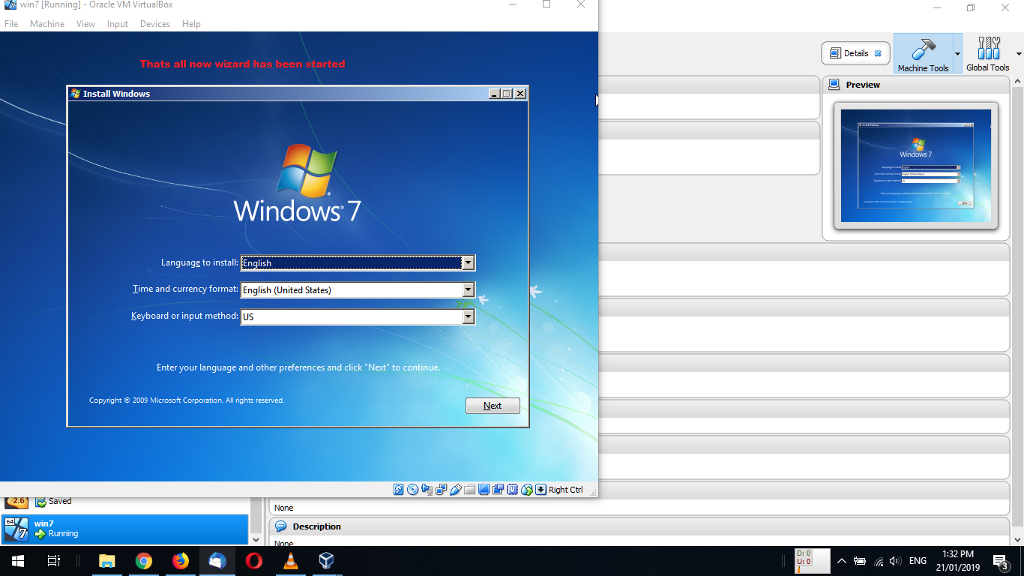
Oracle VM VirtualBox Manager Detais New Settings Discard Start Machine Toos Global Tools Powered off kalnew Operating System: Ubuntu (64-bit) Powered off Base Mamory: 2048 ME Acceleration: VT-xAMD-V Create Virtual Machine Memory size Powered off Select the amount of memory (RAM) in megabytes to be olocated to the virtual machine. Powered off Server: The recommended memory sze is 2048 MB. 2048MB 4ME 8192 MB Controler: SATA Ram allocation Controler ICH AC97 i have 8gb so i gave 2 gb Adapter 1: Intel PRO/1000 Next Device Fiters: 0 (O active) 2.6 1:30 PM 21/01/2019 3 Oracle VM VirtualBox Manager File Machine Help Details New Settings Discard Start Machine Toos Global Tools Powered off Preview Name: Operating System: Ubuntu (64-bit) window7 win764 Powered off Base Mamory: 2048 ME Boot Order: Floppy Acceleration: VT-xAMD-V win8.1 Create Virtual Machine Saved win10 Hard disk Powered off Display Mdeo Memory: Mdeo Capture: f you wish you can add a virtual hard disk to the new machine You can either create a new hard dsk file or select one from the ist or from another location using the folder icon. Powered off Remote Desktop Server: If you need a more complex storage set-up you can skip this step and make the changes to the machine settings once the machine is oreated. Storage Controler: IDE IDE Secondary Master: The recommended size of the hard disk is 32.00 GB. Controler: SATA SATA Port 0: ODo not add a virtual hard disk Audio Create a virtual hard disk now OUse an existing virtual hard disk fie Host Driver: Windows Controler ICH AC97 18.vd 10.00 Network Adapter 1: Intel PRO/1000 Create Cance A Seed USB USB Controller: OHCI Device Fiters: 0 (O active) ubuntu17 (fresh) Shared folders None linux lite None 1:30 PM 21/01/2019 3 Oracle VM VirtualBox Manager File Machine Help Details New Settings Discard Start Machine Toos Global Tools Powered off Preview Name: Operating System: window7 win764 Powered off Base Mamory: Boot Order: Acceleration: Create Virtual Hard Disk Hard disk file type Please choose the type of file that you would like to use for the new virtual VT win8.1 Saved win10 Powered off Display hard disk. If you do not need to use it with other virtualization software you leave this setting unchanged Mdeo Memory: Remote Desktop Mdeo Capture: Powered off VDI (MrtuaBox Disk Image) Storage O WDK Nrtuel Machine Disk) Controler: IDE IDE Secondary Controler: SATA SATA Port 0: Audio Host Driver: Controler: ICH Network Adapter 1: Intel A Seed USB Expert Mode NextCancel USB Controller Device Flters: 0O ubuntu17 (fresh) Shared folders None linux lite None 2.6 1:30 PM 21/01/2019 3 Oracle VM VirtualBox Manager File Machine Help Details New Settings Discan S Machine Toos Global Tools Start win764 win7 Powered off Operating System: Wndows 7 (64-bit) win8.1 Base Mamory: 2048 ME Boot Order: Floppy, Optical, Hard Disk Acceleration: VT-xAMD-V, Nested Paging, Hyper-V Paravirtuaization win7 Awin10 Powered Off instance has been created now just start Powered off Display 18 MB Mdeo Memory: Remote Desktop Server: Mdeo Capture: Disabled Disabled Securityonion (Snapshot 1) Controler: SATA SATA Port: Wn7.vdi (Normal, 32.00 GB) SATA Port Optical Drivel Empty Host Driver: Controler: Windows DirectSound IntelHD Audo seed pt: Intel PRO/1000 MT Desktop (NAT) ubuntu17 (fresh) USB Controller: OHC Device Fiters: ( active) Shared folders linux lite 2.6 6Saved win7 1:31 PM 21/01/2019 3 win7 IRunningl Oracle VM VirtualBox File Machine View Input Devices Help Details Thats all now wizard has been started Machine Toos Global Tools Preview Install Windows Windows 7 Languags to install: EEnglish Iime and currency format: English (United States Keyboard or input method US Enter your language and other preferences and click "Next' to continue. Copyright 2009 Microsoft Corporation All rights reserved Next None Description 1:32 PM ^- 4, ENG 21/01/2019 3