Question
Below is my C++ code. Using Microsoft Visual Studio. Once I enter an invalid password it terminates, but it should let me re-enter a password
Below is my C++ code. Using Microsoft Visual Studio. Once I enter an invalid password it terminates, but it should let me re-enter a password until it is acceptable.
#include
void validatePassword(string str) {
bool uF=false, lF=false, dF=false, flag = true; if (str.length()
for (int i = 0; i = 'A' && str[i] = 'a' && str[i] = '0' && str[i]
int main() { cout > str; validatePassword(str); return 0; }
This is what it should look like, but mine will just terminate even if I enter an invalid password. I need to be able to re-enter a password and it needs to continue to loop until a correct password combination has been entered.
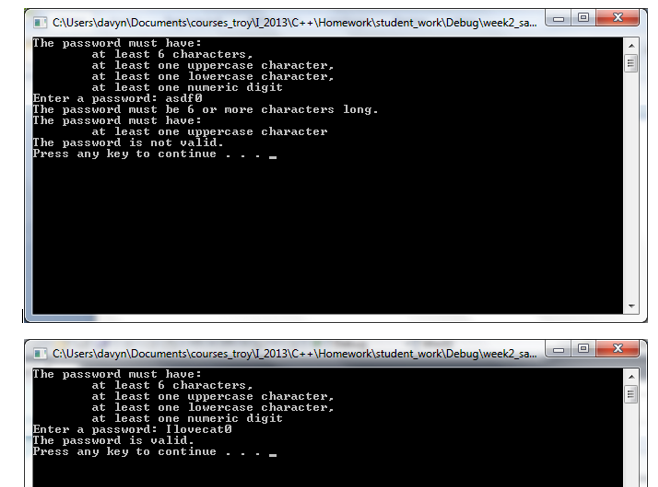
This is my output. It does not prompt me to re-enter a password. Everything else is fine.
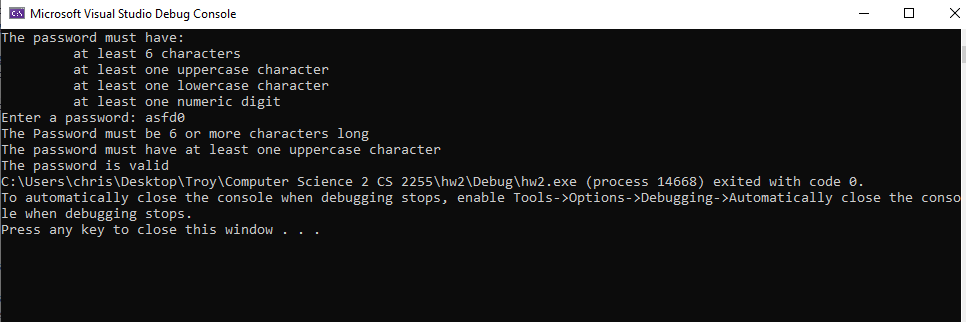
Step by Step Solution
There are 3 Steps involved in it
Step: 1

Get Instant Access to Expert-Tailored Solutions
See step-by-step solutions with expert insights and AI powered tools for academic success
Step: 2

Step: 3

Ace Your Homework with AI
Get the answers you need in no time with our AI-driven, step-by-step assistance
Get Started


