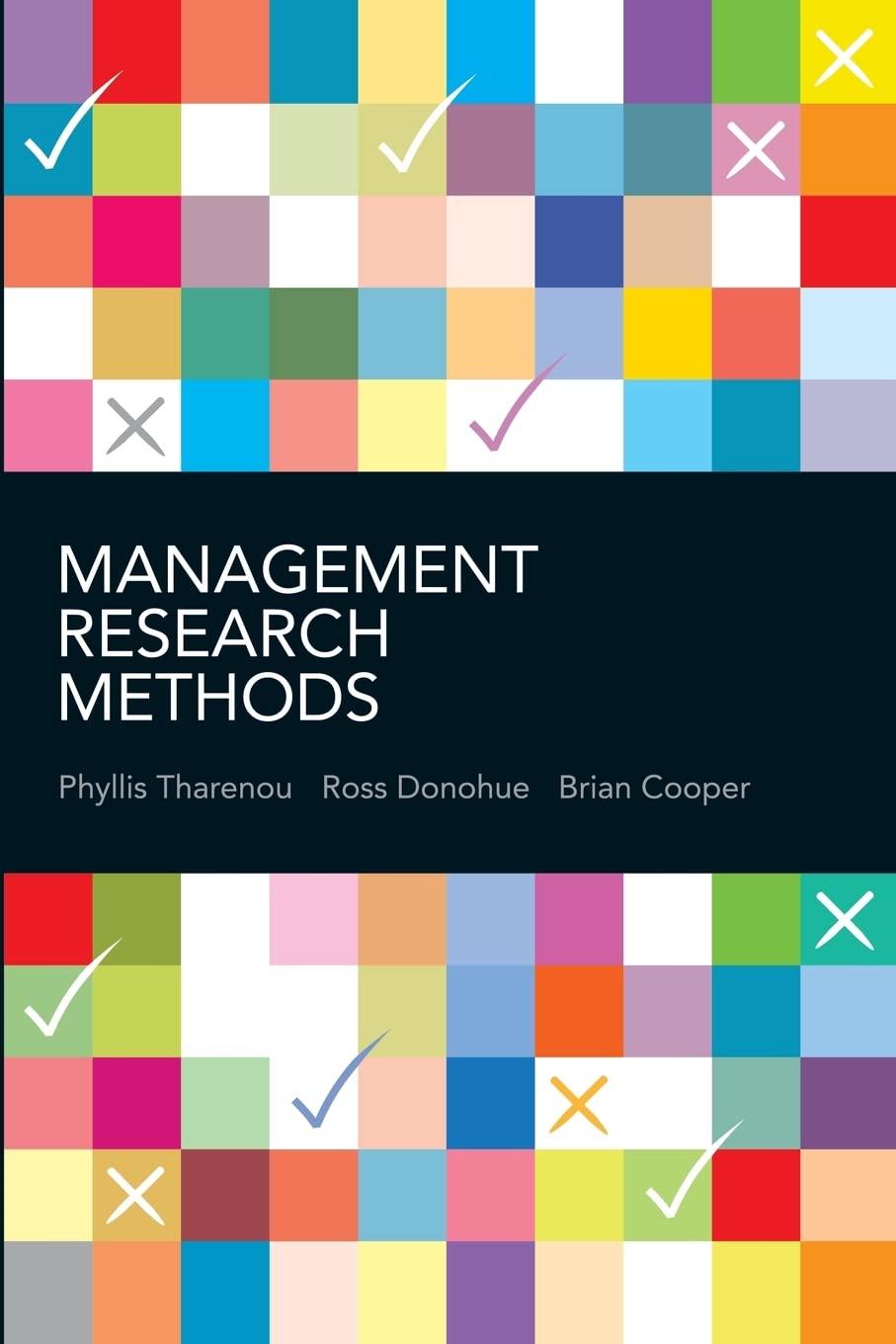Question
Beth R. Jordan lives at 2322 Skyview Road, Mesa, AZ 85201. She is a tax accountant with Mesa Manufacturing Company, 1203 Western Avenue, Mesa, AZ
Beth R. Jordan lives at 2322 Skyview Road, Mesa, AZ 85201. She is a tax accountant with Mesa Manufacturing Company, 1203 Western Avenue, Mesa, AZ 85201 (employer identification number 11-1111111). She also writes computer software programs for tax practitioners and has a part-time tax practice. Beth is single and has no dependents. Beth's birthday is July 4, 1972, and her Social Security number is 123-45-6789. She wants to contribute $3 to the Presidential Election Campaign Fund.
The following information is shown on Beths Wage and Tax Statement (Form W2) for 2015.
LineDescription Amount:
1Wages, tips, other compensation $65,000.00
2 Federal income tax withheld 10,500.00
3 Social Security wages 65,000.00
4 Social Security tax withheld 4,030.00
5 Medicare wages and tips 65,000.00
6Medicare tax withheld 942.50
15 StateArizona16State wages, tips, etc. 65,000.00
17 State income tax withheld 1,954.00
During the year, Beth received interest of $1,300 from Arizona Federal Savings and Loan and $400 from Arizona State Bank. Each financial institution reported the interest income on a Form 1099-INT. She received qualified dividends of $800 from Blue Corporation, $750 from Green Corporation, and $650 from Orange Corporation. Each corporation reported Beth's dividend payments on a Form 1099-DIV.
Beth received a $1,100 income tax refund from the state of Arizona on April 29, 2015. On her 2014 Federal income tax return, she reported total itemized deductions of $8,200, which included $2,200 of state income tax withheld by her employer.
Fees earned from her part-time tax practice in 2015 totaled $3,800. She paid $600 to have the tax returns processed by a computerized tax return service.
On February 8, 2015, Beth bought 500 shares of Gray Corporation common stock for $17.60 a share. On September 12, 2015, Beth sold the stock for $14 a share.
Beth bought a used sport utility vehicle for $6,000 on June 5, 2015. She purchased the vehicle from her brother-in-law, who was unemployed and was in need of cash. On November 2, 2015, she sold the vehicle to a friend for $6,500.
On January 2, 2015, Beth acquired 100 shares of Blue Corporation common stock for $30 a share. She sold the stock on December 19, 2015, for $55 a share.
During the year, Beth records revenues of $16,000 from the sale of a software program she developed. Beth incurred the following expenditures in connection with her software development business.
Cost of personal computer$7,000Cost of printer2,000Furniture3,000Supplies650Fee paid to computer consultant3,500Beth elected to expense the maximum portion of the cost of the computer, printer, and furniture allowed under the provisions of 179. These items were placed in service on January 15, 2015, and used 100% in her business.
Although her employer suggested that Beth attend a convention on current developments in corporate taxation, Beth was not reimbursed for the travel expenses of $1,420 she incurred in attending the convention. The $1,420 included $200 for the cost of meals.
During the year, Beth paid $300 for prescription medicines and $2,875 for doctor bills and hospital bills. Medical insurance premiums were paid for her by her employer. Beth paid real property taxes of $1,766 on her home. Interest on her home mortgage was $3,845, and interest to credit card companies was $320. Beth contributed $30 each week to her church and $10 each week to the United Way. Professional dues and subscriptions totaled $350.
Beth paid estimated taxes of $1,000.
Required:Compute the net tax payable or refund due for Beth R. Jordan for 2015. You will need Forms 1040, 2106, and 4562 and Schedules A, B, C, D, and SE. You are not required to complete the Qualified Dividends and Capital Gain Tax Worksheet. However, the worksheet is provided to assist you in computing the tax liability.
- Make realistic assumptions about any missing data.
- If an amount box does not require an entry or the answer is zero, enter "0".
- Enter all amounts as positive numbers, unless instructed otherwise.
- It may be necessary to complete the tax schedules before completing Form 1040.
- When computing the tax liability, do not round your immediate calculations. If required round your final answers to the nearest dollar.
Step by Step Solution
There are 3 Steps involved in it
Step: 1

Get Instant Access to Expert-Tailored Solutions
See step-by-step solutions with expert insights and AI powered tools for academic success
Step: 2

Step: 3

Ace Your Homework with AI
Get the answers you need in no time with our AI-driven, step-by-step assistance
Get Started