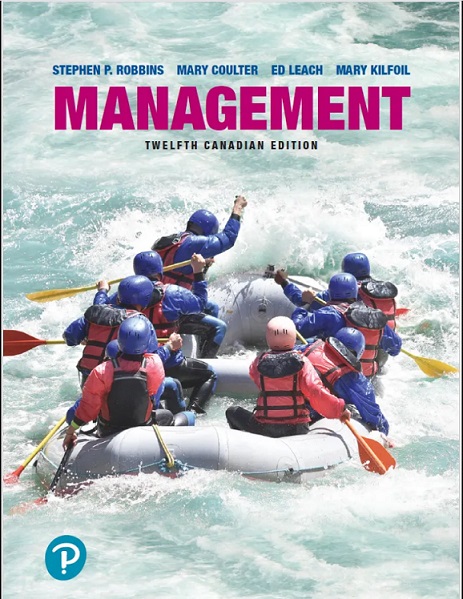Question
BHRM9440-ORGANIZATIONAL DESIGN Group Project (25%) Students are required to make groups of 3-5 people and make a Project report on EITHER of 3 following topics.
BHRM9440-ORGANIZATIONAL DESIGN
Group Project (25%)
Students are required to make groups of 3-5 people and make a Project report on EITHER of 3 following topics.
- Innovative product ideas of businesses (such as Green innovation/product innovation/digital communication)
- Innovative process ideas of businesses (such as Kaizen/lean management)
- Conflict management at an organization with examples.
Every student in the group will give an example of 1 such company.
Instructions
- Only one student will submit the report from the group on Canvas.
- However, all students will participate in the presentation given in class.
- The project report is due by Week 12
- Students are also required to present a Powerpoint Presentation in class on Week 13.
Report Writing
The structure of a report depends on the type of report and the requirements of the assignment. While reports can use their own unique structure, most follow this basic template:
- Executive summary
- Introduction: Setting up the body of the report, your introduction explains the overall topic that youre about to discuss, with your thesis statement and any need-to-know background information before you get into your own findings.
- Body: The body of the report explains all your major discoveries, broken up into headings and subheadings. The body makes up the majority of the entire report; whereas the introduction and conclusion are just a few paragraphs each, the body can go on for pages.
- Conclusion: The conclusion is where you bring together all the information in your report and come to a definitive interpretation or judgment. This is usually where the author inputs their own personal opinions or inferences.
What should be included in a report?
- Title page: Official reports often use a title page to keep things organized
- Table of contents: Just like in books, the table of contents helps readers go directly to the section theyre interested in, allowing for faster browsing.
- Page numbering: A common courtesy if youre writing a longer report, page numbering makes sure the pages are in order in the case of mix-ups or misprints.
- Headings and subheadings: Reports are typically broken up into sections, divided by headings and subheadings, to facilitate browsing and scanning.
- Citations: If youre citing information from another source, cite it!
- Works cited page: A bibliography at the end of the report lists credits and the legal information for the other sources you got information from. APA style.
Powerpoint Presentation
Here are some instructions for creating powerful presentations:
1. Start with a clear purpose: Before you start creating your presentation, identify the key message you want to convey and the purpose of the presentation. This will help you stay focused and ensure that your presentation is clear and effective.
2. Know your audience: Consider who your audience is and what they are looking for. This will help you tailor your presentation to their needs and interests.
3. Use visuals: Visuals such as graphs, images, and videos can help to make your presentation more engaging and memorable. Use visuals to illustrate your points and break up the text.
4. Keep it simple: Avoid using overly complex language or too much text on each slide. Keep your presentation simple and to the point.
5. Use stories: Stories can be a powerful way to engage your audience and make your presentation more memorable. Use stories to illustrate your points and help your audience relate to your message.
6. Practice your delivery: Practice your presentation several times before delivering it. This will help you feel more confident and ensure that your delivery is smooth and natural.
7. Use gestures and body language: Gestures and body language can help to reinforce your message and make your presentation more engaging. Use them to emphasize key points and connect with your audience.
8. Engage your audience: Ask questions, encourage participation, and be open to feedback. Engaging your audience can help to keep them interested and ensure that your message is well-received.
9. End with a call to action: End your presentation with a clear call to action. This will help to reinforce your message and encourage your audience to take action based on what they have learned.
By following these instructions, you can create a powerful and effective presentation that engages and inspires your audience.
Step by Step Solution
There are 3 Steps involved in it
Step: 1

Get Instant Access to Expert-Tailored Solutions
See step-by-step solutions with expert insights and AI powered tools for academic success
Step: 2

Step: 3

Ace Your Homework with AI
Get the answers you need in no time with our AI-driven, step-by-step assistance
Get Started