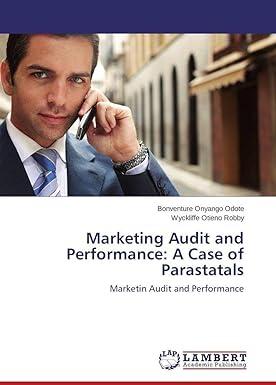Question
Blossom Inc., a greeting card company, had the following statements prepared as of December 31, 2020. BLOSSOM INC. COMPARATIVE BALANCE SHEET AS OF DECEMBER 31,
Blossom Inc., a greeting card company, had the following statements prepared as of December 31, 2020.
BLOSSOM INC. COMPARATIVE BALANCE SHEET AS OF DECEMBER 31, 2020 AND 2019 12/31/20 12/31/19 Cash $6,000 $6,900 Accounts receivable 61,800 50,900 Short-term debt investments (available-for-sale) 35,200 17,900 Inventory 40,300 60,600 Prepaid rent 5,100 3,900 Equipment 155,100 131,300 Accumulated depreciationequipment (35,200 ) (24,800 ) Copyrights 45,800 50,400 Total assets $314,100 $297,100 Accounts payable $45,600 $40,000 Income taxes payable 4,000 6,000 Salaries and wages payable 8,100 4,000 Short-term loans payable 7,900 10,000 Long-term loans payable 60,500 68,900 Common stock, $10 par 100,000 100,000 Contributed capital, common stock 30,000 30,000 Retained earnings 58,000 38,200 Total liabilities & stockholders equity $314,100 $297,100
BLOSSOM INC. INCOME STATEMENT FOR THE YEAR ENDING DECEMBER 31, 2020 Sales revenue $336,275 Cost of goods sold 173,300 Gross profit 162,975 Operating expenses 121,200 Operating income 41,775 Interest expense $11,400 Gain on sale of equipment 2,000 9,400 Income before tax 32,375 Income tax expense 6,475 Net income $25,900
Additional information:
1. Dividends in the amount of $6,100 were declared and paid during 2020. 2. Depreciation expense and amortization expense are included in operating expenses. 3. No unrealized gains or losses have occurred on the investments during the year. 4. Equipment that had a cost of $19,900 and was 70% depreciated was sold during 2020.
Prepare a statement of cash flows using the indirect method. (Show amounts that decrease cash flow with either a - sign e.g. -15,000 or in parenthesis e.g. (15,000).)
BLOSSOM INC. Statement of Cash Flows choose the accounting period select an opening name for section one select an item $enter a dollar amount Adjustments to reconcile net income to select a subsection name select an item $enter a dollar amount select an item enter a dollar amount select an item enter a dollar amount select an item enter a dollar amount select an item enter a dollar amount select an item enter a dollar amount select an item enter a dollar amount select an item enter a dollar amount select an item enter a dollar amount enter a subtotal of the adjustments select a closing name for section one enter a total amount for section one select an opening name for section two select an item enter a dollar amount select an item enter a dollar amount select an item enter a dollar amount select a closing name for section two enter a total amount for section two select an opening name for section three select an item enter a dollar amount select an item enter a dollar amount select an item enter a dollar amount select a closing name for section three enter a total amount for section three select an item enter a total amount for three sections select an item enter a dollar amount select a closing name for this statement $enter a total of the two previous amounts
Step by Step Solution
There are 3 Steps involved in it
Step: 1

Get Instant Access to Expert-Tailored Solutions
See step-by-step solutions with expert insights and AI powered tools for academic success
Step: 2

Step: 3

Ace Your Homework with AI
Get the answers you need in no time with our AI-driven, step-by-step assistance
Get Started