Question: Body Header Styles Go to the sf effects.css file in your editor. Within the Body Header Styles section, create a style rule for the body
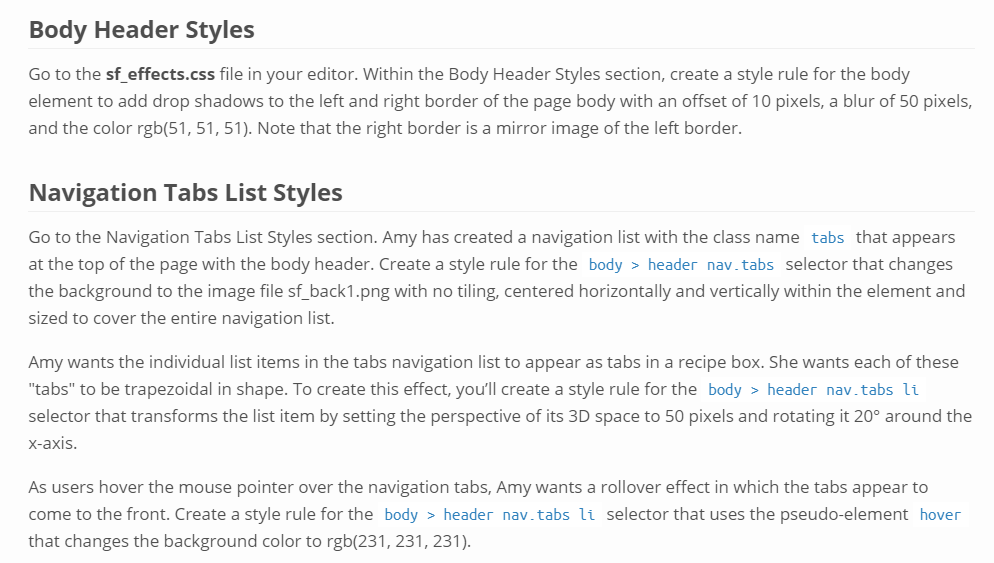
Body Header Styles Go to the sf effects.css file in your editor. Within the Body Header Styles section, create a style rule for the body element to add drop shadows to the left and right border of the page body with an offset of 10 pixels, a blur of 50 pixels, and the color rgb(51, 51, 51). Note that the right border is a mirror image of the left border. Navigation Tabs List Styles Go to the Navigation Tabs List Styles section. Amy has created a navigation list with the class name tabs that appears at the top of the page with the body header. Create a style rule for the body > header nav.tabs selector that changes the background to the image file sf back1.png with no tiling, centered horizontally and vertically within the element and sized to cover the entire navigation list. Amy wants the individual list items in the tabs navigation list to appear as tabs in a recipe box. She wants each of these tabs to be trapezoidal in shape. To create this effect, you'll create a style rule for the body >header nav.tabs 1u selector that transforms the list item by setting the perspective of its 3D space to 50 pixels and rotating it 20 around the x-axis As users hover the mouse pointer over the navigation tabs, Amy wants a rollover effect in which the tabs appear to come to the front. Create a style rule for the body >header nav.tabs li selector that uses the pseudo-element hover that changes the background color to rgb(231, 231, 231)
Step by Step Solution
There are 3 Steps involved in it

Get step-by-step solutions from verified subject matter experts


