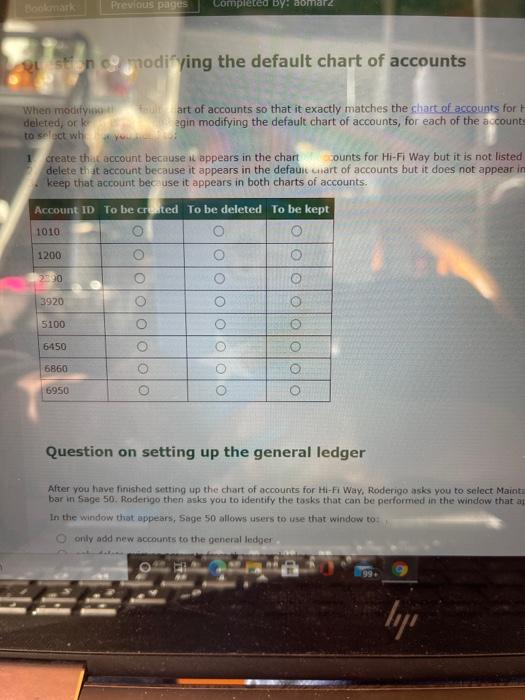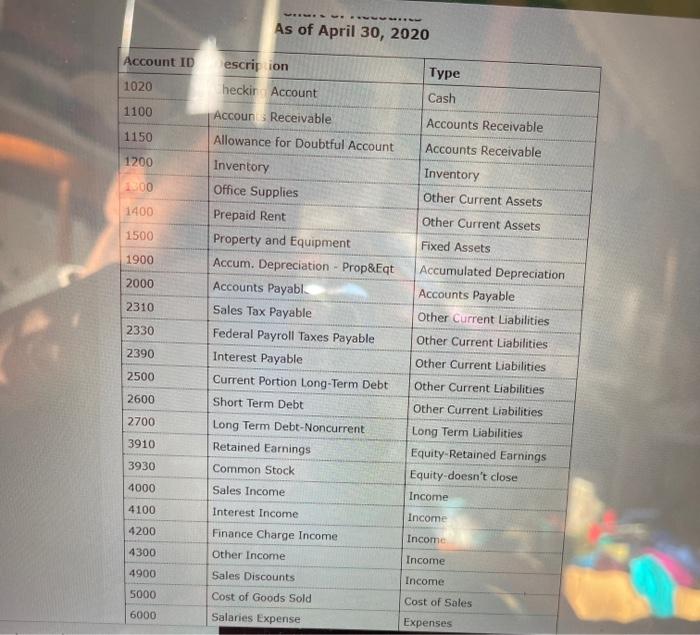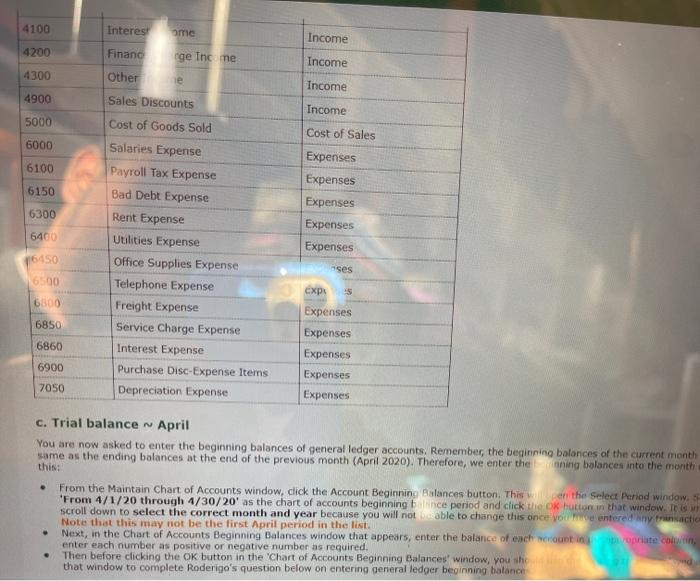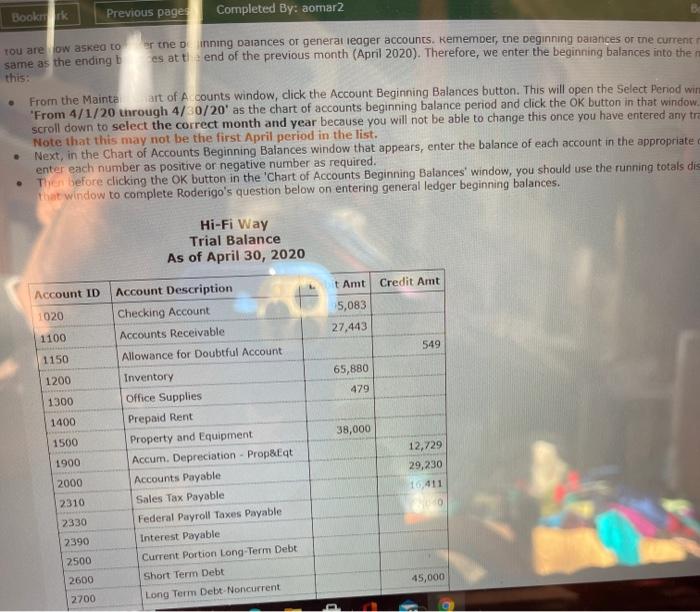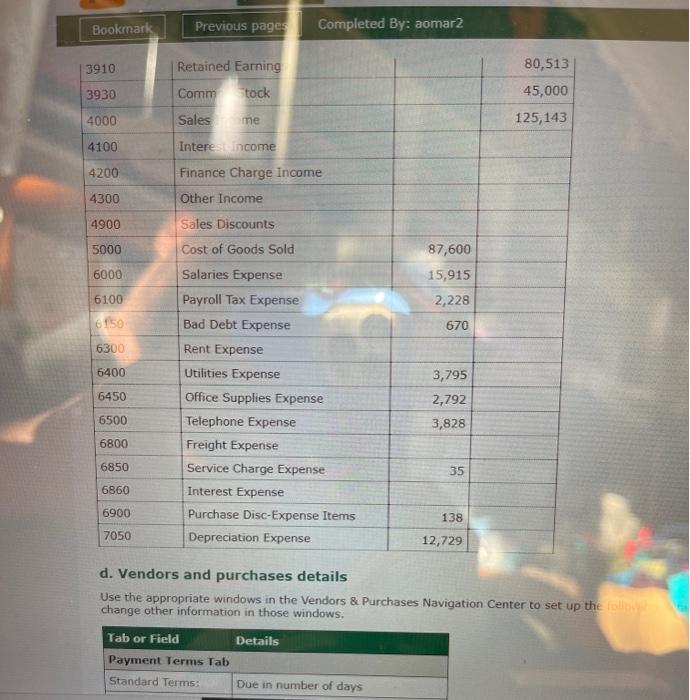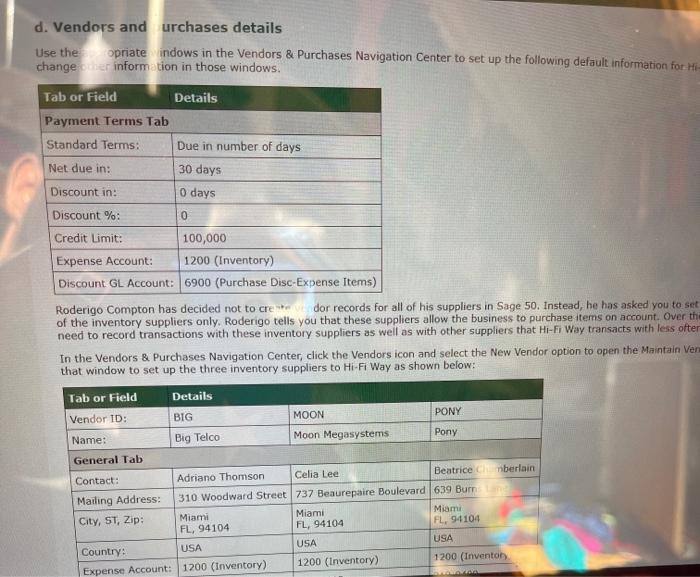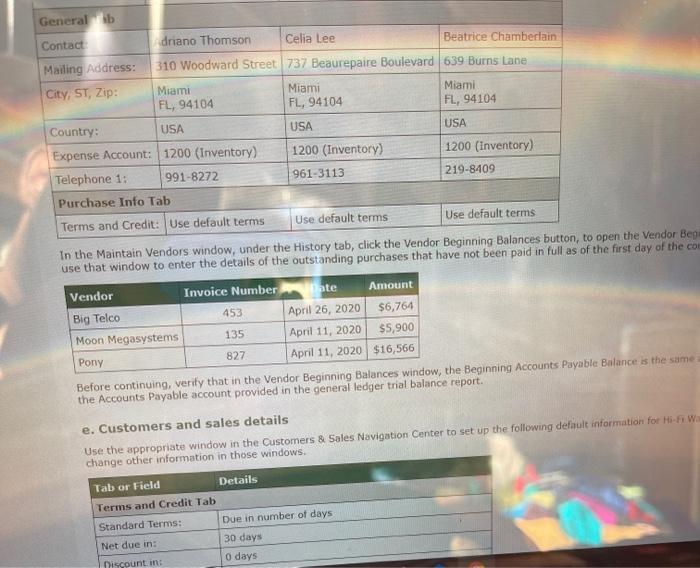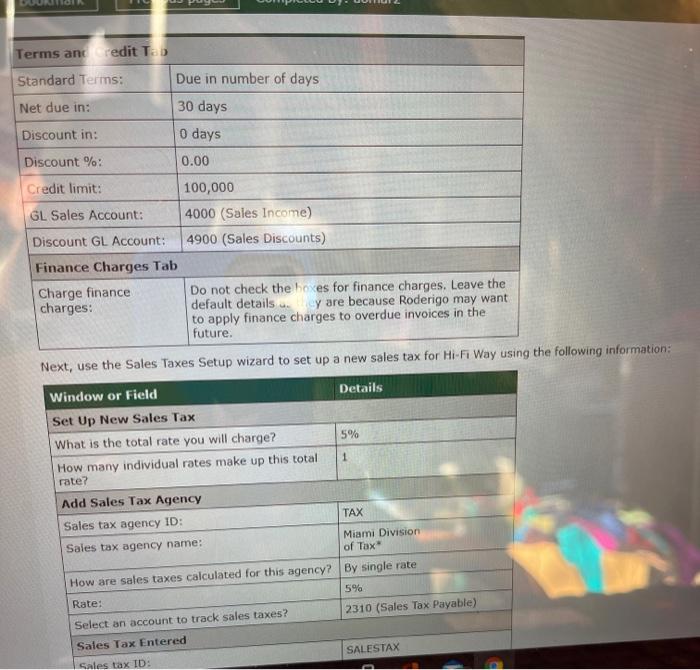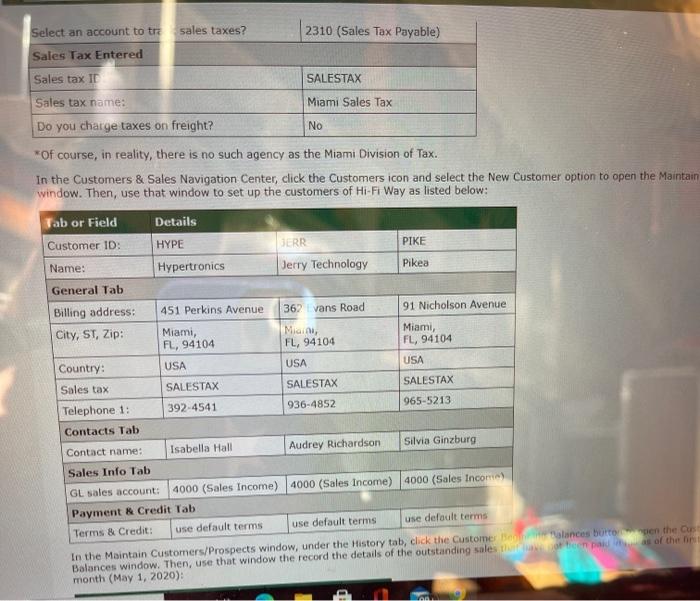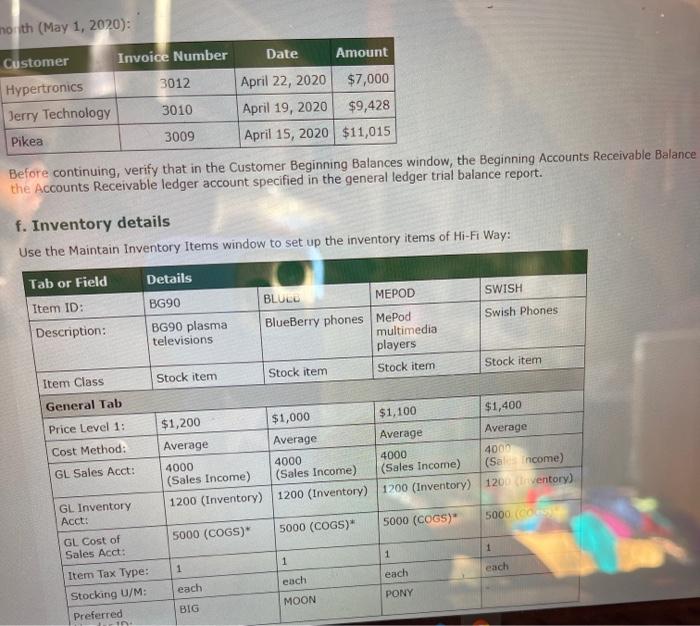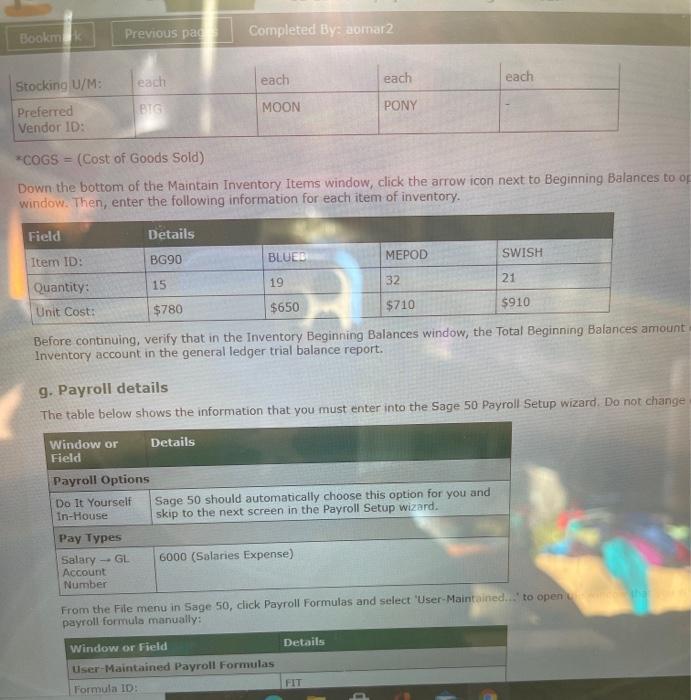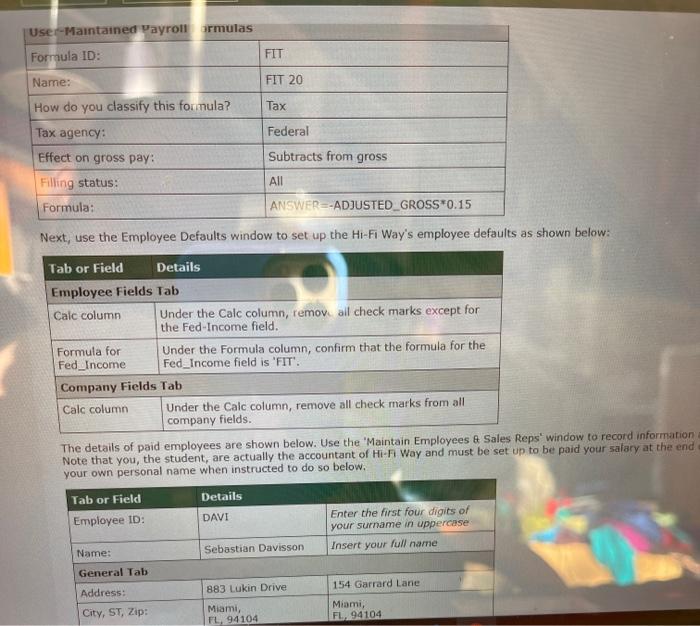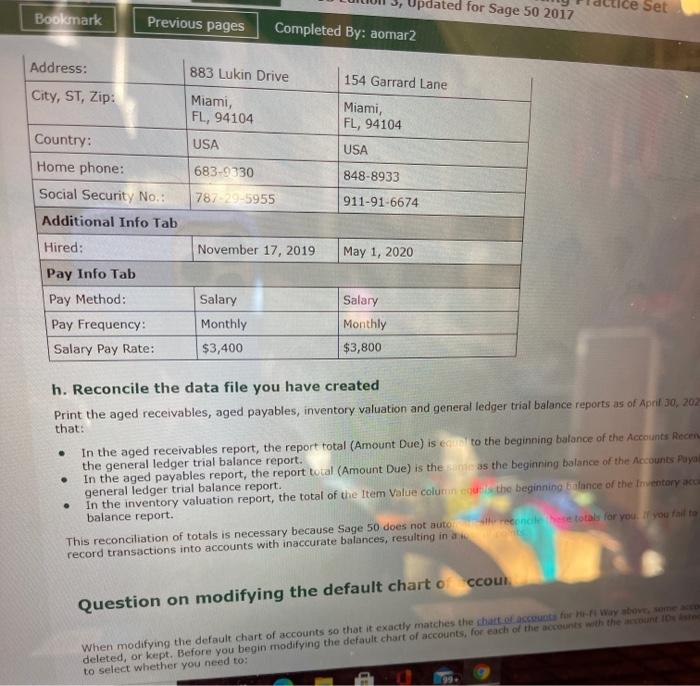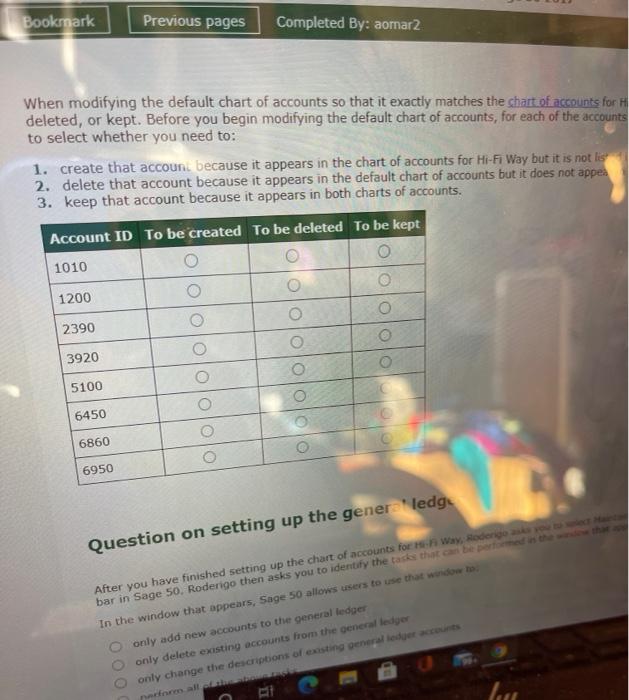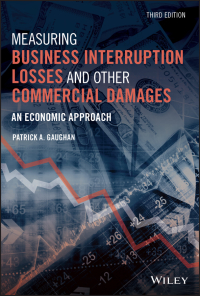Bookmark Previous pages Completed by: amar2 Istenemodifying the default chart of accounts When modify that art of accounts so that it exactly matches the chart of accounts for deleted; ork egin modifying the default chart of accounts, for each of the accounts to select wh create the account because it appears in the chart ounts for Hi-Fi Way but it is not listed delete that account because it appears in the default chart of accounts but it does not appear in keep that account because it appears in both charts of accounts. Account ID To be created to be deleted To be kept 1010 o 1200 O 200 3920 5100 6450 6860 6950 Question on setting up the general ledger After you have finished setting up the chart of accounts for Hi-Fi Way, Roderigo asks you to select Maint bar in Sage 50. Rodengo then asks you to identify the tasks that can be performed in the window that an In the window that appears, Sage so allows users to use that window to only add new accounts to the general ledger lu As of April 30, 2020 Account ID escris ion 1020 heckir Account Type Cash 1100 AccounReceivable Accounts Receivable 1150 Accounts Receivable 1200 1300 Inventory Other Current Assets 1400 Other Current Assets 1500 1900 2000 2310 Allowance for Doubtful Account Inventory Office Supplies Prepaid Rent Property and Equipment Accum. Depreciation - Prop&Eqt Accounts Payabl. Sales Tax Payable Federal Payroll Taxes Payable Interest Payable Current Portion Long-Term Debt Short Term Debt Long Term Debt-Noncurrent Retained Earnings Common Stock Fixed Assets Accumulated Depreciation Accounts Payable Other Current Liabilities Other Current Liabilities Other Current Liabilities Other Current Liabilities 2330 2390 2500 2600 Other Current Liabilities 2700 3910 3930 Long Term Liabilities Equity-Retained Earnings Equity-doesn't close Income 4000 Sales Income 4100 Interest Income Income 4200 Income 4300 Income 4900 Finance Charge Income Other Income Sales Discounts Cost of Goods Sold Salaries Expense Income 5000 Cost of Sales 6000 Expenses 4100 Interest ame Income 4200 Finand ge Inc ne Income 4300 Other le Income 4900 Sales Discounts Income 5000 Cost of Sales 6000 6100 6150 Expenses Expenses Expenses Expenses Expenses 6300 6400 16450 Cost of Goods Sold Salaries Expense Payroll Tax Expense Bad Debt Expense Rent Expense Utilities Expense Office Supplies Expense Telephone Expense Freight Expense Service Charge Expense Interest Expense Purchase Disc-Expense Items Depreciation Expense ses 600 cxp: 5 6800 6850 6860 Expenses Expenses Expenses Expenses Expenses 6900 7050 c. Trial balance - April You are now asked to enter the beginning balances of general ledger accounts. Remember the beginning balances of the current month same as the ending balances at the end of the previous month (April 2020). Therefore, we enter thening balances into the month this: From the Maintain Chart of Accounts window, click the Account Beginning Balances button. This on the Select Period windows From 4/1/20 through 4/30/20' as the chart of accounts beginning birince period and click the Or button in that window. I scroll down to select the correct month and year because you will not able to change this once you more entered any transactio Note that this may not be the first April period in the list Next, in the Chart of Accounts Beginning Balances window that appears, enter the balance of each counting enter each number as positive or negative number as required. Then before clicking the OK button in the Chart of Accounts Beginning Balances' window, you sho that window to complete Roderigo's question below on entering general ledger beginning balance . Bookm Previous pages Completed By: aomar2 you are low asked to the dinning balances or general eager accounts. Remember, the beginning Dalances or the current same as the ending es att end of the previous month (April 2020). Therefore, we enter the beginning balances into the this: From the Mainte art of a counts window, click the Account Beginning Balances button. This will open the Select Period wir "From 4/1/20 through 4/ 0/20' as the chart of accounts beginning balance period and click the OK button in that window scroll down to select the correct month and year because you will not be able to change this once you have entered any tra Note that this may not be the first April period in the list. Next, in the Chart of Accounts Beginning Balances window that appears, enter the balance of each account in the appropriate enter each number as positive or negative number as required. Then before clicking the OK button in the 'Chart of Accounts Beginning Balances' window, you should use the running totals die That window to complete Roderigo's question below on entering general ledger beginning balances. . Hi-Fi Way Trial Balance As of April 30, 2020 t Amt Credit Amt Account ID 1020 5,083 27,443 1100 549 1150 1200 65,880 479 1300 1400 38,000 1500 Account Description Checking Account Accounts Receivable Allowance for Doubtful Account Inventory Office Supplies Prepaid Rent Property and Equipment Accum. Depreciation - Prop&Eqt Accounts Payable Sales Tax Payable Federal Payroll Taxes Payable Interest Payable Current Portion Long-Term Debt Short Term Debt Long Term Debt-Noncurrent 1900 12,729 29,230 10,411 0 2000 2310 2330 2390 2500 2600 45,000 2700 Bookmark Previous pages Completed By: aomar2 3910 Retained Earning 3930 Comm Stock 80,513 45,000 125,143 4000 4100 4200 4300 4900 5000 6000 87,600 15,915 2,228 6100 6150 Sales me Interesancome Finance Charge Income Other Income Sales Discounts Cost of Goods Sold Salaries Expense Payroll Tax Expense Bad Debt Expense Rent Expense Utilities Expense Office Supplies Expense Telephone Expense Freight Expense Service Charge Expense Interest Expense Purchase Disc-Expense Items Depreciation Expense 670 6300 6400 3,795 2,792 6450 6500 3,828 6800 6850 35 6860 6900 138 7050 12,729 d. Vendors and purchases details Use the appropriate windows in the Vendors & Purchases Navigation Center to set up the change other information in those windows. Tab or Field Details Payment Terms Tab Standard Terms: Due in number of days d. Vendors and urchases details Use the opriate indows in the Vendors & Purchases Navigation Center to set up the following default information for Hi- change der information in those windows. Tab or Field Details Payment Terms Tab Standard Terms: Due in number of days Net due in: 30 days Discount in: 0 days Discount %: 0 Credit Limit: 100,000 Expense Account: 1200 (Inventory) Discount GL Account: 6900 (Purchase Disc-Expense Items) Roderigo Compton has decided not to credor records for all of his suppliers in Sage 50. Instead, he has asked you to set of the inventory suppliers only. Roderigo tells you that these suppliers allow the business to purchase items on account. Over th- need to record transactions with these inventory suppliers as well as with other suppliers that Hi-Fi Way transacts with less ofter In the Vendors & Purchases Navigation Center, click the Vendors icon and select the New Vendor option to open the Maintain Ver that window to set up the three inventory suppliers to Hi-Fi Way as shown below: Tab or Field Details Vendor ID: BIG MOON PONY Name: Big Telco Moon Megasystems Pony General Tab Contact: Adriano Thomson Celia Lee Beatrice inberlain Mailing Address: 310 Woodward Street 737 Beaurepaire Boulevard 639 Bum Miami Miami City, ST, Zip: FL, 94104 FL, 94104 FL, 94104 Country: USA USA 1200 (Inventory) 1200 (Inventory Expense Account: 1200 (Inventory) Miami USA General Contact driano Thomson Celia Lee Beatrice Chamberlain Mailing Address: 310 Woodward Street 737 Beaurepaire Boulevard 639 Burns Lane City, ST, Zip: Miami Miami Miami FL, 94104 FL, 94104 FL, 94104 Country: USA USA USA Expense Account: 1200 (Inventory) 1200 (Inventory) 1200 (inventory) Telephone 1: 991-8272 961-3113 219-8409 Purchase Info Tab Terms and Credit: Use default terms Use default terms Use default terms In the Maintain Vendors window, under the History tab, click the Vendor Beginning Balances button, to open the Vendor Beg use that window to enter the details of the outstanding purchases that have not been paid in full as of the first day of the com Vendor Invoice Number mate Amount 453 April 26, 2020 $6,764 Moon Megasystems 135 April 11, 2020 $5,900 Pony 827 April 11, 2020 $16,566 Before continuing, verify that in the Vendor Beginning Balances window, the Beginning Accounts Payable Balance is the same the Accounts Payable account provided in the general ledger trial balance report. Big Telco e. Customers and sales details Use the appropriate window in the Customers & Sales Navigation Center to set up the following default information for Hi-Fi W change other information in those windows. Tab or Field Details Terms and Credit Tab Standard Terms: Due in number of days Net due in: 30 days Discount in O days Terms and edit TO Standard Terms: Due in number of days Net due in: 30 days Discount in: o days Discount %: 0.00 Credit limit: 100,000 GL Sales Account: 4000 (Sales Income) Discount GL Account: 4900 (Sales Discounts) Finance Charges Tab Charge finance Do not check the hoxes for finance charges. Leave the charges: default details y are because Roderigo may want to apply finance charges to overdue invoices in the future. Next, use the Sales Taxes Setup wizard to set up a new sales tax for Hi-Fi Way using the following information: Window or Field Details Set Up New Sales Tax What is the total rate you will charge? 5% How many individual rates make up this total 1 rate? Add Sales Tax Agency Sales tax agency ID: TAX Sales tax agency name: Miami Division of Tax" How are sales taxes calculated for this agency? By single rate Rate: 5% Select an account to track sales taxes? 2310 (Sales Tax Payable) Sales Tax Entered Sales tax ID: SALESTAX Select an account to trz sales taxes? 2310 (Sales Tax Payable) Sales Tax Entered Sales tax IT SALESTAX Miami Sales Tax Sales tax name: Do you charge taxes on freight? No *Of course, in reality, there is no such agency as the Miami Division of Tax. In the Customers & Sales Navigation Center, click the Customers icon and select the New Customer option to open the Maintain window. Then, use that window to set up the customers of Hi-Fi Way as listed below: Tab or Field Details Customer ID: HYPE JERR PIKE Name: Hypertronics Jerry Technology Pikea General Tab Billing address: 451 Perkins Avenue 362 vans Road 91 Nicholson Avenue City, ST, Zip: Miami, Mar Miami, FL, 94104 FL, 94104 FL, 94104 Country: USA USA USA Sales tax SALESTAX SALESTAX SALESTAX Telephone 1: 392 4541 936-4852 965-5213 Contacts Tab Contact name: Isabella Hall Audrey Richardson Silvia Ginzburg Sales Info Tab GL sales account: 4000 (Sales Income) 4000 (Sales Income) 4000 (Sales Incom) Payment & Credit Tab Terms & Credit: use default terms use default terms use default terms In the Maintain Customers/Prospects window, under the History tab, click the Customer cances button the use Balances window. Then, use that window the record the details of the outstanding sales of ten pas of the line month (May 1, 2020) north (May 1, 2020): Customer Invoice Number Date Amount Hypertronics 3012 April 22, 2020 $7,000 Jerry Technology 3010 April 19, 2020 $9,428 Pikea 3009 April 15, 2020 $11,015 Before continuing, verify that in the Customer Beginning Balances window, the Beginning Accounts Receivable Balance the Accounts Receivable ledger account specified in the general ledger trial balance report. f. Inventory details Use the Maintain Inventory Items window to set up the inventory items of Hi-Fi Way: Details SWISH Tab or Field Item ID: Description: BG90 Swish Phones BG90 plasma televisions BLUCE MEPOD BlueBerry phones MePod multimedia players Stock item Stock item Stock item Item Class Stock item General Tab Price Level 1: Cost Method: GL Sales Acct: $1,200 $1,000 $1,100 $1,400 Average Average Average Average 4000 4000 4000 4000 (Sales Income) (Sales Income) (Sales Income) (Sancome) 1200 (Inventory) 1200 (Inventory) 1200 (Inventory) 120 de entory) 5000 (COGS) 5000 (COGS)" 5000 (COGS)" 5000.COM GL Inventory Acct: 1 1 1 1 each each GL Cost of Sales Acct: Item Tax Type: Stocking U/M: Preferred each each PONY MOON BIG Bookm Previous page Completed By: aomar2 each each each each Stocking U/M Preferred Vendor ID: BIS MOON PONY *COGS = (Cost of Goods Sold) Down the bottom of the Maintain Inventory Items window, click the arrow icon next to Beginning Balances to op window. Then, enter the following information for each item of inventory. Field Details BG90 BLUES MEPOD SWISH Item ID: 21 15 32 19 Quantity: Unit Cost: $780 $650 $710 $910 Before continuing, verify that in the Inventory Beginning Balances window, the Total Beginning Balances amount Inventory account in the general ledger trial balance report. g. Payroll details The table below shows the information that you must enter into the Sage 50 Payroll Setup wizard. Do not change Window or Details Field Payroll Options Do It Yourself Sage 50 should automatically choose this option for you and In-House skip to the next screen in the Payroll Setup wizard. Pay Types Salary -- GL 6000 (Salaries Expense) Account Number From the File menu in Sage 50, click Payroll Formulas and select 'User-Maintained to open payroll formula manually: Details Window or Field User-Maintained Payroll Formulas Formula ID: FIT User-Maintained Vayroll armulas Formula ID: FIT FIT 20 Tax Federal Name: How do you classify this formula? Tax agency: Effect on gross pay: Filling status: Formula: Subtracts from gross All ANSWER=-ADJUSTED_GROSS*0.15 Next, use the Employee Defaults window to set up the Hi-Fi Way's employee defaults as shown below: Tab or Field Details Employee Fields Tab Calc column Under the Calc column, remov all check marks except for the Fed Income field. Formula for Under the Formula column, confirm that the formula for the Fed_Income Fed_Income field is 'FIT'. Company Fields Tab Calc column Under the Calc column, remove all check marks from all company fields. The details of paid employees are shown below. Use the 'Maintain Employees & Sales Reps' window to record information Note that you, the student, are actually the accountant of Hi-Fi Way and must be set up to be paid your salary at the end your own personal name when instructed to do so below. Tab or Field Details Employee ID: DAVI Enter the first four digits of your surname in uppercase Name: Sebastian Davisson Insert your full name General Tab Address: 883 Lukin Drive 154 Garrard Lane City, ST, Zip: Miami, Miami, FL, 94104 FL, 94104 dated for Sage 50 2017 Set Bookmark Previous pages Completed By: aomar2 154 Garrard Lane Miami, FL, 94104 USA 848-8933 911-91-6674 Address: 883 Lukin Drive City, ST, Zip: Miami, FL, 94104 Country: USA Home phone: 683-9330 Social Security No.: 787-29-5955 Additional Info Tab Hired: November 17, 2019 Pay Info Tab Pay Method: Salary Pay Frequency: Monthly Salary Pay Rate: $3,400 May 1, 2020 Salary Monthly $3,800 h. Reconcile the data file you have created Print the aged receivables, aged payables, inventory valuation and general ledger trial balance reports as of April 30, 202 that: In the aged receivables report, the report total (Amount Due) is een to the beginning balance of the Accounts Recen the general ledger trial balance report. In the aged payables report, the report total (Amount Due) is the one as the beginning balance of the Accounts Paya general ledger trial balance report. In the inventory valuation report, the total of the Item Value colours the beginning balance of the Inventory acco balance report. This reconciliation of totals is necessary because Sage 50 does not authence there totals for you. If you alte record transactions into accounts with inaccurate balances, resulting in alles . Question on modifying the default chart occoun When modifying the default chart of accounts so that it exactly matches the shatter account for wybore some deleted, or kept. Before you begin modifying the default chart of accounts, for each of the accounts with the count to select whether you need to: Bookmark Previous pages Completed By: aomar2 When modifying the default chart of accounts so that it exactly matches the chart of accounts for H deleted, or kept. Before you begin modifying the default chart of accounts, for each of the accounts to select whether you need to: 1. create that account because it appears in the chart of accounts for Hi-Fi Way but it is not lis 2. delete that account because it appears in the default chart of accounts but it does not appea 3. keep that account because it appears in both charts of accounts. Account ID To be created to be deleted To be kept 1010 1200 2390 OOOO o 3920 5100 O 6450 6860 6950 Question on setting up the gener'ledg. After you have finished setting up the chart of accounts for the way, Rodrigo bar in Sage 50. Roderigo then asks you to identify the tasks that can be promed in the In the window that appears, Sage 50 allows users to use that window to only add new accounts to the general ledger only delete existing accounts from the general ledger only change the descriptions of eating general ledgers parin all le Bookmark Previous pages Completed by: amar2 Istenemodifying the default chart of accounts When modify that art of accounts so that it exactly matches the chart of accounts for deleted; ork egin modifying the default chart of accounts, for each of the accounts to select wh create the account because it appears in the chart ounts for Hi-Fi Way but it is not listed delete that account because it appears in the default chart of accounts but it does not appear in keep that account because it appears in both charts of accounts. Account ID To be created to be deleted To be kept 1010 o 1200 O 200 3920 5100 6450 6860 6950 Question on setting up the general ledger After you have finished setting up the chart of accounts for Hi-Fi Way, Roderigo asks you to select Maint bar in Sage 50. Rodengo then asks you to identify the tasks that can be performed in the window that an In the window that appears, Sage so allows users to use that window to only add new accounts to the general ledger lu As of April 30, 2020 Account ID escris ion 1020 heckir Account Type Cash 1100 AccounReceivable Accounts Receivable 1150 Accounts Receivable 1200 1300 Inventory Other Current Assets 1400 Other Current Assets 1500 1900 2000 2310 Allowance for Doubtful Account Inventory Office Supplies Prepaid Rent Property and Equipment Accum. Depreciation - Prop&Eqt Accounts Payabl. Sales Tax Payable Federal Payroll Taxes Payable Interest Payable Current Portion Long-Term Debt Short Term Debt Long Term Debt-Noncurrent Retained Earnings Common Stock Fixed Assets Accumulated Depreciation Accounts Payable Other Current Liabilities Other Current Liabilities Other Current Liabilities Other Current Liabilities 2330 2390 2500 2600 Other Current Liabilities 2700 3910 3930 Long Term Liabilities Equity-Retained Earnings Equity-doesn't close Income 4000 Sales Income 4100 Interest Income Income 4200 Income 4300 Income 4900 Finance Charge Income Other Income Sales Discounts Cost of Goods Sold Salaries Expense Income 5000 Cost of Sales 6000 Expenses 4100 Interest ame Income 4200 Finand ge Inc ne Income 4300 Other le Income 4900 Sales Discounts Income 5000 Cost of Sales 6000 6100 6150 Expenses Expenses Expenses Expenses Expenses 6300 6400 16450 Cost of Goods Sold Salaries Expense Payroll Tax Expense Bad Debt Expense Rent Expense Utilities Expense Office Supplies Expense Telephone Expense Freight Expense Service Charge Expense Interest Expense Purchase Disc-Expense Items Depreciation Expense ses 600 cxp: 5 6800 6850 6860 Expenses Expenses Expenses Expenses Expenses 6900 7050 c. Trial balance - April You are now asked to enter the beginning balances of general ledger accounts. Remember the beginning balances of the current month same as the ending balances at the end of the previous month (April 2020). Therefore, we enter thening balances into the month this: From the Maintain Chart of Accounts window, click the Account Beginning Balances button. This on the Select Period windows From 4/1/20 through 4/30/20' as the chart of accounts beginning birince period and click the Or button in that window. I scroll down to select the correct month and year because you will not able to change this once you more entered any transactio Note that this may not be the first April period in the list Next, in the Chart of Accounts Beginning Balances window that appears, enter the balance of each counting enter each number as positive or negative number as required. Then before clicking the OK button in the Chart of Accounts Beginning Balances' window, you sho that window to complete Roderigo's question below on entering general ledger beginning balance . Bookm Previous pages Completed By: aomar2 you are low asked to the dinning balances or general eager accounts. Remember, the beginning Dalances or the current same as the ending es att end of the previous month (April 2020). Therefore, we enter the beginning balances into the this: From the Mainte art of a counts window, click the Account Beginning Balances button. This will open the Select Period wir "From 4/1/20 through 4/ 0/20' as the chart of accounts beginning balance period and click the OK button in that window scroll down to select the correct month and year because you will not be able to change this once you have entered any tra Note that this may not be the first April period in the list. Next, in the Chart of Accounts Beginning Balances window that appears, enter the balance of each account in the appropriate enter each number as positive or negative number as required. Then before clicking the OK button in the 'Chart of Accounts Beginning Balances' window, you should use the running totals die That window to complete Roderigo's question below on entering general ledger beginning balances. . Hi-Fi Way Trial Balance As of April 30, 2020 t Amt Credit Amt Account ID 1020 5,083 27,443 1100 549 1150 1200 65,880 479 1300 1400 38,000 1500 Account Description Checking Account Accounts Receivable Allowance for Doubtful Account Inventory Office Supplies Prepaid Rent Property and Equipment Accum. Depreciation - Prop&Eqt Accounts Payable Sales Tax Payable Federal Payroll Taxes Payable Interest Payable Current Portion Long-Term Debt Short Term Debt Long Term Debt-Noncurrent 1900 12,729 29,230 10,411 0 2000 2310 2330 2390 2500 2600 45,000 2700 Bookmark Previous pages Completed By: aomar2 3910 Retained Earning 3930 Comm Stock 80,513 45,000 125,143 4000 4100 4200 4300 4900 5000 6000 87,600 15,915 2,228 6100 6150 Sales me Interesancome Finance Charge Income Other Income Sales Discounts Cost of Goods Sold Salaries Expense Payroll Tax Expense Bad Debt Expense Rent Expense Utilities Expense Office Supplies Expense Telephone Expense Freight Expense Service Charge Expense Interest Expense Purchase Disc-Expense Items Depreciation Expense 670 6300 6400 3,795 2,792 6450 6500 3,828 6800 6850 35 6860 6900 138 7050 12,729 d. Vendors and purchases details Use the appropriate windows in the Vendors & Purchases Navigation Center to set up the change other information in those windows. Tab or Field Details Payment Terms Tab Standard Terms: Due in number of days d. Vendors and urchases details Use the opriate indows in the Vendors & Purchases Navigation Center to set up the following default information for Hi- change der information in those windows. Tab or Field Details Payment Terms Tab Standard Terms: Due in number of days Net due in: 30 days Discount in: 0 days Discount %: 0 Credit Limit: 100,000 Expense Account: 1200 (Inventory) Discount GL Account: 6900 (Purchase Disc-Expense Items) Roderigo Compton has decided not to credor records for all of his suppliers in Sage 50. Instead, he has asked you to set of the inventory suppliers only. Roderigo tells you that these suppliers allow the business to purchase items on account. Over th- need to record transactions with these inventory suppliers as well as with other suppliers that Hi-Fi Way transacts with less ofter In the Vendors & Purchases Navigation Center, click the Vendors icon and select the New Vendor option to open the Maintain Ver that window to set up the three inventory suppliers to Hi-Fi Way as shown below: Tab or Field Details Vendor ID: BIG MOON PONY Name: Big Telco Moon Megasystems Pony General Tab Contact: Adriano Thomson Celia Lee Beatrice inberlain Mailing Address: 310 Woodward Street 737 Beaurepaire Boulevard 639 Bum Miami Miami City, ST, Zip: FL, 94104 FL, 94104 FL, 94104 Country: USA USA 1200 (Inventory) 1200 (Inventory Expense Account: 1200 (Inventory) Miami USA General Contact driano Thomson Celia Lee Beatrice Chamberlain Mailing Address: 310 Woodward Street 737 Beaurepaire Boulevard 639 Burns Lane City, ST, Zip: Miami Miami Miami FL, 94104 FL, 94104 FL, 94104 Country: USA USA USA Expense Account: 1200 (Inventory) 1200 (Inventory) 1200 (inventory) Telephone 1: 991-8272 961-3113 219-8409 Purchase Info Tab Terms and Credit: Use default terms Use default terms Use default terms In the Maintain Vendors window, under the History tab, click the Vendor Beginning Balances button, to open the Vendor Beg use that window to enter the details of the outstanding purchases that have not been paid in full as of the first day of the com Vendor Invoice Number mate Amount 453 April 26, 2020 $6,764 Moon Megasystems 135 April 11, 2020 $5,900 Pony 827 April 11, 2020 $16,566 Before continuing, verify that in the Vendor Beginning Balances window, the Beginning Accounts Payable Balance is the same the Accounts Payable account provided in the general ledger trial balance report. Big Telco e. Customers and sales details Use the appropriate window in the Customers & Sales Navigation Center to set up the following default information for Hi-Fi W change other information in those windows. Tab or Field Details Terms and Credit Tab Standard Terms: Due in number of days Net due in: 30 days Discount in O days Terms and edit TO Standard Terms: Due in number of days Net due in: 30 days Discount in: o days Discount %: 0.00 Credit limit: 100,000 GL Sales Account: 4000 (Sales Income) Discount GL Account: 4900 (Sales Discounts) Finance Charges Tab Charge finance Do not check the hoxes for finance charges. Leave the charges: default details y are because Roderigo may want to apply finance charges to overdue invoices in the future. Next, use the Sales Taxes Setup wizard to set up a new sales tax for Hi-Fi Way using the following information: Window or Field Details Set Up New Sales Tax What is the total rate you will charge? 5% How many individual rates make up this total 1 rate? Add Sales Tax Agency Sales tax agency ID: TAX Sales tax agency name: Miami Division of Tax" How are sales taxes calculated for this agency? By single rate Rate: 5% Select an account to track sales taxes? 2310 (Sales Tax Payable) Sales Tax Entered Sales tax ID: SALESTAX Select an account to trz sales taxes? 2310 (Sales Tax Payable) Sales Tax Entered Sales tax IT SALESTAX Miami Sales Tax Sales tax name: Do you charge taxes on freight? No *Of course, in reality, there is no such agency as the Miami Division of Tax. In the Customers & Sales Navigation Center, click the Customers icon and select the New Customer option to open the Maintain window. Then, use that window to set up the customers of Hi-Fi Way as listed below: Tab or Field Details Customer ID: HYPE JERR PIKE Name: Hypertronics Jerry Technology Pikea General Tab Billing address: 451 Perkins Avenue 362 vans Road 91 Nicholson Avenue City, ST, Zip: Miami, Mar Miami, FL, 94104 FL, 94104 FL, 94104 Country: USA USA USA Sales tax SALESTAX SALESTAX SALESTAX Telephone 1: 392 4541 936-4852 965-5213 Contacts Tab Contact name: Isabella Hall Audrey Richardson Silvia Ginzburg Sales Info Tab GL sales account: 4000 (Sales Income) 4000 (Sales Income) 4000 (Sales Incom) Payment & Credit Tab Terms & Credit: use default terms use default terms use default terms In the Maintain Customers/Prospects window, under the History tab, click the Customer cances button the use Balances window. Then, use that window the record the details of the outstanding sales of ten pas of the line month (May 1, 2020) north (May 1, 2020): Customer Invoice Number Date Amount Hypertronics 3012 April 22, 2020 $7,000 Jerry Technology 3010 April 19, 2020 $9,428 Pikea 3009 April 15, 2020 $11,015 Before continuing, verify that in the Customer Beginning Balances window, the Beginning Accounts Receivable Balance the Accounts Receivable ledger account specified in the general ledger trial balance report. f. Inventory details Use the Maintain Inventory Items window to set up the inventory items of Hi-Fi Way: Details SWISH Tab or Field Item ID: Description: BG90 Swish Phones BG90 plasma televisions BLUCE MEPOD BlueBerry phones MePod multimedia players Stock item Stock item Stock item Item Class Stock item General Tab Price Level 1: Cost Method: GL Sales Acct: $1,200 $1,000 $1,100 $1,400 Average Average Average Average 4000 4000 4000 4000 (Sales Income) (Sales Income) (Sales Income) (Sancome) 1200 (Inventory) 1200 (Inventory) 1200 (Inventory) 120 de entory) 5000 (COGS) 5000 (COGS)" 5000 (COGS)" 5000.COM GL Inventory Acct: 1 1 1 1 each each GL Cost of Sales Acct: Item Tax Type: Stocking U/M: Preferred each each PONY MOON BIG Bookm Previous page Completed By: aomar2 each each each each Stocking U/M Preferred Vendor ID: BIS MOON PONY *COGS = (Cost of Goods Sold) Down the bottom of the Maintain Inventory Items window, click the arrow icon next to Beginning Balances to op window. Then, enter the following information for each item of inventory. Field Details BG90 BLUES MEPOD SWISH Item ID: 21 15 32 19 Quantity: Unit Cost: $780 $650 $710 $910 Before continuing, verify that in the Inventory Beginning Balances window, the Total Beginning Balances amount Inventory account in the general ledger trial balance report. g. Payroll details The table below shows the information that you must enter into the Sage 50 Payroll Setup wizard. Do not change Window or Details Field Payroll Options Do It Yourself Sage 50 should automatically choose this option for you and In-House skip to the next screen in the Payroll Setup wizard. Pay Types Salary -- GL 6000 (Salaries Expense) Account Number From the File menu in Sage 50, click Payroll Formulas and select 'User-Maintained to open payroll formula manually: Details Window or Field User-Maintained Payroll Formulas Formula ID: FIT User-Maintained Vayroll armulas Formula ID: FIT FIT 20 Tax Federal Name: How do you classify this formula? Tax agency: Effect on gross pay: Filling status: Formula: Subtracts from gross All ANSWER=-ADJUSTED_GROSS*0.15 Next, use the Employee Defaults window to set up the Hi-Fi Way's employee defaults as shown below: Tab or Field Details Employee Fields Tab Calc column Under the Calc column, remov all check marks except for the Fed Income field. Formula for Under the Formula column, confirm that the formula for the Fed_Income Fed_Income field is 'FIT'. Company Fields Tab Calc column Under the Calc column, remove all check marks from all company fields. The details of paid employees are shown below. Use the 'Maintain Employees & Sales Reps' window to record information Note that you, the student, are actually the accountant of Hi-Fi Way and must be set up to be paid your salary at the end your own personal name when instructed to do so below. Tab or Field Details Employee ID: DAVI Enter the first four digits of your surname in uppercase Name: Sebastian Davisson Insert your full name General Tab Address: 883 Lukin Drive 154 Garrard Lane City, ST, Zip: Miami, Miami, FL, 94104 FL, 94104 dated for Sage 50 2017 Set Bookmark Previous pages Completed By: aomar2 154 Garrard Lane Miami, FL, 94104 USA 848-8933 911-91-6674 Address: 883 Lukin Drive City, ST, Zip: Miami, FL, 94104 Country: USA Home phone: 683-9330 Social Security No.: 787-29-5955 Additional Info Tab Hired: November 17, 2019 Pay Info Tab Pay Method: Salary Pay Frequency: Monthly Salary Pay Rate: $3,400 May 1, 2020 Salary Monthly $3,800 h. Reconcile the data file you have created Print the aged receivables, aged payables, inventory valuation and general ledger trial balance reports as of April 30, 202 that: In the aged receivables report, the report total (Amount Due) is een to the beginning balance of the Accounts Recen the general ledger trial balance report. In the aged payables report, the report total (Amount Due) is the one as the beginning balance of the Accounts Paya general ledger trial balance report. In the inventory valuation report, the total of the Item Value colours the beginning balance of the Inventory acco balance report. This reconciliation of totals is necessary because Sage 50 does not authence there totals for you. If you alte record transactions into accounts with inaccurate balances, resulting in alles . Question on modifying the default chart occoun When modifying the default chart of accounts so that it exactly matches the shatter account for wybore some deleted, or kept. Before you begin modifying the default chart of accounts, for each of the accounts with the count to select whether you need to: Bookmark Previous pages Completed By: aomar2 When modifying the default chart of accounts so that it exactly matches the chart of accounts for H deleted, or kept. Before you begin modifying the default chart of accounts, for each of the accounts to select whether you need to: 1. create that account because it appears in the chart of accounts for Hi-Fi Way but it is not lis 2. delete that account because it appears in the default chart of accounts but it does not appea 3. keep that account because it appears in both charts of accounts. Account ID To be created to be deleted To be kept 1010 1200 2390 OOOO o 3920 5100 O 6450 6860 6950 Question on setting up the gener'ledg. After you have finished setting up the chart of accounts for the way, Rodrigo bar in Sage 50. Roderigo then asks you to identify the tasks that can be promed in the In the window that appears, Sage 50 allows users to use that window to only add new accounts to the general ledger only delete existing accounts from the general ledger only change the descriptions of eating general ledgers parin all le