Question
Bread.java package sandwich; /** * @author * Bread.java is to store and provide bread information related to breadType, calories per slice */ public class Bread
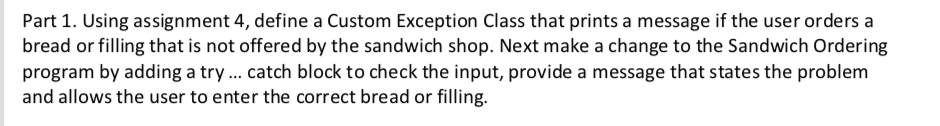
Bread.java
package sandwich;
/**
* @author
* Bread.java is to store and provide bread information related to breadType, calories per slice
*/
public class Bread {
private String breadType;
private double caloriesPerSclice;
public static final String SLOGAN = "The Way A Sandwich Should Be.";
/**
* @param breadType
* @param caloriesPerSclice
* Constructor with parameters initializes the variables breadType and caloriesPerSlice
*/
public Bread(String breadType, double caloriesPerSclice) {
this.breadType = breadType;
this.caloriesPerSclice = caloriesPerSclice;
}
/**
* @returns breadType
*/
public String getBreadType() {
return breadType;
}
/**
* @return caloriesPerSclice
*/
public double getCaloriesPerSclice() {
return caloriesPerSclice;
}
}
TestBread.java
package sandwich;
/**
* @author
* TestBread.java contains main method which uses Bread class to create
* Bread objects and display information to the user
*
*/
public class TestBread {
public static void main(String[] args) {
//Create Array of Bread objects of size 3
Bread[] breads=new Bread[3];
//Create each Bread object and set to array
Bread bread1=new Bread("rye", 94);
breads[0]=bread1;
Bread bread2=new Bread("Bun",80);
breads[1]=bread2;
Bread bread3=new Bread("Toat",90);
breads[2]=bread3;
//iterate through loop and print all the bread objects
for (Bread bread : breads) {
System.out.println(Bread.SLOGAN+" Bread Type: "+bread.getBreadType()+" Calories Per Slice: "+bread.getCaloriesPerSclice());
}
}
}
Sample Output:
The Way A Sandwich Should Be. Bread Type: rye Calories Per Slice: 94.0 The Way A Sandwich Should Be. Bread Type: Bun Calories Per Slice: 80.0 The Way A Sandwich Should Be. Bread Type: Toat Calories Per Slice: 90.0
SandwichFilling.java
package sandwich;
/**
* @author SandwichFilling.java contaings the details of sandwich filling and
* calories in a serving, object can be created using parameterized
* construtor which accepts String for fillingType and double for
* Calories in a serving as parameters
*
*/
public class SandwichFilling {
private String fillingType;
private double caloriesInServing;
/**
* @param fillingType
* @param caloriesInServing
* @Description Parameterized constructor used to create object by accepting
* Sting and double values as parameters
*/
public SandwichFilling(String fillingType, double caloriesInServing) {
this.fillingType = fillingType;
this.caloriesInServing = caloriesInServing;
}
/**
* @return
*/
public String getFillingType() {
return fillingType;
}
/**
* @return
*/
public double getCaloriesInServing() {
return caloriesInServing;
}
}
TestSandwichFilling.java
package sandwich;
public class TestSandwichFilling {
public static void main(String[] args) {
// Create Array of SandwichFilling objects of size 3
SandwichFilling[] fillings = new SandwichFilling[3];
// Create each SandwichFilling object and set to array
SandwichFilling filling1 = new SandwichFilling("egg salad", 100);
fillings[0] = filling1;
SandwichFilling filling2 = new SandwichFilling("Sausage", 95);
fillings[1] = filling2;
SandwichFilling filling3 = new SandwichFilling("Tuna & Cucumber", 110);
fillings[2] = filling3;
// iterate through loop and print all the bread objects
for (SandwichFilling filling : fillings) {
System.out.println("Filling Type: " + filling.getFillingType() + " Calories In a Serving: "
+ filling.getCaloriesInServing());
}
}
}
Sample Output:
Filling Type: egg salad Calories In a Serving: 100.0 Filling Type: Sausage Calories In a Serving: 95.0 Filling Type: Tuna & Cucumber Calories In a Serving: 110.0
Sandwich.java
package sandwich;
/**
* @author
* @Description Sandwich.java contains Bread and Sandwich filling objects which
* are used to get details of Bread and Sandwich filling related
* data.
*
*/
public class Sandwich {
private Bread bread;
private SandwichFilling filling;
public Sandwich(Bread bread, SandwichFilling filling) {
this.bread = bread;
this.filling = filling;
}
public Bread getBread() {
return bread;
}
public SandwichFilling getFilling() {
return filling;
}
}
TestSandwich.java
package sandwich;
/**
* @author
* @Description TestSandwich.java has main method which uses Bread,Sandwich,
* SandwichFilling classes to create objects and display the
* information related to sandwich
*/
public class TestSandwich {
public static void main(String[] args) {
//Create Bread and SandwichFilling objects and set to Sandwich object
Bread bread1 = new Bread("Rye", 94);
SandwichFilling filling1 = new SandwichFilling("Egg salad", 100);
Sandwich sandwich1 = new Sandwich(bread1, filling1);
Bread bread2 = new Bread("Bun", 80);
SandwichFilling filling2 = new SandwichFilling("Sausage", 95);
Sandwich sandwich2 = new Sandwich(bread2, filling2);
Bread bread3 = new Bread("Toast", 90);
SandwichFilling filling3 = new SandwichFilling("Tuna & Cucumber", 110);
Sandwich sandwich3 = new Sandwich(bread3, filling3);
//create array of sandwiches to store the sandwiches data
Sandwich[] sandwiches = new Sandwich[3];
sandwiches[0] = sandwich1;
sandwiches[1] = sandwich2;
sandwiches[2] = sandwich3;
// iterate through loop and print all the Sandwich objects data
System.out.printf("%-15s %-20s %-15s ", "Bread Type", "Filling Type", "Total Calories");
System.out.println("----------------------------------------------------");
for (Sandwich sandwich : sandwiches) {
double totalCalories = (sandwich.getBread().getCaloriesPerSclice() * 2)
+ sandwich.getFilling().getCaloriesInServing();
System.out.printf("%-15s %-20s %-15s ", sandwich.getBread().getBreadType(),
sandwich.getFilling().getFillingType(), totalCalories);
}
}
}
Sample Output:
Bread Type Filling Type Total Calories ---------------------------------------------------- Rye Egg salad 288.0 Bun Sausage 255.0 Toast Tuna & Cucumber 290.0
Order.java
package sandwich;
/**
* @author
* @Description Order.java contains information regarding customer name sandwich
* ordered and number of Sandwiches ordered
*
*/
public class Order {
private String customerName;
private Sandwich sandwich;
private int noOfSandwiches;
/**
* @param customerName
* @param sandwich
* @param noOfSandwiches
*/
public Order(String customerName, Sandwich sandwich, int noOfSandwiches) {
this.customerName = customerName;
this.sandwich = sandwich;
this.noOfSandwiches = noOfSandwiches;
}
/**
* @return customer name
*/
public String getCustomerName() {
return customerName;
}
/**
* @return sandwich ordered
*/
public Sandwich getSandwich() {
return sandwich;
}
/**
* @return number of sandwiches ordered
*/
public int getNoOfSandwiches() {
return noOfSandwiches;
}
}
TestOrder.java
package sandwich;
import java.util.Scanner;
public class TestOrder {
public static void main(String[] args) {
//Scanner object to read the input from the console
Scanner scanner = new Scanner(System.in);
//Prompts user to enter customer name
System.out.println("Enter Customer Name: ");
String customerName = scanner.nextLine();
//Prompts user to enter number of orders
System.out.println("Number of sandwiches: ");
int noOfSandwiches=scanner.nextInt();
Bread bread1 = new Bread("Rye", 94);
SandwichFilling filling1 = new SandwichFilling("Egg salad", 100);
Sandwich sandwich1 = new Sandwich(bread1, filling1);
Bread bread2 = new Bread("Bun", 80);
SandwichFilling filling2 = new SandwichFilling("Sausage", 95);
Sandwich sandwich2 = new Sandwich(bread2, filling2);
Bread bread3 = new Bread("Toast", 90);
SandwichFilling filling3 = new SandwichFilling("Tuna & Cucumber", 110);
Sandwich sandwich3 = new Sandwich(bread3, filling3);
Bread bread4 = new Bread("Brown Bread", 60);
SandwichFilling filling4 = new SandwichFilling("Turkey Salad", 180);
Sandwich sandwich4 = new Sandwich(bread4, filling4);
// create array of sandwiches to store the sandwiches data
Sandwich[] sandwiches = new Sandwich[4];
sandwiches[0] = sandwich1;
sandwiches[1] = sandwich2;
sandwiches[2] = sandwich3;
sandwiches[3] = sandwich4;
//Create order object to set sandwich type ordered and number of orders
Order order1=new Order(customerName, sandwich1,2);
// iterate through loop and print all the Sandwich objects data
System.out.println("Customer Name: "+customerName);
System.out.printf("%-15s %-20s %-15s ", "Bread Type", "Filling Type", "Total Calories");
System.out.println("----------------------------------------------------");
for (int i=0;i double totalCalories = (order1.getSandwich().getBread().getCaloriesPerSclice() * 2) + order1.getSandwich().getFilling().getCaloriesInServing(); System.out.printf("%-15s %-20s %-15s ", order1.getSandwich().getBread().getBreadType(), order1.getSandwich().getFilling().getFillingType(), totalCalories); } scanner.close(); } }
Step by Step Solution
There are 3 Steps involved in it
Step: 1

Get Instant Access to Expert-Tailored Solutions
See step-by-step solutions with expert insights and AI powered tools for academic success
Step: 2

Step: 3

Ace Your Homework with AI
Get the answers you need in no time with our AI-driven, step-by-step assistance
Get Started


