Question
Build the Price Quotation app in C# Visual Studio For this project, you will build a single-page app like the one thats shown below. Use
Build the Price Quotation app in C# Visual Studio For this project, you will build a single-page app like the one thats shown below.
Use Microsoft Visual Studio 2019 ASP.NET Core MVC 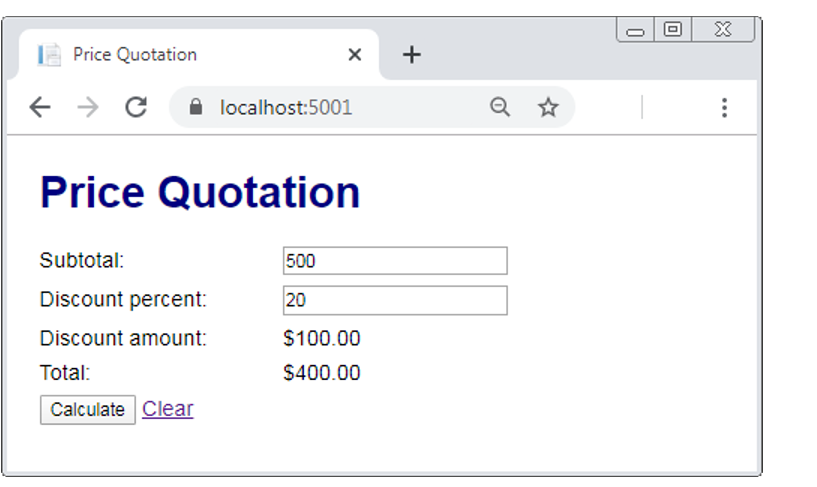 Specifications
Specifications
1. When the app starts, it should display the Price Quotation page with no subtotal or discount percent, and it should set the discount amount and total to $0.00.
2. If the user enters a valid subtotal and discount percent and clicks the Calculate button, the app should calculate and display the discount amount and total.
3. If the user enters invalid data and clicks the Calculate button, the app should display a summary of validation errors above the form.
4. Here are the requirements for valid data: a. The sales price is required and must be a valid number thats greater than 0. b. The discount percent is required and must be a valid number from 0 to 100.
5. If the user clicks the Clear link, the app should reset the form to how it was when the app first started.
6. Use the MVC pattern. To do that, create a model class that stores the subtotal and discount percent and calculates the discount amount and total. Make sure to bind that model to the Razor view that displays the Price Quotation page shown above.
7. Use a Razor layout to store the html, head, & body elements.
8. Use a custom CSS style sheet to style the HTML elements so they appear as shown above.
Price Quotation + E A localhost:5001 Price Quotation Subtotal: 500 Discount percent: 20 $100.00 Discount amount: Total: $400.00 Calculate ClearStep by Step Solution
There are 3 Steps involved in it
Step: 1

Get Instant Access to Expert-Tailored Solutions
See step-by-step solutions with expert insights and AI powered tools for academic success
Step: 2

Step: 3

Ace Your Homework with AI
Get the answers you need in no time with our AI-driven, step-by-step assistance
Get Started


