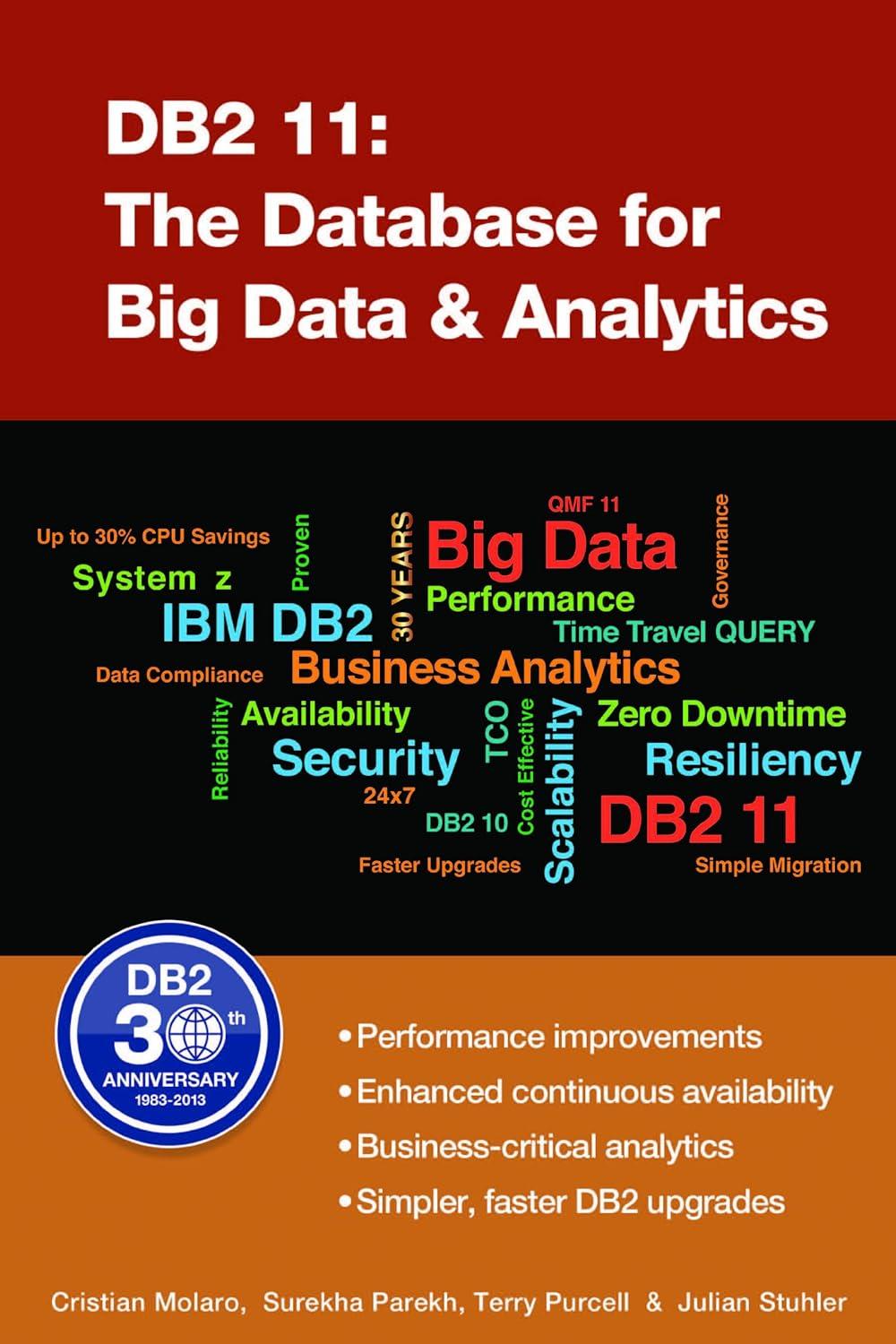Answered step by step
Verified Expert Solution
Question
1 Approved Answer
Build the StockItem Class: Design and implement a class named StockItem that can be used to keep track of items in stock at a store.
Build the StockItem Class:
Design and implement a class named StockItem that can be used to keep track of
items in stock at a store.
Each stock item object must include the following:
A variable named description which will hold a description of a stock item.
A variable named id which holds a unique integer.
A variable named price which holds the price rounded to the nearest penny.
A variable named quantity which indicates how many are in stock.
Each stock item must have a unique ID number generated for each newly
instantiated stock item object. In order to do this, youll need a static variable.
StockItem class must include a:
Default constructor.
Overloaded constructor that takes description, a price, and a current quantity.
Overridden toStringToString method that prints all details of the stock item.
Methods of the StockItem object must include the following:
Getter Methods:
Retrieve the description of the item
Retrieve the id number of the item
Retrieve the price of the item
Retrieve the quantity of the item that is currently in stock
Setter Methods:
Set a new price for the item
Should take in a new price and set it
If the new price is below print an error.
Lower the quantity in stock
Should take in a quantity and lower the objects quantity.
If the quantity would drop below print an error.
Raise the quantity in stock
Should take in a quantity and increase the objects quantity.
Building the Driver:
Design a Driver program which can be used by a tiny convenience store that
only sells Milk and Bread.
Create an object called milk. Set its description to Gallon of Milk its price
to $ and its quantity to
Create an object called bread. Set its description to Loaf of Bread its
price to $ and its quantity to
Present the user with a menu as follows:
Sold One Milk
Sold One Bread
Change price of Milk
Change price of Bread
Add Milk to Inventory
Add Bread to Inventory
See Inventory
Quit
Continue reading in the users choice, until they choose option
If the user chooses or call the lowerQuantity method in the milk or bread object as
appropriate.
If the user chooses or prompt the user for a new price and set the price of Milk or
Bread using the setPrice method in the appropriate object.
If the user chooses or prompt the user for the new quantity of Milk or bread, and
call raiseQuantity in the appropriate object
If the user chooses print out the milk and bread object. You should just be able to
printmilk and printbread
Sample Output:
Sold One Milk
Sold One Bread
Change price of Milk
Change price of Bread
Add Milk to Inventory
Add Bread to Inventory
See Inventory
Quit
Milk: Item number: is Gallon of Milk has price we currently have in stock
Bread: Item number: is Loaf of bread has price we currently have in stock
Sold One Milk
Sold One Bread
Change price of Milk
Change price of Bread
Add Milk to Inventory
Add Bread to Inventory
See Inventory
Quit
Sold One Milk
Sold One Bread
Change price of Milk
Change price of Bread
Add Milk to Inventory
Add Bread to Inventory
See Inventory
Quit
Sold One Milk
Sold One Bread
Change price of Milk
Change price of Bread
Add Milk to Inventory
Add Bread to Inventory
See Inventory
Quit
Sold One Milk
Sold One Bread
Change price of Milk
Change price of Bread
Add Milk to Inventory
Add Bread to Inventory
See Inventory
Quit
What is the new price for Milk
Sold One Milk
Sold One Bread
Change price of Milk
Change price of Bread
Add Milk to Inventory
Add Bread to Inventory
See Inventory
Quit
Milk: Item number: is Gallon of Milk has price we currently have in stock
Bread: Item number: is Loaf of bread has price we currently have in stock
Sold One Milk
Sold One Bread
Change price of Milk
Change price of Bread
Add Milk to Inventory
Add Bread to Inventory
See Inventory
Quit
How many bread did we get?
Sold One Milk
Sold One Bread
Change price of Milk
Change price of Bread
Add Milk to Inventory
Add Bread to Inventory
See Inventory
Quit
Milk: Item number: is Gallon of Milk has price we currently have in stock
Bread: Item number: is Loaf of bread has price we currently have in stock
Sold One Milk
Sold One Bread
Change price of Milk
Change price of Bread
Add Milk to Inventory
Add Bread to Inventory
See Inventory
Quit
Step by Step Solution
There are 3 Steps involved in it
Step: 1

Get Instant Access to Expert-Tailored Solutions
See step-by-step solutions with expert insights and AI powered tools for academic success
Step: 2

Step: 3

Ace Your Homework with AI
Get the answers you need in no time with our AI-driven, step-by-step assistance
Get Started