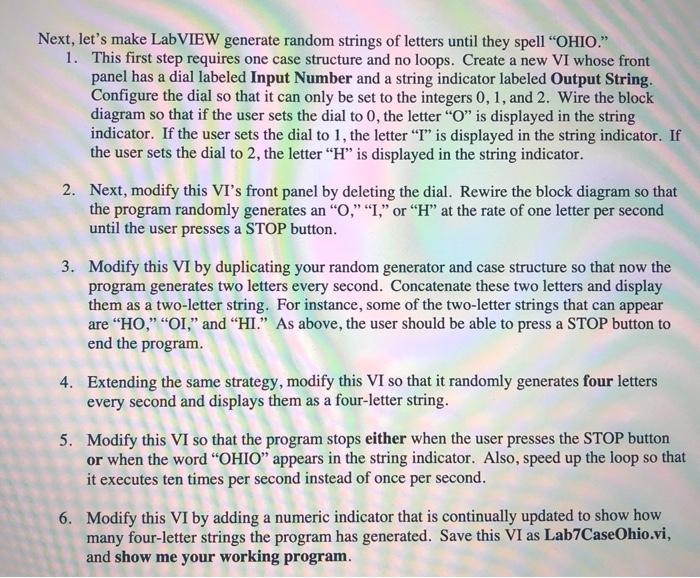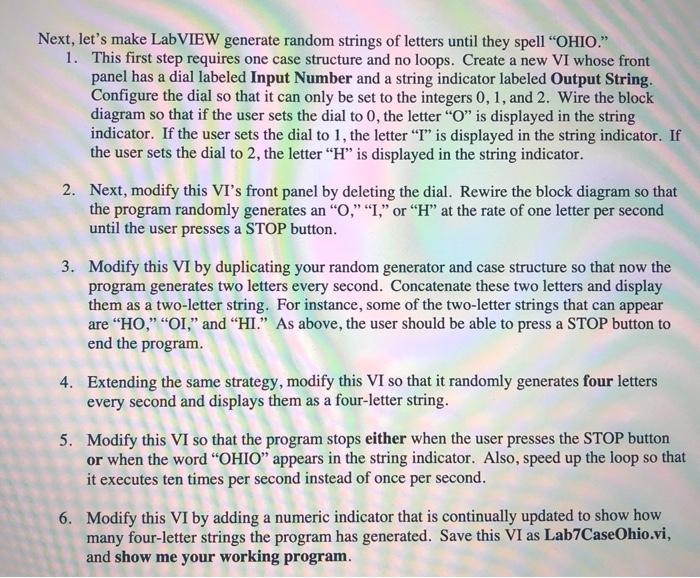by using LabView
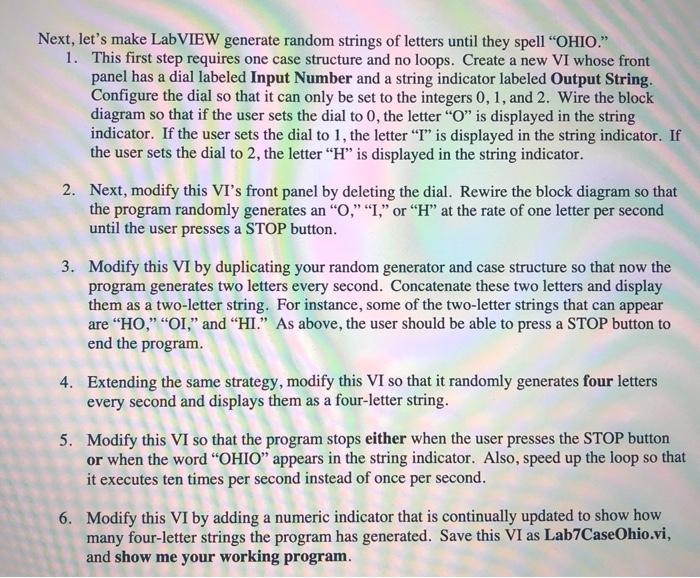
Next, let's make LabVIEW generate random strings of letters until they spell "OHIO." 1. This first step requires one case structure and no loops. Create a new VI whose front panel has a dial labeled Input Number and a string indicator labeled Output String. Configure the dial so that it can only be set to the integers 0, 1, and 2. Wire the block diagram so that if the user sets the dial to 0, the letter O is displayed in the string indicator. If the user sets the dial to 1, the letter "I" is displayed in the string indicator. If the user sets the dial to 2, the letter H is displayed in the string indicator. 2. Next, modify this VI's front panel by deleting the dial. Rewire the block diagram so that the program randomly generates an O," "1, or H at the rate of one letter per second until the user presses a STOP button. 3. Modify this VI by duplicating your random generator and case structure so that now the program generates two letters every second. Concatenate these two letters and display them as a two-letter string. For instance, some of the two-letter strings that can appear are HO," "OI," and "HI. As above, the user should be able to press a STOP button to end the program. 4. Extending the same strategy, modify this VI so that it randomly generates four letters every second and displays them as a four-letter string. 5. Modify this VI so that the program stops either when the user presses the STOP button or when the word "OHIO" appears in the string indicator. Also, speed up the loop so that it executes ten times per second instead of once per second. 6. Modify this VI by adding a numeric indicator that is continually updated to show how many four-letter strings the program has generated. Save this VI as Lab7CaseOhio.vi, and show me your working program. Next, let's make LabVIEW generate random strings of letters until they spell "OHIO." 1. This first step requires one case structure and no loops. Create a new VI whose front panel has a dial labeled Input Number and a string indicator labeled Output String. Configure the dial so that it can only be set to the integers 0, 1, and 2. Wire the block diagram so that if the user sets the dial to 0, the letter O is displayed in the string indicator. If the user sets the dial to 1, the letter "I" is displayed in the string indicator. If the user sets the dial to 2, the letter H is displayed in the string indicator. 2. Next, modify this VI's front panel by deleting the dial. Rewire the block diagram so that the program randomly generates an O," "1, or H at the rate of one letter per second until the user presses a STOP button. 3. Modify this VI by duplicating your random generator and case structure so that now the program generates two letters every second. Concatenate these two letters and display them as a two-letter string. For instance, some of the two-letter strings that can appear are HO," "OI," and "HI. As above, the user should be able to press a STOP button to end the program. 4. Extending the same strategy, modify this VI so that it randomly generates four letters every second and displays them as a four-letter string. 5. Modify this VI so that the program stops either when the user presses the STOP button or when the word "OHIO" appears in the string indicator. Also, speed up the loop so that it executes ten times per second instead of once per second. 6. Modify this VI by adding a numeric indicator that is continually updated to show how many four-letter strings the program has generated. Save this VI as Lab7CaseOhio.vi, and show me your working program